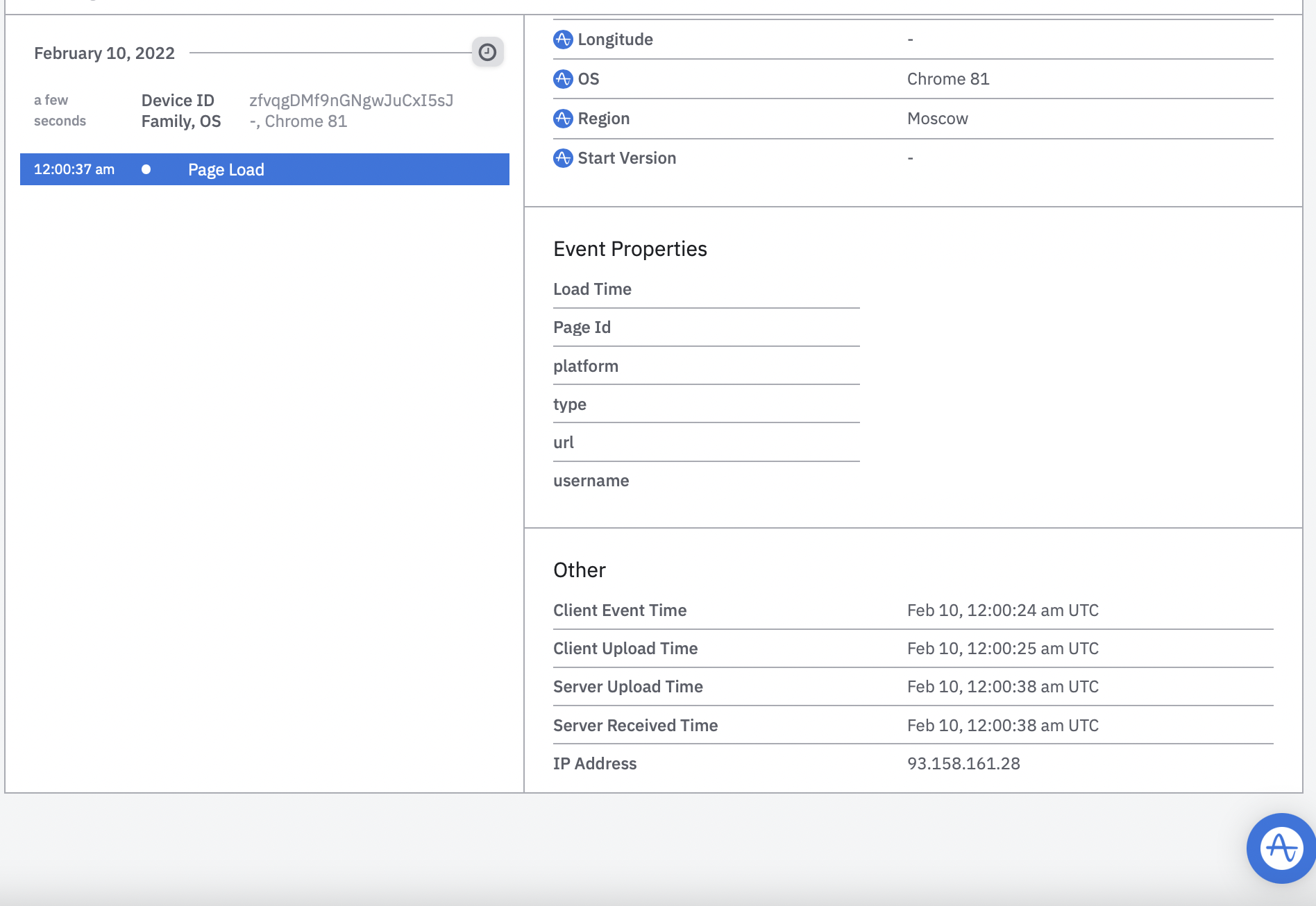I’ve noticed a strange behaviour - we’ve started to receive lots of events (around 40K per day) from IP’s belonging to Yandex (russian search engine), and it looks like that their spiders run javascript code and trigger a corresponding events. And it’s ruining our analytics 
This happens only with Yandex spider. Do you have any idea why this happened and how can we fix it
PS I know, that I can ban events coming from a certain IPs, but I think that the ignoring search bots should be done automatically.