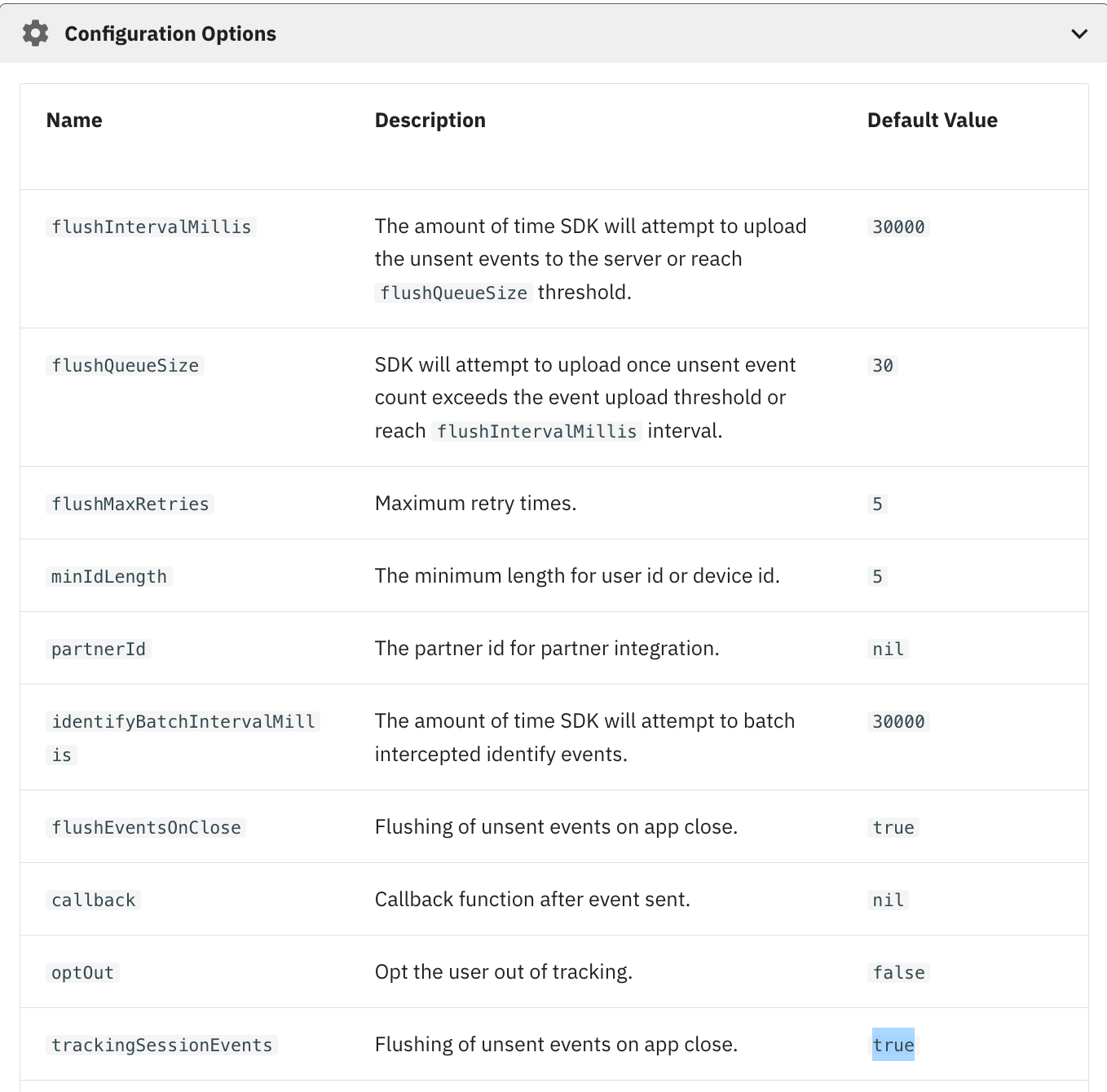We are planning to introduce Amplitude to our app service and have some questions regarding the configuration. We are having trouble with the 'trackingSessionEvents' setting.
According to the documentation[link], the 'trackingSessionEvents' property of the configuration object is set to false. However, the default initializer for the configuration object in the SDK has the 'trackingSessionEvents' property set to true.
Firstly, we would like to know why there is a discrepancy between the two documents.
Secondly, we do not want to set up our own session for our app, but instead apply the default Amplitude session (5 minutes). What value should we set to achieve this?
Thank you in advance for your response