I’ve used the User Look-Up feature and can now see the default Property Values and Event Stream (screenshot below):
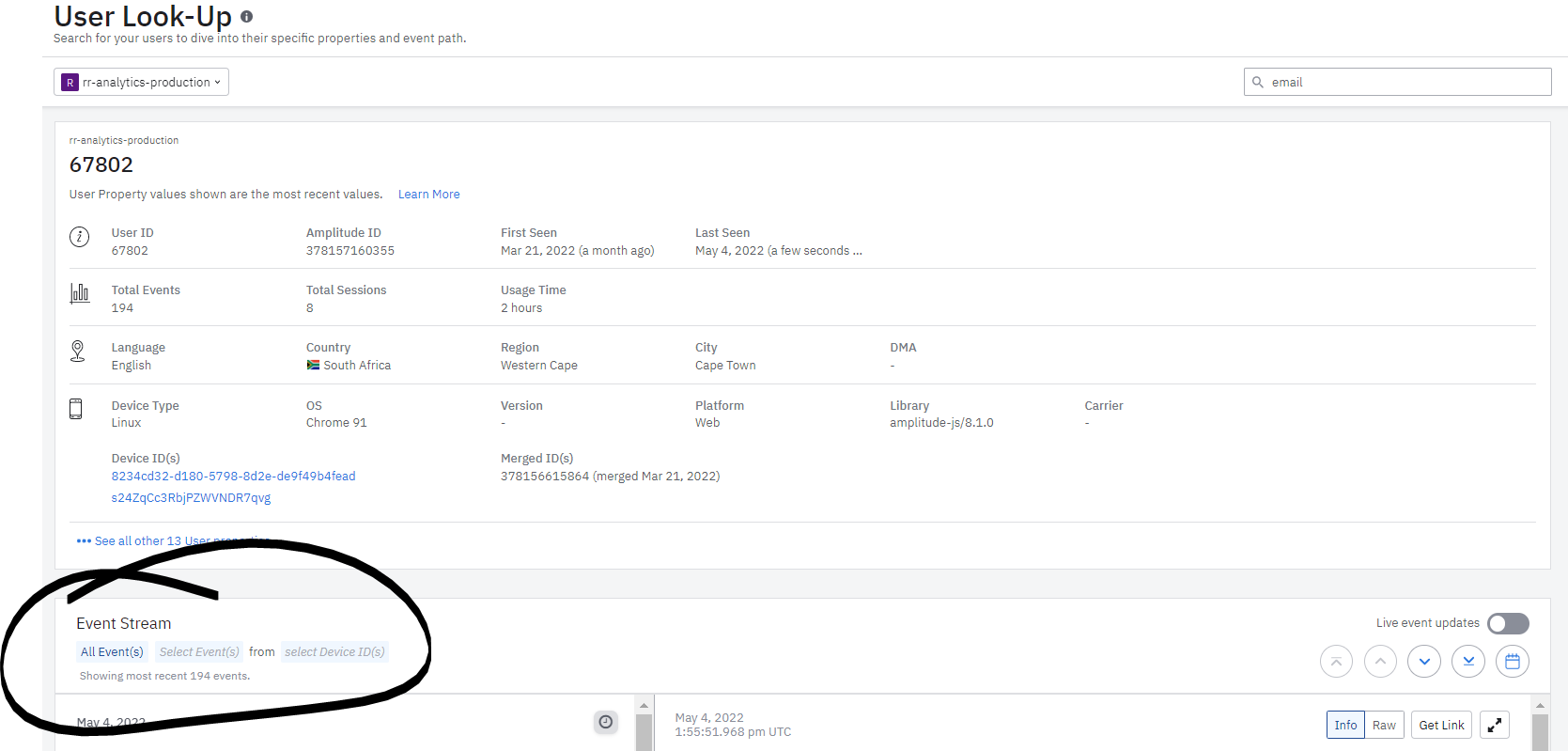
Next, I’d like to export the Event Stream for this user into CSV. Is there a way I can do that? Similarly, is there anyway I can export multiple Event Streams from multiple Users (identified by their User ID or email addresses?)