Hey everyone,
As the title suggests is there a way users who have done a specific event on mobile & desktop? I want to find out how many users have only done certain events on mobile or desktop only, and on both where mobile is just simply visiting the web app (not a downloaded app).
How have you done your instrumentation?
If you are using iOS, Android, and Javascript SDKs, Amplitude user property Library is what you are looking for.
If you have some other approach, more details would be useful.
We don’t have iOS or Android app, as mentioned its only for our web-app thats through browser, so its Javascript SDK (I think).
I want to be able to see how many users have performed certain events on mobile (website as well) or desktop only, or both. Basically trying to see who is using our website both on their desktop and mobile phones.
Yes we have that but I am unsure how to create a chart/graph to visualize what I am looking for ![]()
You need to use Amplitude’s user segmentation capabilities to achieve this. You have couple different options:
- A chart like this where you define your group of users as those who have not performed the given event on one of the device types (in your case, for example mobiles), and then query for users who have done it on the other (for example, desktop). You can add more than one value to these filters to make it work the way you want: https://analytics.amplitude.com/demo/chart/new/khc26bk
- Create and save a set of cohorts like this, i.e. where users have performed the action on one device type AND NOT on the other. You can switch to “And not who” option by clicking on the “And who” and changing it:
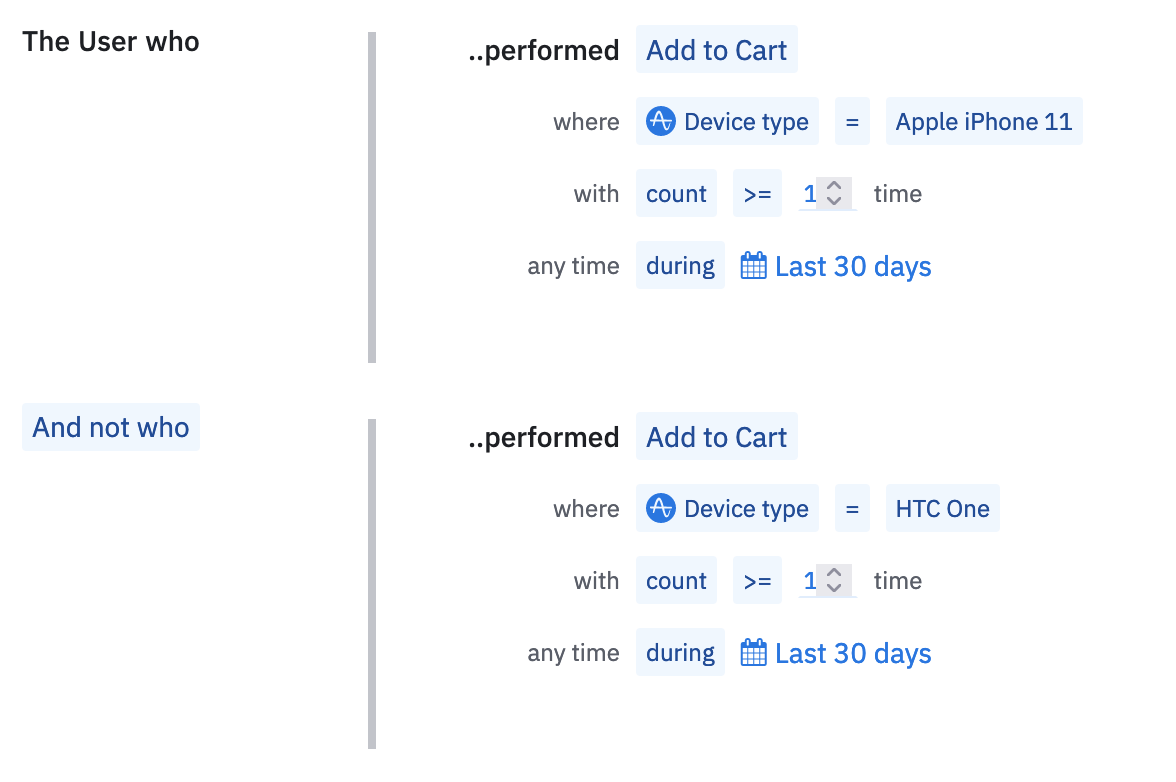
I’d recommend the second approach, as it’s neater and more manageable in the long run, but if you need to do this analysis for a large set of events, the first approach will give you results faster.
Second option definitely more cleaner but I am only on the free plan of amplitude unfortunately. I was looking for the ability to do it like that but guess now I know why.
I will do it through method 1. Thanks alot Mikko, you made my day!
I am testing it and it seems like method 1 does not work. When I try to put for example Mac under event (where) and iPhone under performed by where, or any variation it all shows 0…
I also tried using the where function of “set contains” but same results, everything just shows 0.
Here’s a screenshot, using the same data from the demo. Basically if I do any combination with my own data set, its exactly the same...
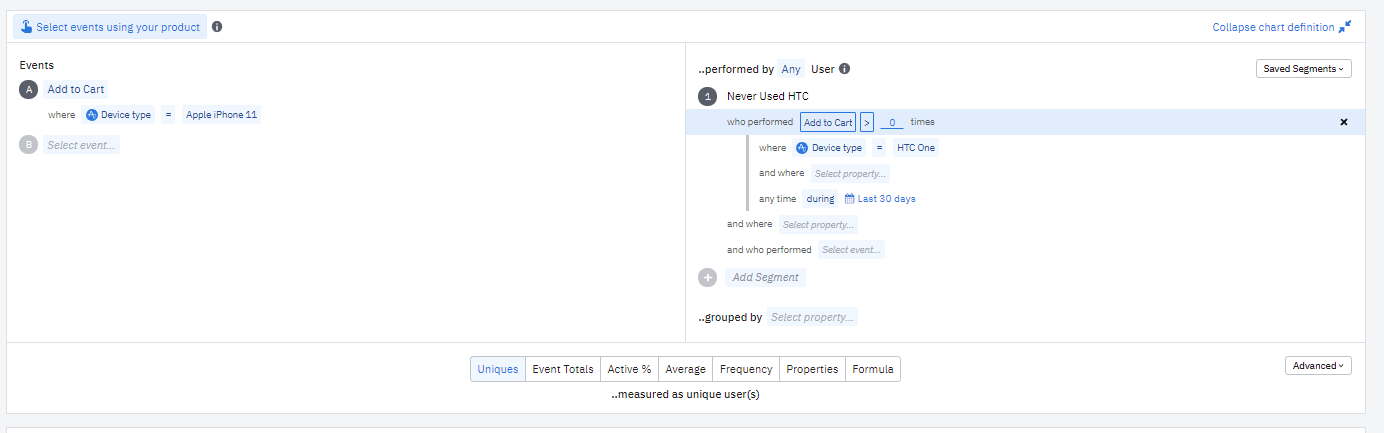
Hi
This is Yuanyuan from the Amplitude Support team - thank you for writing in!
Did you achieve what you were looking for? Do you still need assistance?
Looking forward to hearing back from you!
Best,
Yuanyuan
Welcome to the Amplitude Community!
If you don't have an Amplitude account, you can create an Amplitude Starter account for free and enjoy direct access to the Community via SSO. Create an Amplitude account. You can also create a Guest account below!
If you're a current customer, select the domain you use to sign in with Amplitude.
analytics.amplitude.com analytics.eu.amplitude.comWelcome to the Amplitude Community!
If you're a current customer, select the domain you use to sign in with Amplitude.
analytics.amplitude.com analytics.eu.amplitude.comEnter your E-mail address. We'll send you an e-mail with instructions to reset your password.



