Hello!
I'm getting this error when using from @amplitude/analytics-react-native
In Android is work and it appears on the my amplitude dashboard, but on iOS it doesn't work.
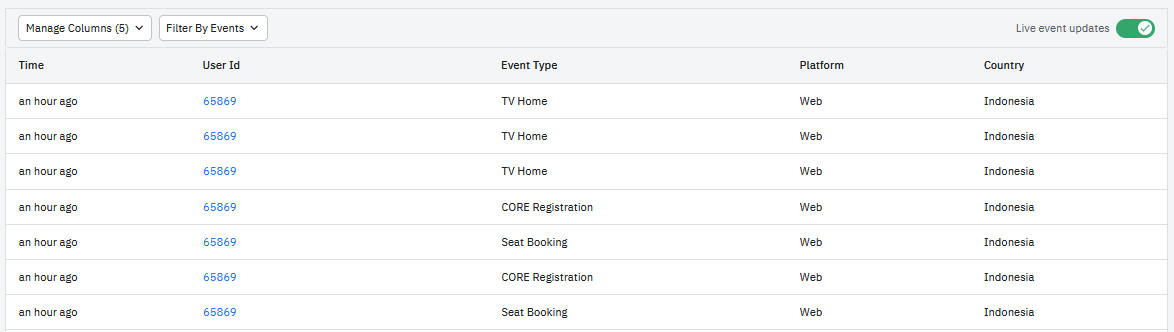
I try in my Development Environment, this picture only show from android only
Here’s my code when user login:
initializeAmplitude = async () => {
init(AMPLITUDE_API_KEY)
setUserId(this.props.userAccountInformation.members.id.toString())
const event = new Identify()
event.set('properties', this.props.userAccountInformation.members)
event.set('platform', Platform.OS)
identify(event)
track('Auth Middleware')
track('App Version', { version: Application.nativeApplicationVersion })
this.props.navigation.replace('MainNavigator')
return true
}