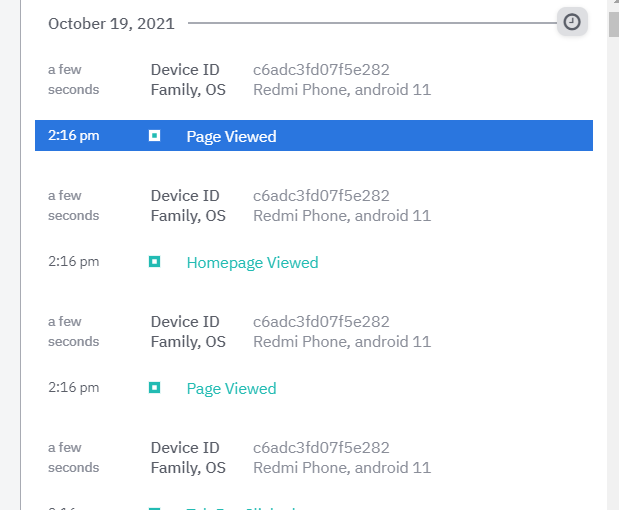Our system is Android mobile, when we use segment send data to amplitude, we found the session_id=-1, and we don not konw why?
{
"$insert_id": "ad359f15-3f6c-44fe-8a7d-51abe6d1fa5d",
"$row_source": "realtime",
"$schema": 12,
"_time": 1634624174745,
"adid": null,
"amplitude_attribution_ids": [
"d63abe7cdc0f0b2aa76ae262402f7e03"
],
"amplitude_event_type": null,
"amplitude_id": 251319235937,
"app": 346475,
"city": "Beijing",
"client_event_time": "2021-10-19T06:16:14.745",
"client_upload_time": "2021-10-19T06:16:27.923",
"country": "China",
"data": {
},
"device_brand": null,
"device_carrier": "中国联通",
"device_family": "Redmi Phone",
"device_id": "c6adc3fd07f5e282",
"device_manufacturer": "Xiaomi",
"device_model": "M2006J10C",
"device_type": "Redmi K30 Ultra",
"display_name": "Page Viewed",
"dma": null,
"event_id": 118285483,
"event_properties": {
"app_country": "ID",
"page_path": "/account"
},
"event_time": "2021-10-19T06:16:14.745",
"event_type": "Page Viewed",
"group_properties": {
},
"groups": {
},
"idfa": null,
"ip_address": "103.90.177.233",
"is_attribution_event": false,
"language": "Chinese",
"library": "segment",
"location_lat": null,
"location_lng": null,
"os": "android 11",
"os_name": "android",
"os_version": "11",
"partner_id": null,
"paying": null,
"plan": {
},
"platform": "Android",
"region": "Beijing",
"sample_rate": null,
"server_received_time": "2021-10-19 06:16:27.923000",
"server_upload_time": "2021-10-19T06:16:27.942",
"session_id": -1,
"start_version": "1.0.0",
"timeline_hidden": false,
"user_creation_time": "2021-10-15T09:38:05.579",
"user_id": "801ebeea3212d50e2650513015b60074",
"user_properties": {
"anonymousId": "73a7c091-f0ef-4037-8c44-754a0ff78443",
"userId": "801ebeea3212d50e2650513015b60074"
},
"uuid": "19c1c607-30a4-11ec-b00f-066df468c0f1",
"version_name": "1.0.0"
}