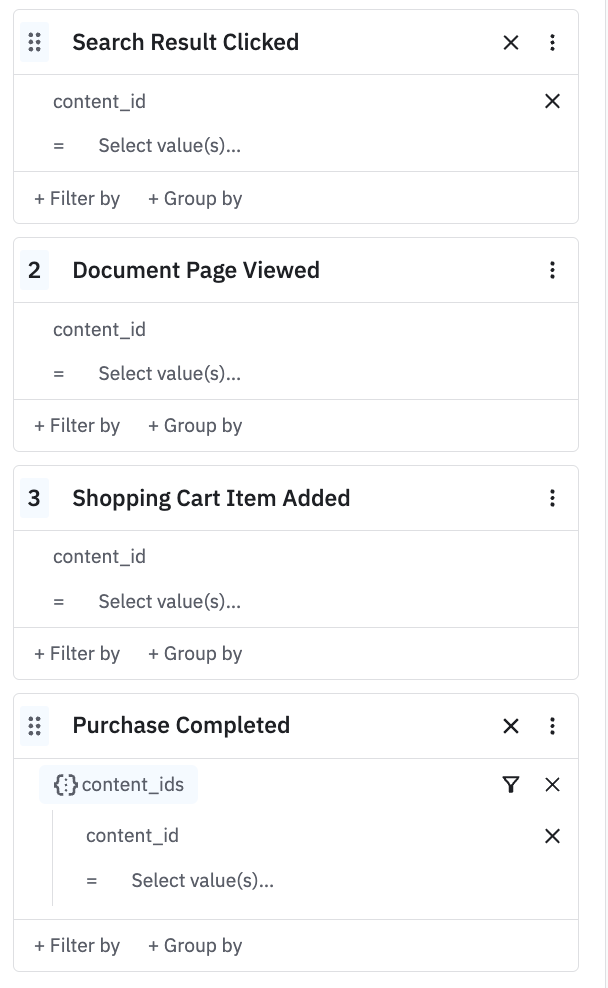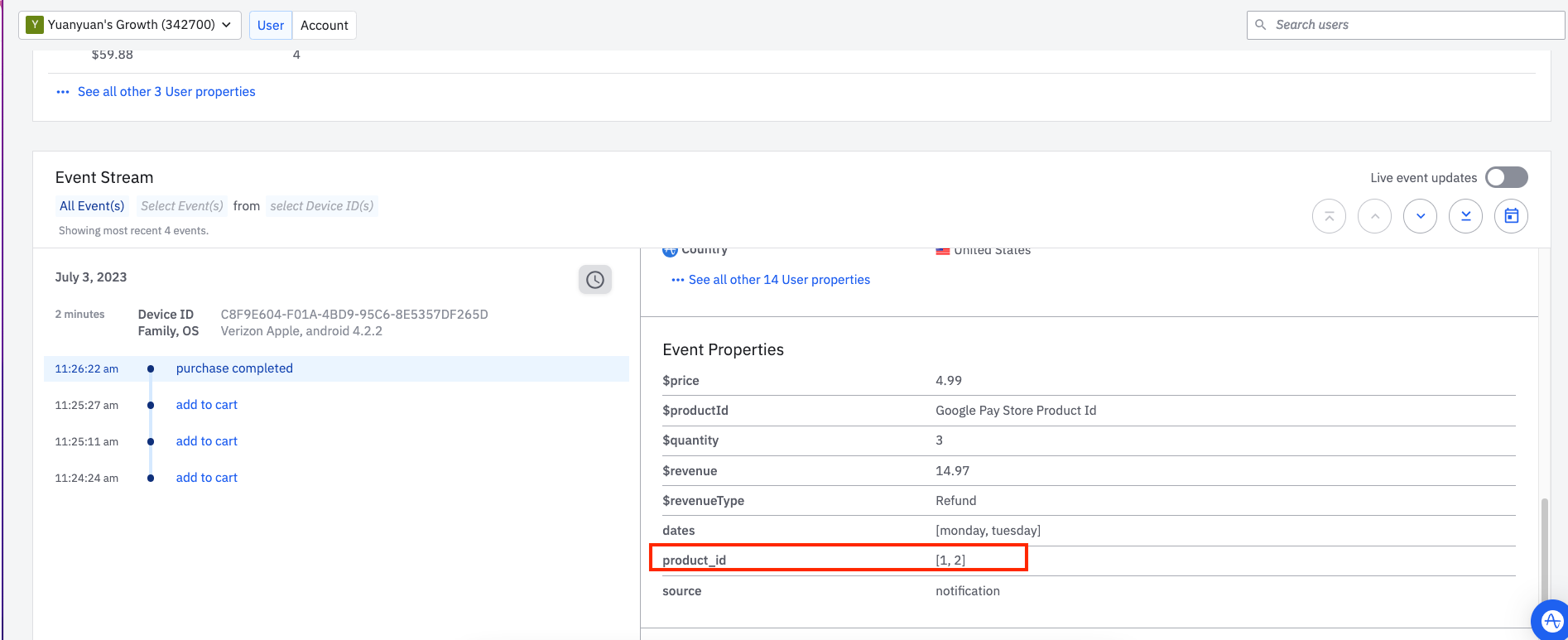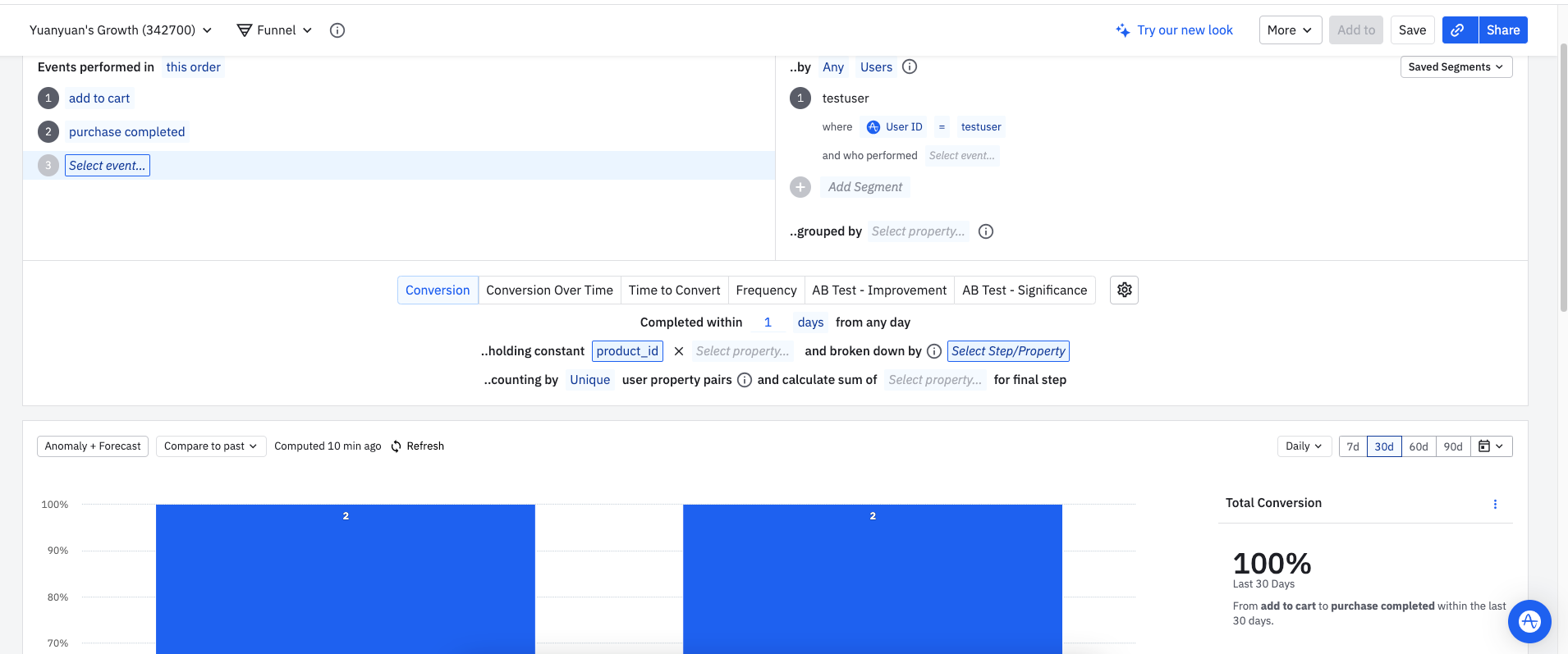Hi,
I’m trying to figure out if we can use “holding property constant” in our funnels to be able to check if customers are purchasing the same product of which they saw the product page earlier or which they added to their shopping cart earlier.
We have events called Product Page Viewed, Shopping Cart Item Added and Purchase Completed. At the moment only the Product Page Viewed event contains the event property product_id, but after finding out about the feature we are adding the property to the other events soon.
Now each time Product Page Viewed or Shopping Cart Item Added are called they will only contain one product_id, but as a Purchase can contain multiple items from the shopping cart the event Purchase Completed will sometimes contain multiple product_id’s. My question is:
If we are holding product_id constant in a funnel, will an event Purchase Completed still be included if the property product_id has multiple values of which only one of them is the product_id in the previous event?
For example:
A) Shopping Cart Item Added with product_id: 1
B) Shopping Cart Item Added with product_id: 2
C) Purchase Completed with with product_id: 1, 2
Performing a funnel analysis with holding property constant: product_id
Will this conversion be included in the funnel analysis?
Kind regards,
Jonne Zomerdijk
Stuvia