Hi, using Data Tables for the first time and would love to get some extra pairs of eyes on my work.
Use case:
- Every time we send an email, we fire an event called notifications:send with event properties of notificationId and notificationType
- When a user clicks an email, we fire an event called notifications:clicked with event properties of notificationId and notificationType
I am trying to get email clickthrough rate, defined as “for each email that is sent, is it clicked within 7 days”?
I set up a conversion metric to calculate this.
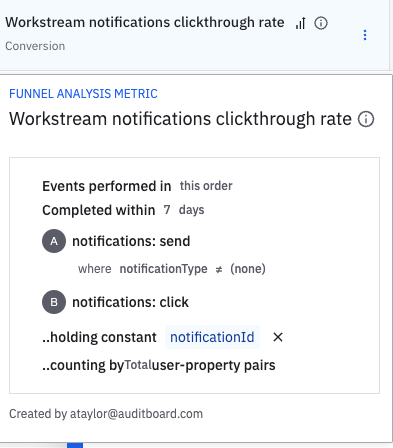
Does it look like I’ve set this up correctly?


