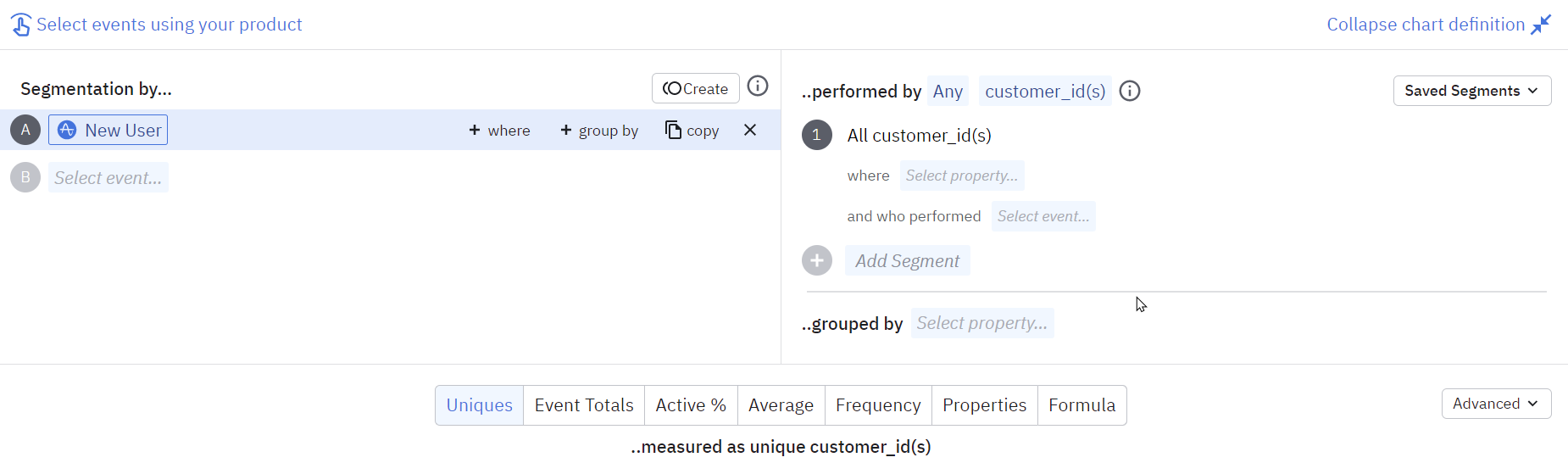Hi,
I want to track new groups added (in the “Accounts” addon) in a chart.
So far I select “New Users” and “performed by” any of a specific group (see screenshot).
I think this will give my any group that contains any new user. But acuually I just want any new group counted.
Is there a good way of doing that?