Brand new Amplitude user here. The template gallery seems cool; I swear I saw the charts populate for me previously. Now I just get some tips telling me to do the very thing (I think) I have already done.
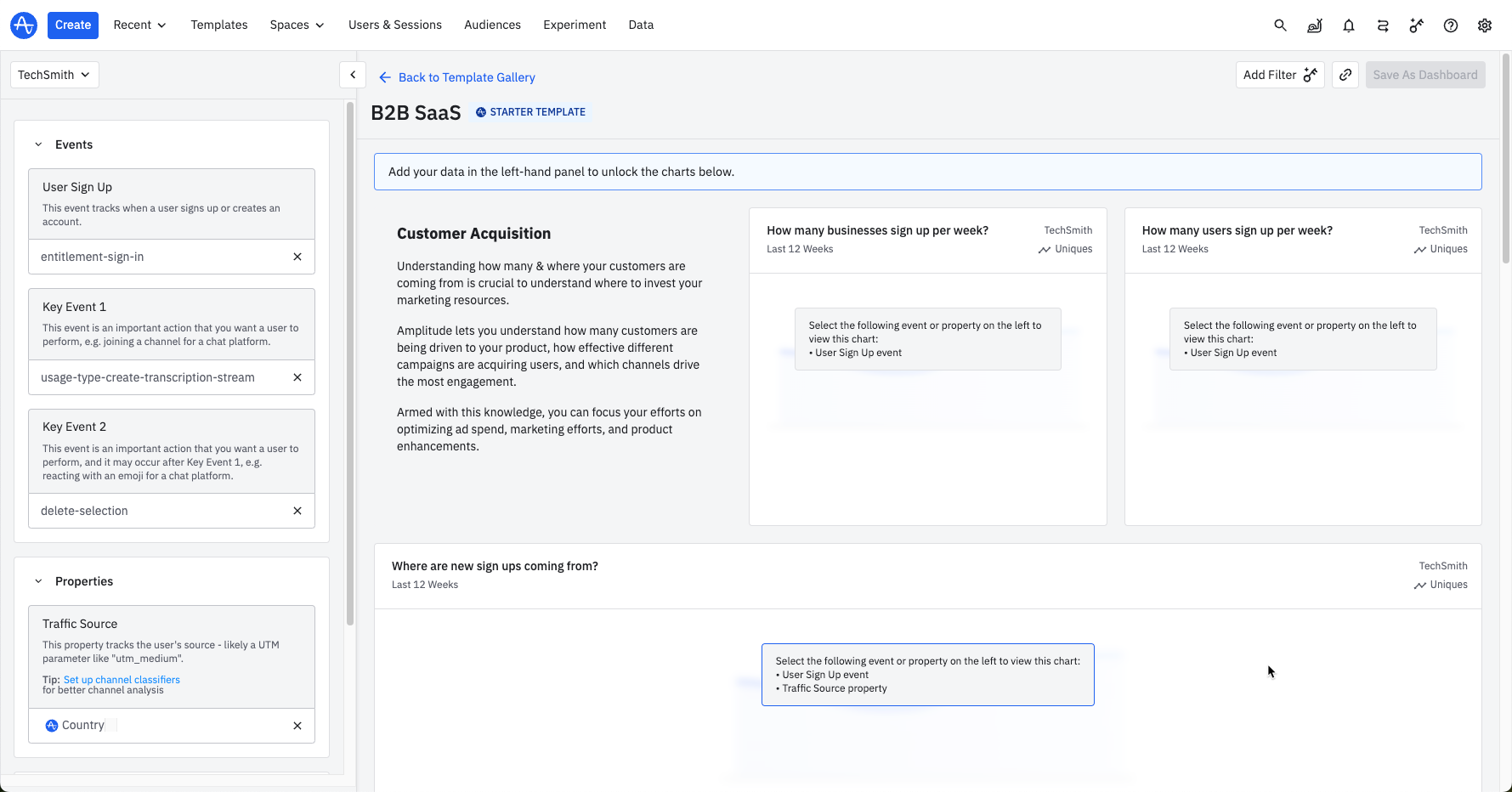
Can anyone point me in the right direction for a solve?