Hi, I’m Miller
I checked 3Q release highlights. there are new awesome features!
I really appreciated all the members of Amplitude
In 3Q release highlights, there are new integration with Miro and Slack
I want to connect Slack Dashboard with my slack channel, The guide introduces 3steps for integration with Slack
- From within the dashboard you want to subscribe to, click More, then select Subscribe from the drop-down menu. The Subscribe to Dashboard Reports modal will open.
- Click the Slack tab. In the Add new subscriber(s) field, enter the names of the Slack channels you want to subscribe to this dashboard.
- When you're done adding channels, set your preferred update frequency and click Add.
However, I can’t find the subscribe button in my dashboard.
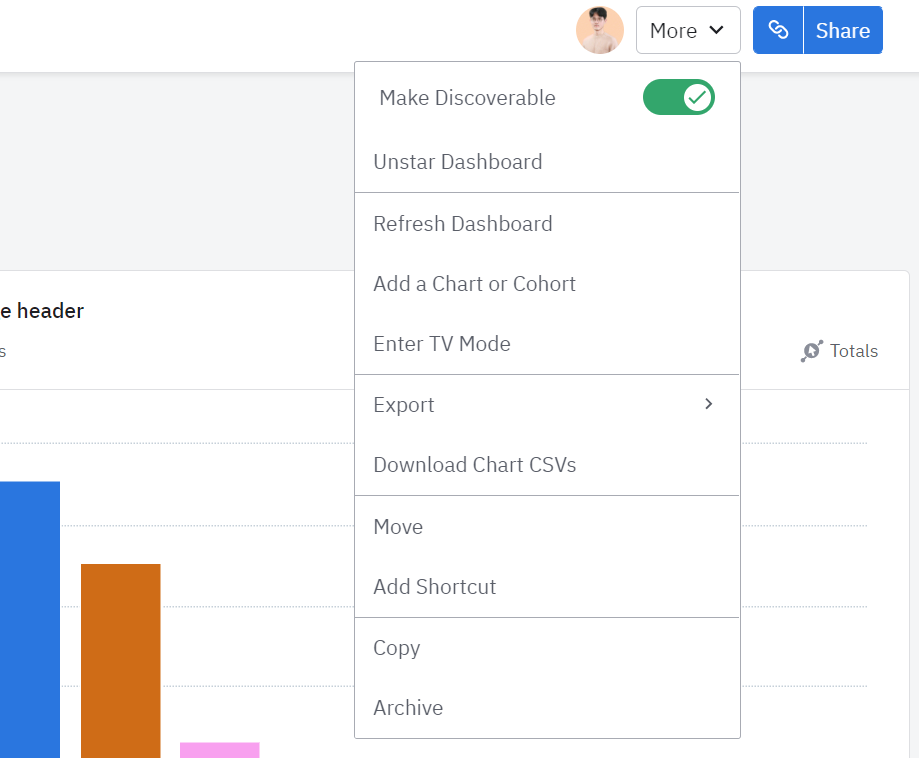
Did I understand something wrong? or the feature is provided for paid plan?
If you know about this, please let me know!
Thanks