Hello,
I have created an Event Segmentation chart based on formulas. I know that I can rename the legend (Formula A: TOTALS(B)/TOTALS(A), ...) when I have only one user segment.
But here, I have two user segments (two different populations), and it seems I can’t change the names.
So my question is, is there any way I can do it?
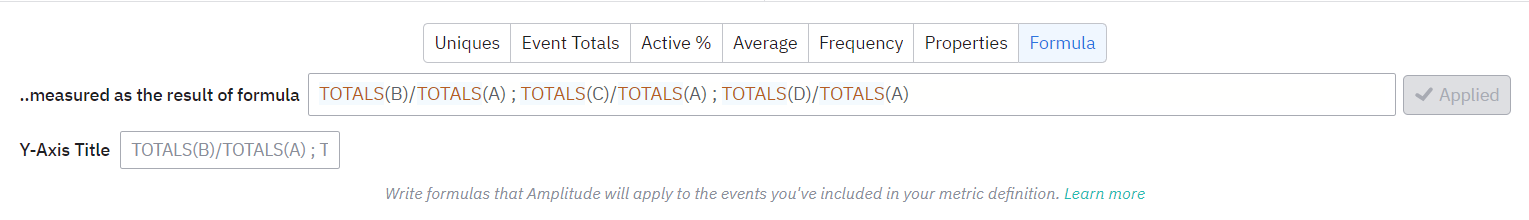
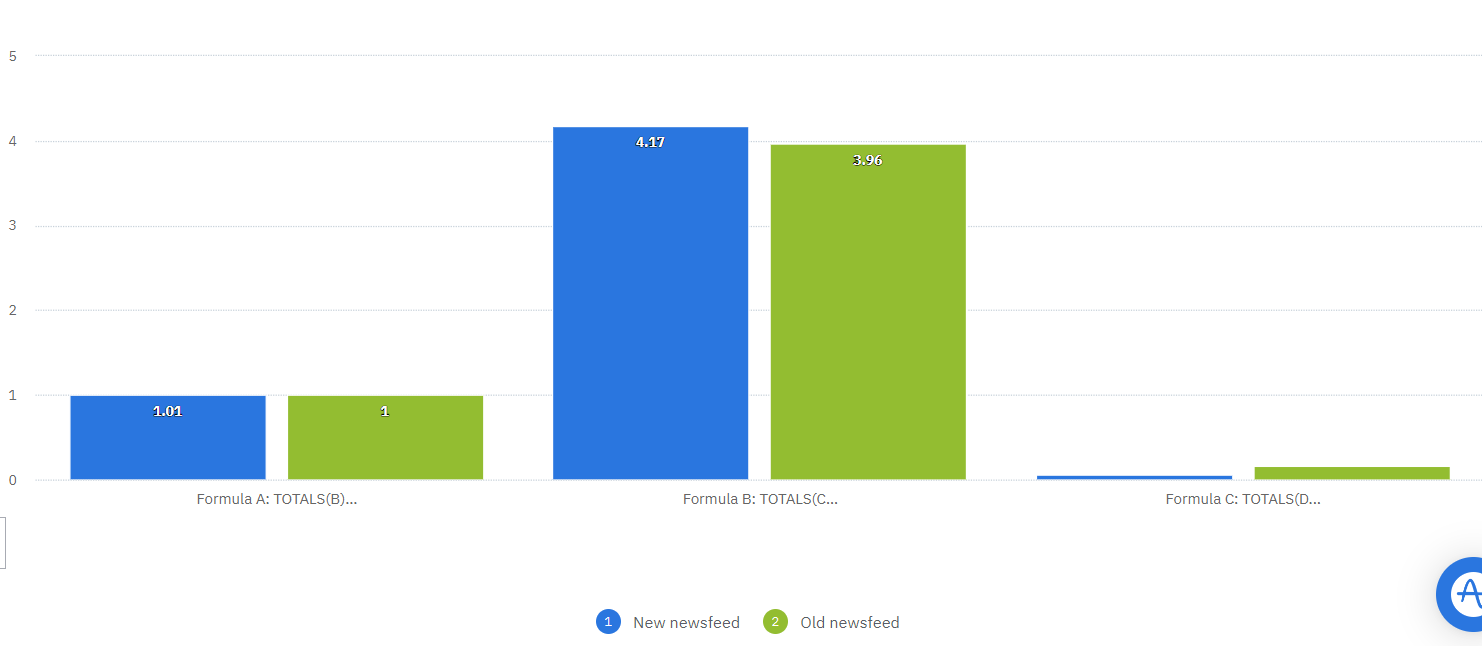 I want to change “Formula A: TOTALS(B)/TOTALS(A)”, “Formula A: TOTALS(C)/TOTALS(A)” and “Formula A: TOTALS(D)/TOTALS(A)”
I want to change “Formula A: TOTALS(B)/TOTALS(A)”, “Formula A: TOTALS(C)/TOTALS(A)” and “Formula A: TOTALS(D)/TOTALS(A)”