Hey all, This is probably a simple one but how can we track people who come to our app once and never come back?
We have a login event but not sure how to limit it to people who never come back.
Thanks
Hi
You can do this in couple of ways based on the context of your app event schema
- Create a cohort combining the new user definition + did not clause
- e.g.
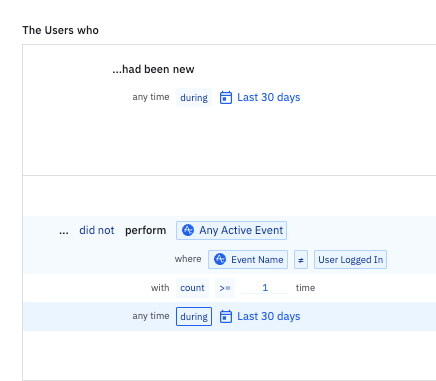
You will need to adjust the events and time range based on your requirements
- e.g.
- Use an unbounded retention chart and create a cohort out of the D1 Dropped Off users
Hope this helps.
Thanks. I was wondering whether it was a cohort but wasn’t sure. I have the mindset that cohorts are long running things you shouldn’t be creating on the fly but maybe thats something to update.
Thanks. I was wondering whether it was a cohort but wasn’t sure. I have the mindset that cohorts are long running things you shouldn’t be creating on the fly but maybe thats something to update.
I find that cohorts are somewhat restrictive with the time period sometimes, so I have been using segments instead and saving them so that if I decide to look at 60 or 90 days or any period in particular, I can easily adjust the period for the segment within the same screen (although there are limitations for both cohorts and segments when using them in segmentation chart or data table vs funnels. This is why I also choose to have saved segments, so I can make necessary tweaks based on the chart I am using).
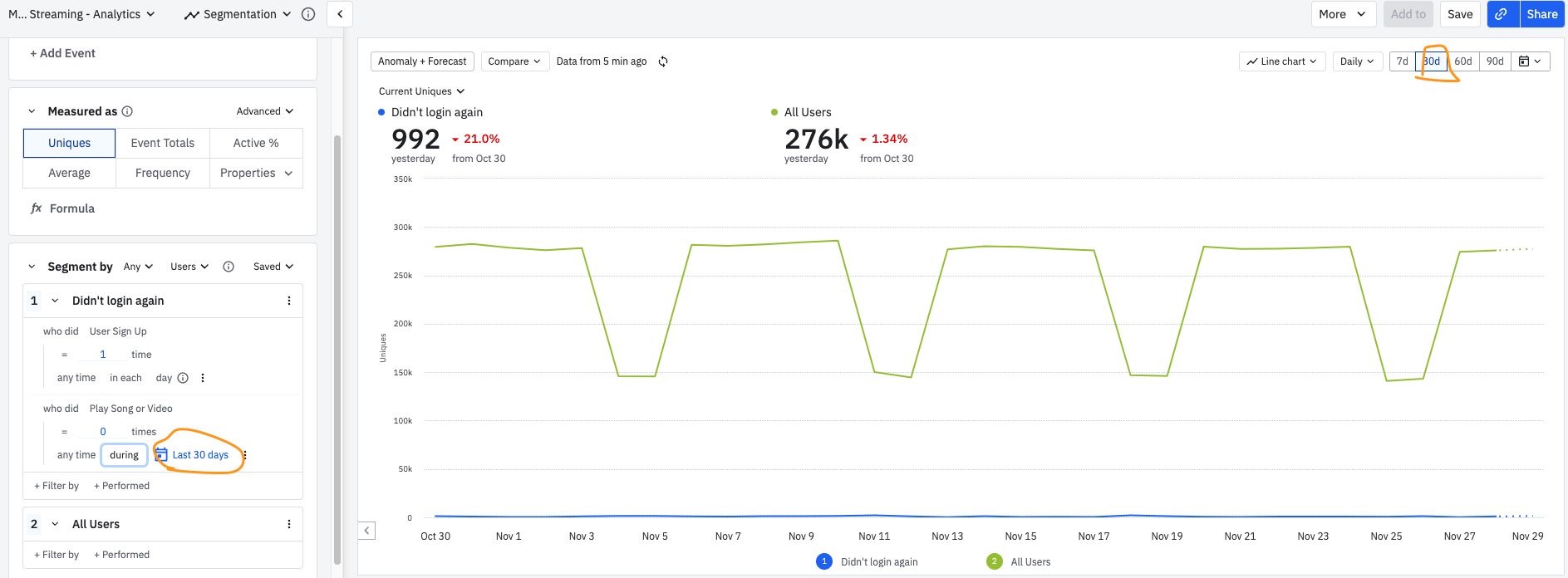
To save a segment and access it later on, you just need to click on ‘saved’ (you can even set it up as default if you want this segment to always show up in the chart)
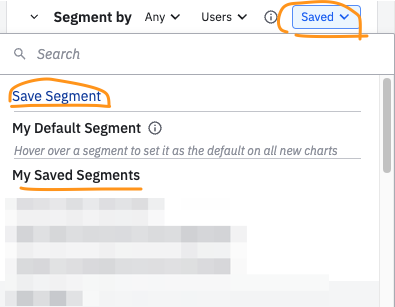
In regards to the login event you have, I was wondering if you might have a sign up event instead that is unique to the first time use so that using ‘did not login’ wouldn’t exclude people logging in for the first time within the period selected but not the first time prior to that period? For example, let’s say that someone created an account and logged in in January 2023 and they only login once every 45 days; if you are looking at the last 30 days of data and you say ‘did not log in’, you would be excluding this user from your analysis even though they have logged in a few times in the year.
If you had a unique event that can only be triggered once, you could use a segment like this (https://app.amplitude.com/analytics/demo/chart/new/d683d739)
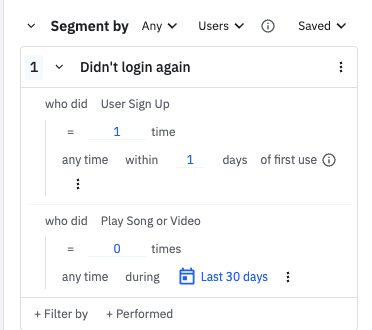
The unbound retention chart that
Reply
Welcome to the Amplitude Community!
If you don't have an Amplitude account, you can create an Amplitude Starter account for free and enjoy direct access to the Community via SSO. Create an Amplitude account. You can also create a Guest account below!
If you're a current customer, select the domain you use to sign in with Amplitude.
analytics.amplitude.com analytics.eu.amplitude.comWelcome to the Amplitude Community!
If you don't have an Amplitude account, you can create an Amplitude Starter account for free and enjoy direct access to the Community via SSO. Create an Amplitude account. Want to sign up as a guest? Create a Community account.
If you're a current customer, select the domain you use to sign in with Amplitude.
analytics.amplitude.com analytics.eu.amplitude.comEnter your E-mail address. We'll send you an e-mail with instructions to reset your password.


