Hello! I’m trying to visualize two groups of users together with the PROPCOUNT formula, but what I am finding is that I am not able to add an additional formula beyond my initial one.
Is this a feature that is offered by Amplitude?
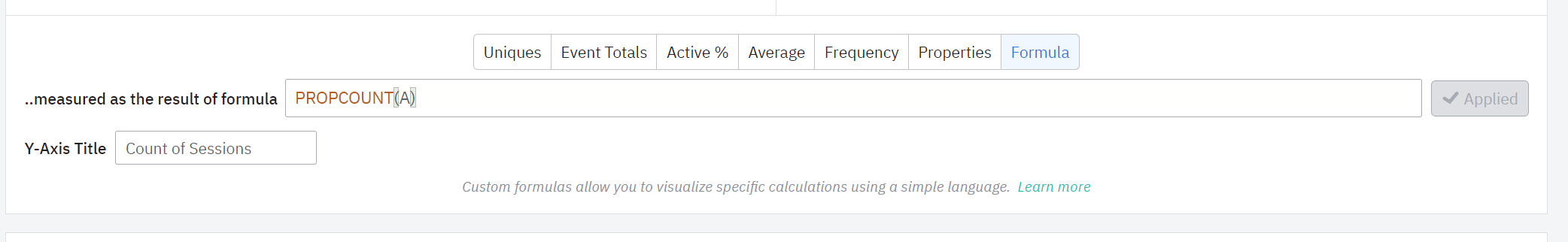
For example, I have PROPCOUNT(A) as the first group of users I’m trying to visualize, and then I want to create PROPCOUNT(B) for a second group of users based on different filters. I basically want to see two lines on my visualization, one for group A and another for group B


