Hey guys!
I have this one event, “Send Update” that is triggered whenever one of our users sends their updated schedule to another connected software. This event counts with just two properties, the connected software and an Project ID. This is an action that usually happens once a week.
Understanding if our customers are using this functionality periodically is key to our team, so I wanted to create a datatable where i could see each one of our users and when was the last time they triggered this event. I just can’t find a simple way to do that. The image below is the closest I’ve gotten.
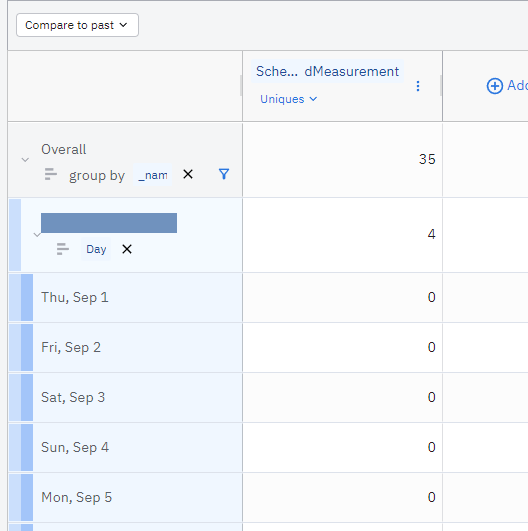
I first created a row with the event count as unique, and then grouped my users by their ID. And then, i grouped each user (one by one, manually) by day. This way i got the breakdown of each day and how many events occured.
Finally, i exported all that as a CSV, filtered what i needed and found the answer.
I Just can’t wrap my mind around the possibility of this being the way to do that. Amplitude already get the timestamp of all events, but i can’t find a way to make use of that in filters and segmentation.