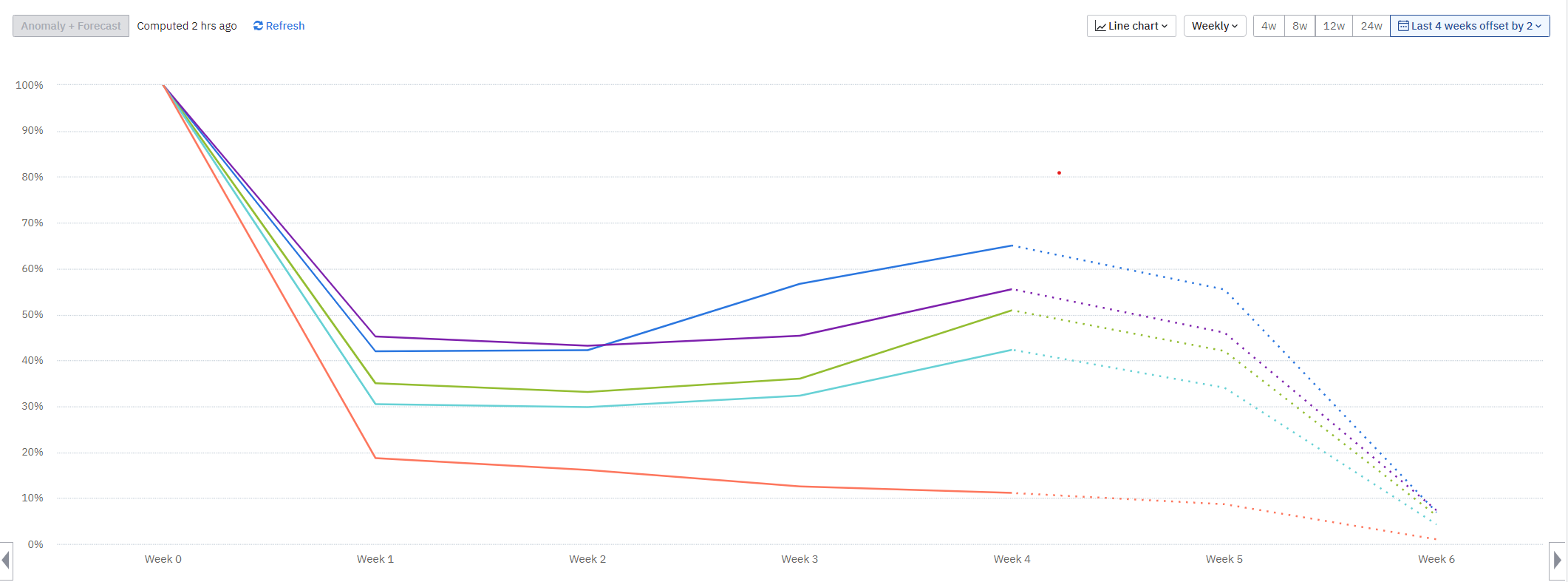
I’m trying to understand the Weekly retention of people in a certain cohort. However, I’m getting these numbers that raise over the given weeks. I know one of them is due to lack of data in those time periods, but most of them have been implemented for quite a while now, so this increase doesn’t seem expected.
I am suspecting it has to do with the way the Cohort is setup. These are If User performs X more than 1 time within 30 days kind of cohorts. This led me to wonder, how do Cohorts of this nature work with a chart window that is bigger than the defining cohort.
Example: Cohort where user performs event X at least once in 30 days. But I’m charting weekly retention over 12 weeks.
Does the retention track what the dynamic cohort population was from week 1, and re-calculate it for each week? Or does it take one single measurement of what the cohort users are, and measure retention based off of the very first week’s users?
Hope this question makes sense.
Thanks in advance.
-Justin