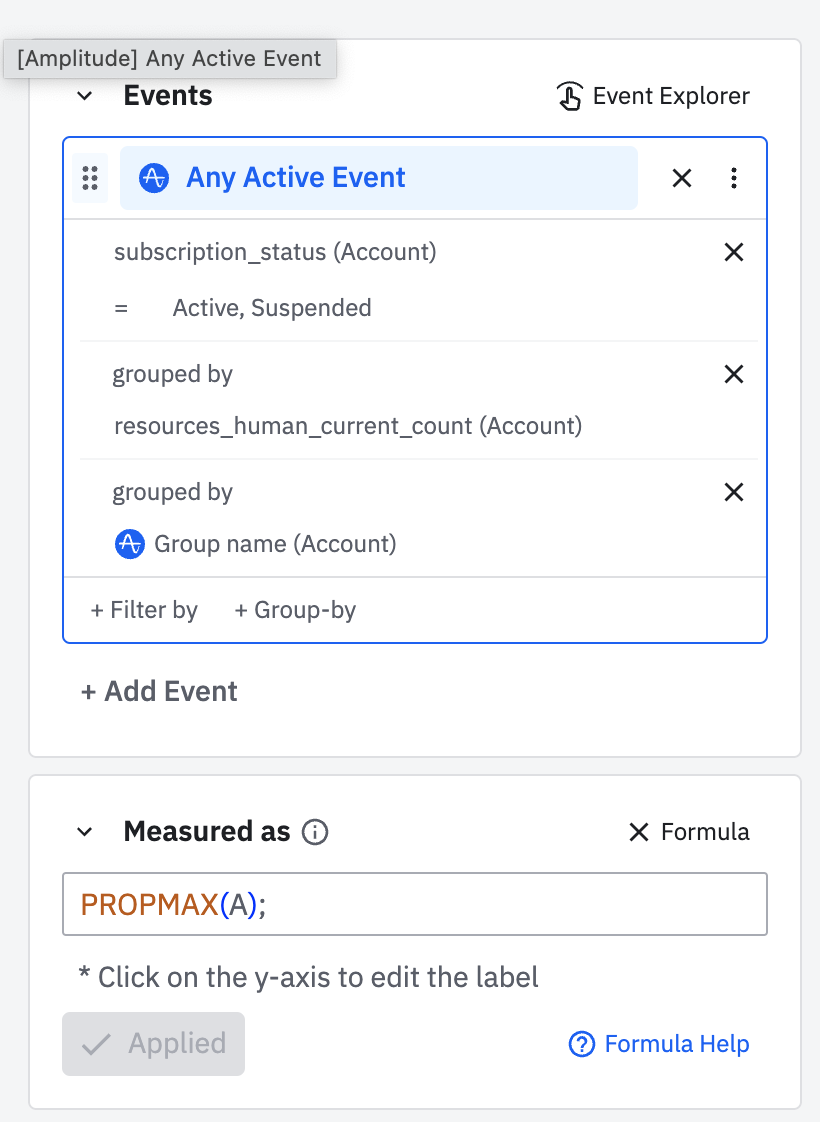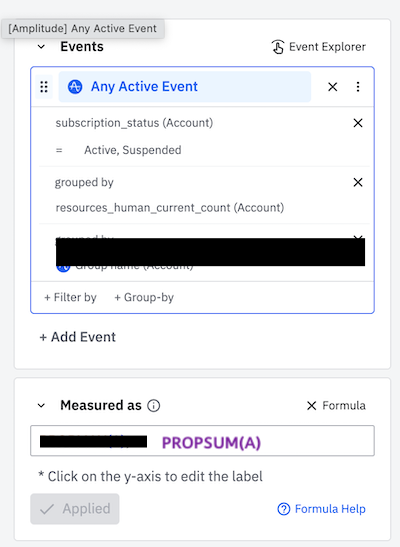We’re a SaaS company and we have a Group Property (Account) for number of todos added by all the users within the Group (Account), eg:
- Account A Todos: 100
- Account B Todos: 120
- Account C Todos: 90
How can I create a chart displaying the total number of todos for all accounts, eg 210? IE a sum of the values.
Cheers, Andrew