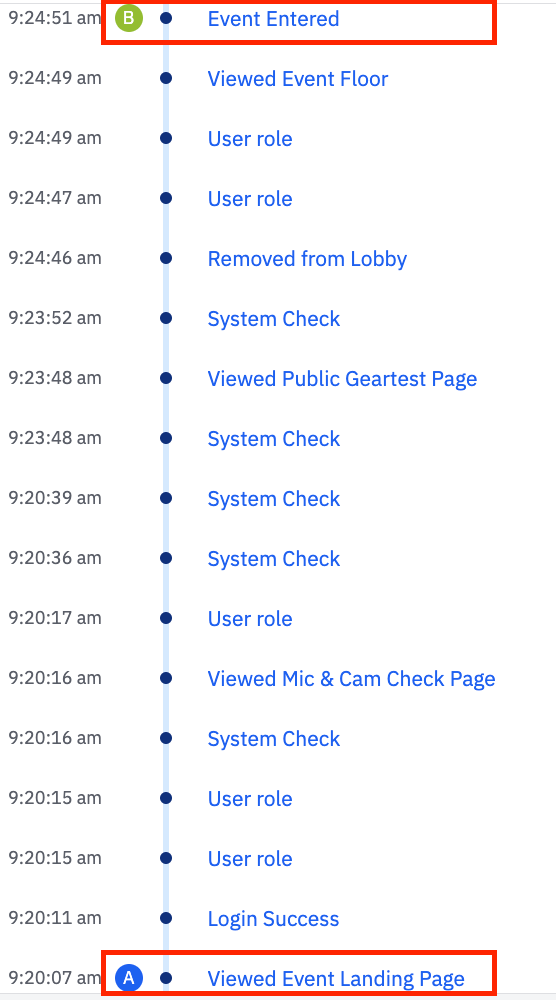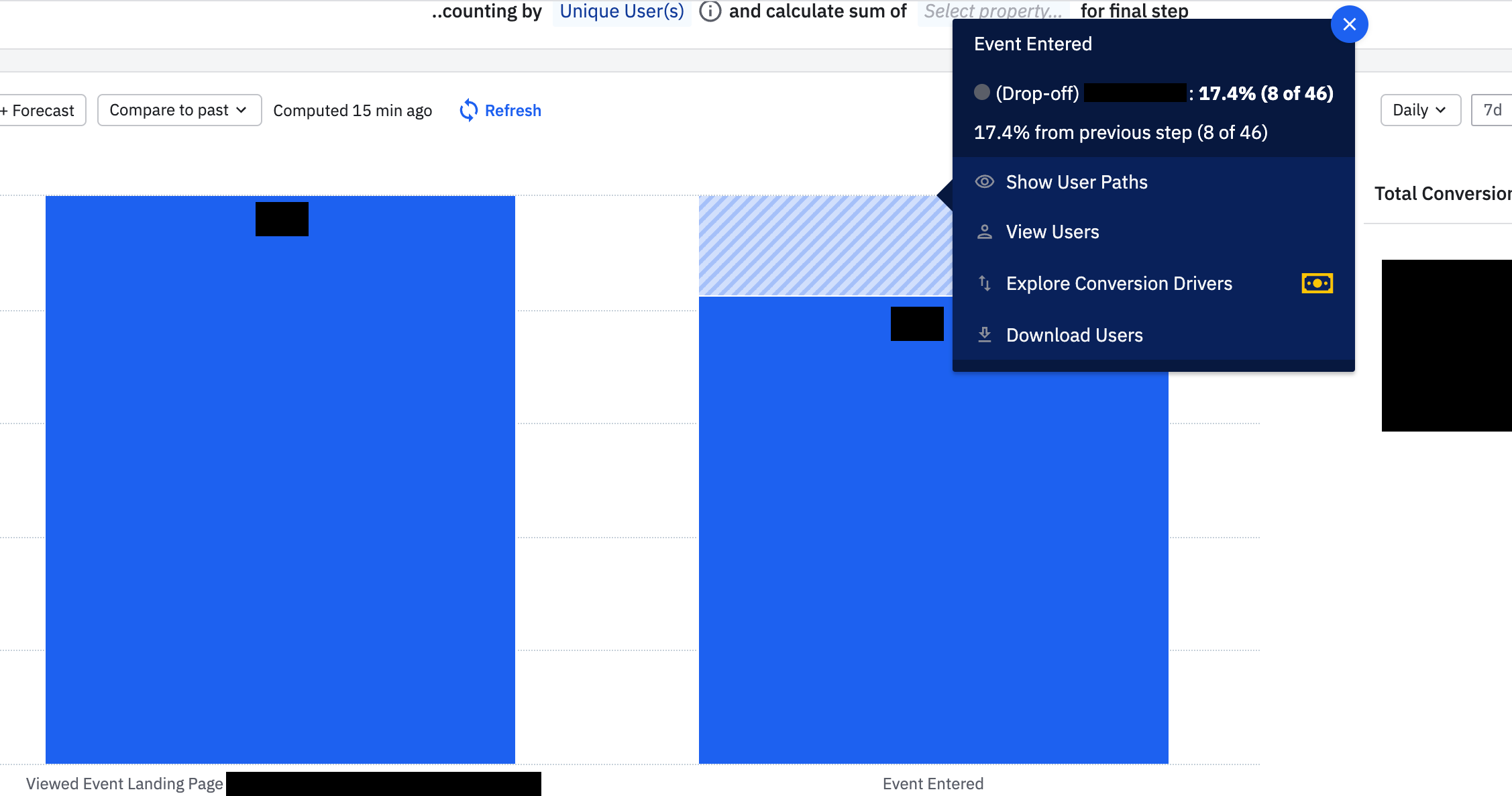Hi @Tasneem Muchhala . Can’t see from your second image, but what funnel configuration have you set up? There are all sorts of options in there regarding order (this order VS any order VS exact order), time window (completed withing X days/ hours/ minutes/ seconds), etc….so perhaps you’ve got something in that config which would exclude certain users despite them completing A and B within their full user history.
Hey @dangrainger! Thank you for your reply!
I’ve got the funnel set up in with the following options:
- order: to measure the two events in “this order”, as there are steps in between that a user may go through
- time window: completed within 1 day (also verified on user lookup that both events did fire within a day)
- counting by: unique users, so that I’m not double counting a user that may have done the events more than once
Not sure if I’m misinterpreting something from these settings, or if I’m missing a configuration option.
Interesting….the example you’ve provided in your screen grabs should be counted as a funnel completion using the settings you’ve mentioned. Very odd. One for Amplitude to chime in on I think!
Is the your first event in the user lookup in the timeframe you’ve selected with the date picker? and is it the only time it was fired in that timeframe?
Hi @Tasneem Muchhala do you have any additional filters applied in your user segment that might be removing some users from the analysis?
And back to Timothy’s point above, did the specific user you looked up complete the 2 events within the same date range as the chart (i.e. within last n days or between n - n date)?
If you could share your chart url and sample user lookup link, I can help take a deeper look with the team. Thanks!