Hey, I recently upgraded to a paid account and am trying to do some analysis with the Pathfinder report to understand various custom journeys on our website. I had to reconfigure our Segment in order for it to properly track session IDs in Amplitude which is now done.
The source that collects our ecommerce events from Shopify into Segment is all sent server-side and therefore don’t have session IDs associated with them. I’m trying to look at what the user flow looks like when first-time visitors from Google hit our website. It looks like around 17,800 people start a session but then only 83 are adding to cart.
However, when I look at a funnel where Page Loaded has a historical count of 1 and then a Product Added event, I get around 14,800 visitors with 706 adding to cart. When I hold the session ID constant I get 531. I know the numbers won’t match up exact, but this is quite drastically different.
Is this because the Product Added events are sent server-side and therefore don’t have a session ID?
I have tried playing around with the session definition but anything I’ve tried hasn’t worked because I don’t have an event that always indicates if a session has ended.
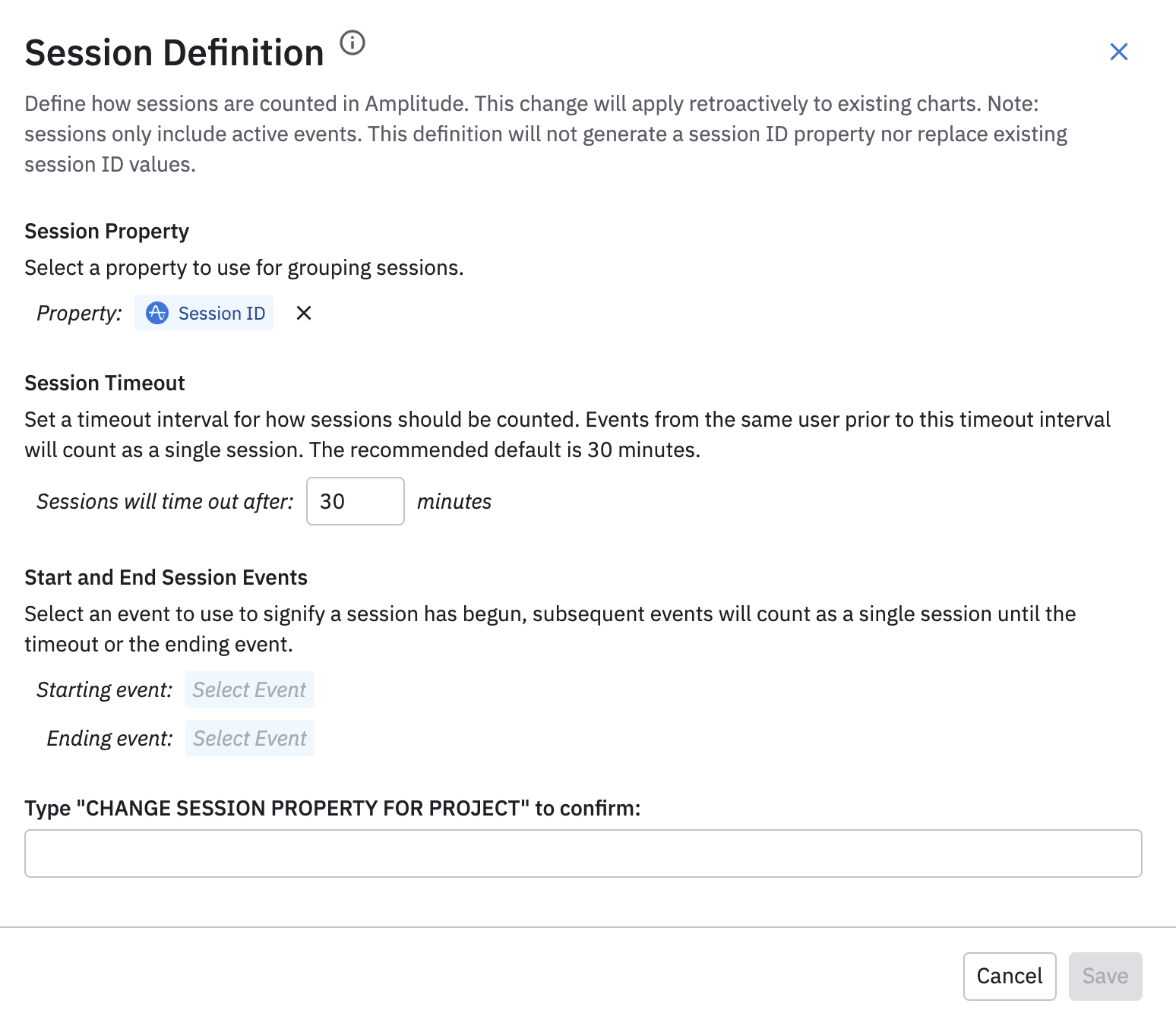
Hoping someone might be able to point me in the right direction as to why I’m seeing issues with the pathfinder reports. It basically looks like people load a page or two and then the sessions end which don’t make a ton of sense.
Thanks,
Beth