Hi Amplitude Community!
We would like to provide context about the quotation marks or leading space in CSV exports. Our engineering team modified exported CSVs to include additional quotation and tab characters in front of all values as a preventative measure for a security risk known with CSV downloads (details here). Attackers can potentially use a formula to inject false data or leak data. And in order to prevent formula triggering cells from running, our engineering team revamped our CSV exports by prefixing quotation and tab characters in front of all values.
With that being said, while that security issue remains, we received feedback from customers who said that they were willing to take that risk. Therefore, we implemented a way to export CSVs from Amplitude without any characters in front for those users. If you are willing to take that risk as well, you can enable the feature to remove the spaces in your CSV in your Org Settings section on the Profile page. You can scroll down and turn off leading spaces in CSV with the toggle on that page, as on the screenshot below:
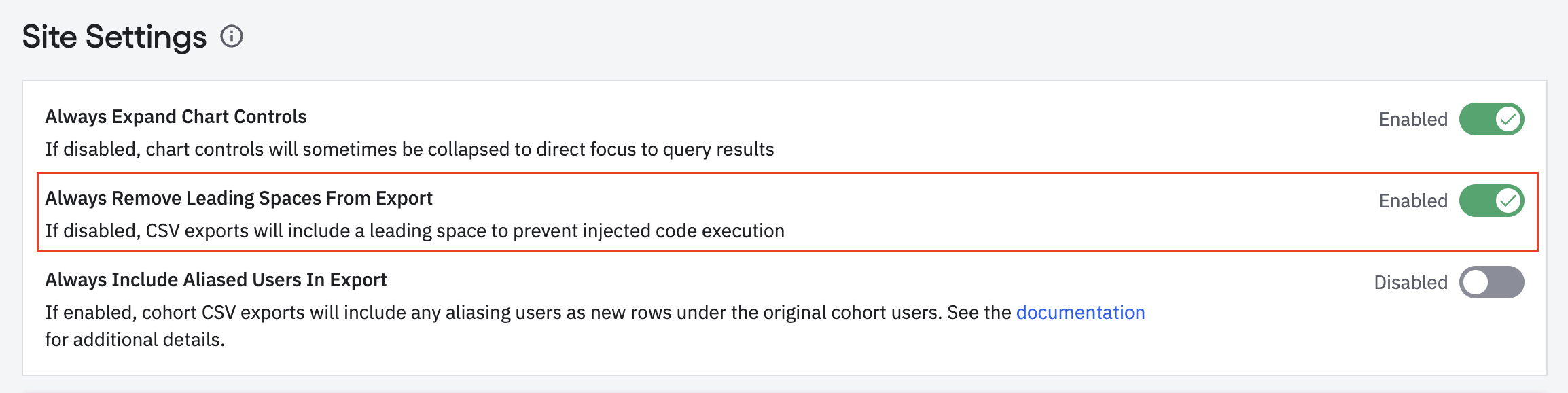
If you are not willing to take that risk, one possible solution for Excel is to eliminate the additional characters, you can use the following formula: TRIM(CLEAN(cell)).
After either approach, the numbers should be recognized as numeric values. Hope this helps!
EDIT: Note that this setting is turned on now by default for new accounts.