I’m trying to figure out how I can link two events that share the same event property value. An example would be, I want to get the average time between an event ‘POST_CREATE’ with property {id: ‘some-unique-id’} and ‘COMMENT_CREATE’ with property {post_id: ‘some-unique-id’}. There are some other funnel charts I want to make that would need to tie these events in a similar way.
I can specify a particular id if I use ‘where’ like so:
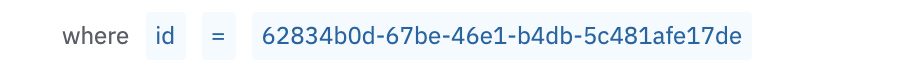
But that will only give me the time for a particular post, not all of them.