My colleague has Manager permissions but can’t add his chart to one of our dashboards. This is all he sees in the Add To menu:
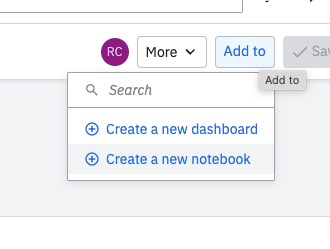
Any idea how to fix this?
My colleague has Manager permissions but can’t add his chart to one of our dashboards. This is all he sees in the Add To menu:
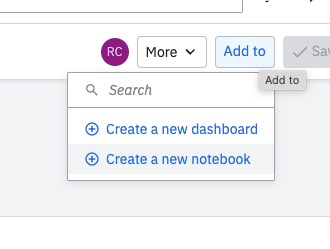
Any idea how to fix this?
Hi
Hi, no they haven’t. What would I click on here to do that?
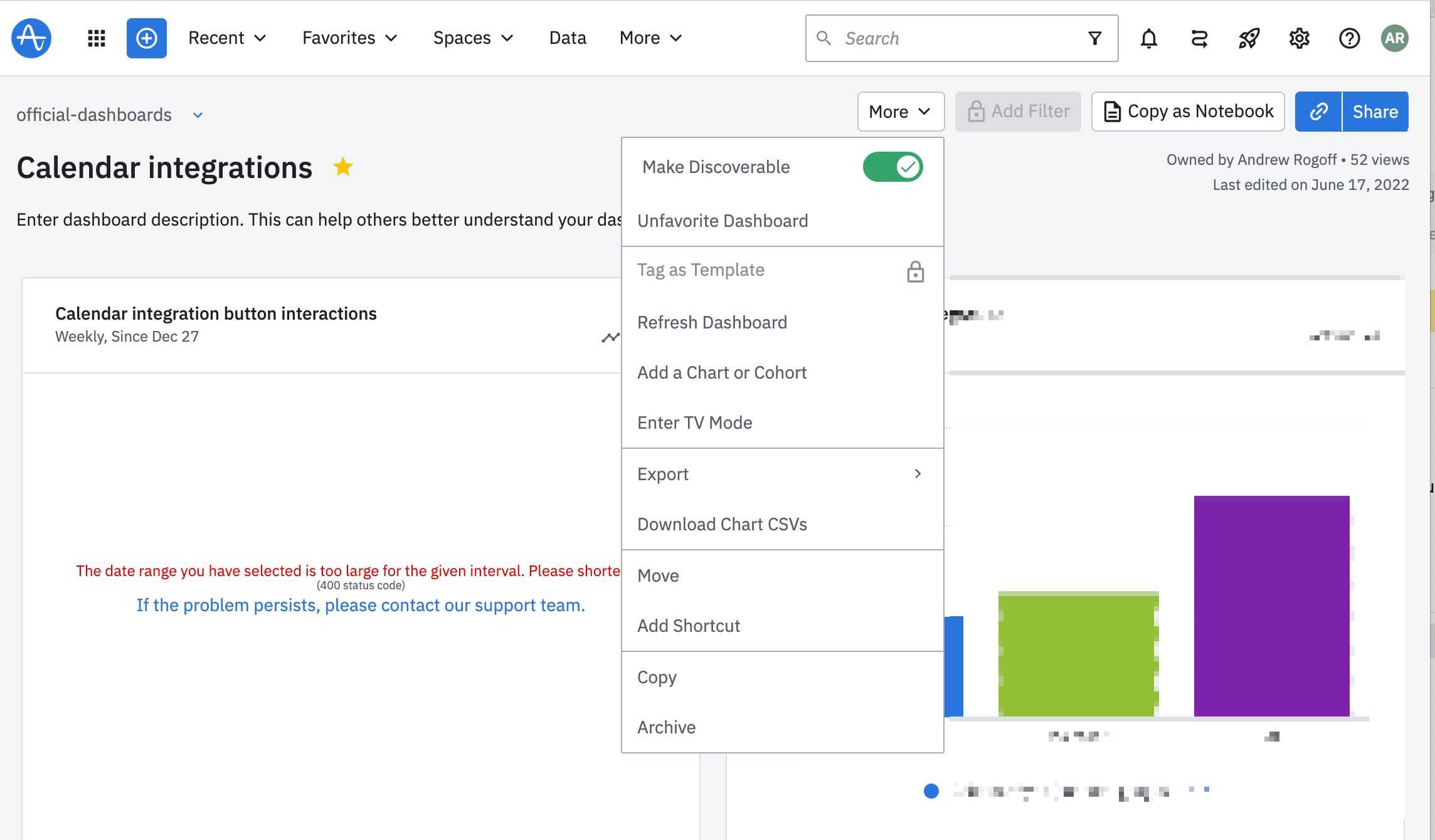
Hi
For a user to add a chart to a dashboard, they must also be an owner/co-owner of the dashboard. A user can be added as a co-owner on a dashboard by clicking the “Share” button and adding the user.
Once the user has been added as a co-owner, they will be able to add the chart to the dashboard. You’ll see dashboards where you are the owner/co-owner appear in the dropdown after clicking the “Add to” button.
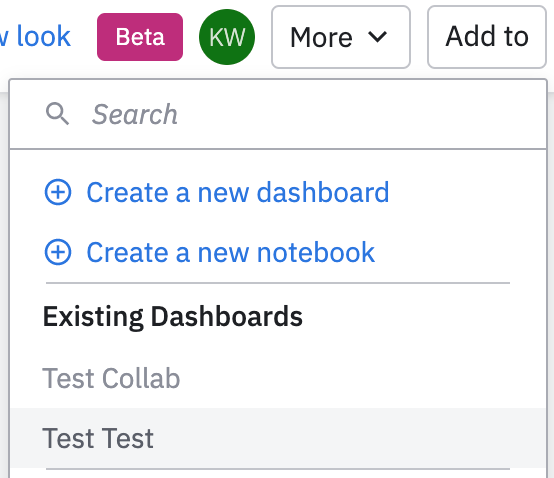
Brilliant, thanks Kyle!
If anyone from Amplitude is reading this, please just add some helper text to this dialog to save other people like me from wasting hours trying to figure this out:
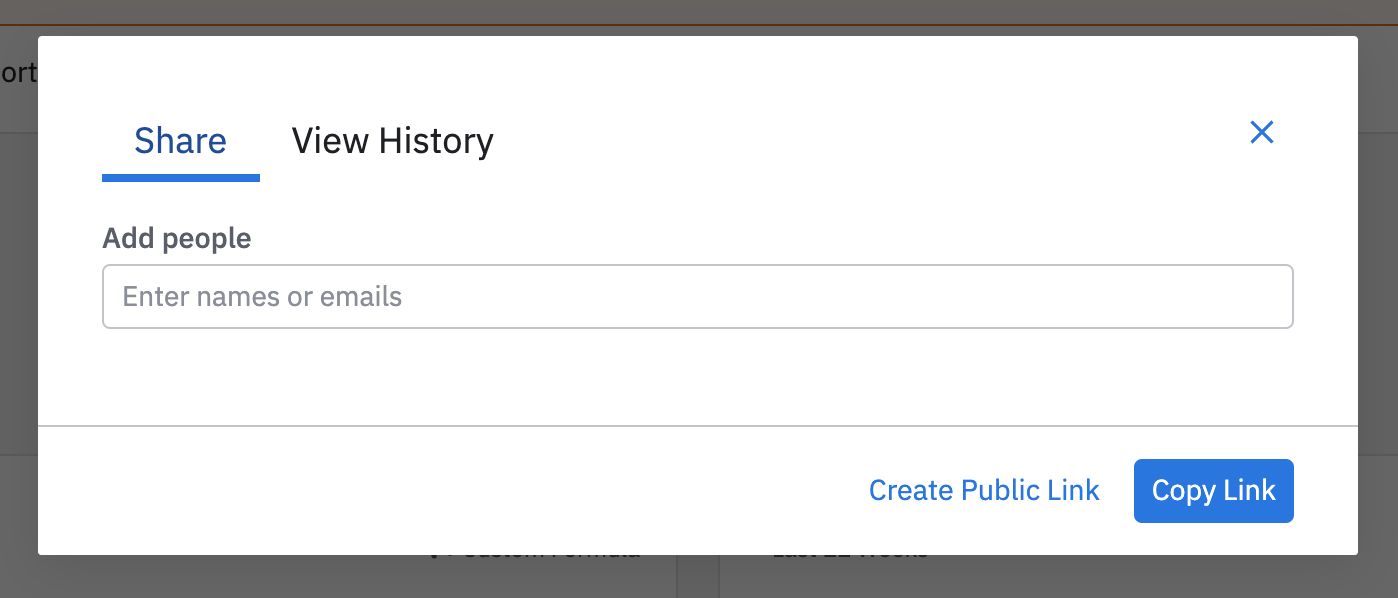
If you don't have an Amplitude account, you can create an Amplitude Starter account for free and enjoy direct access to the Community via SSO. Create an Amplitude account. You can also create a Guest account below!
If you don't have an Amplitude account, you can create an Amplitude Starter account for free and enjoy direct access to the Community via SSO. Create an Amplitude account. Want to sign up as a guest? Create a Community account.
Enter your E-mail address. We'll send you an e-mail with instructions to reset your password.