My numbers aren’t aligning when I do a manual audit
Here’s what I want to do: As stated in the tin, I want a simple graph of new purchasers. Whenever someone purchases something, I have an event called “CompletedPurchase”
Here’s how I tried to achieve this
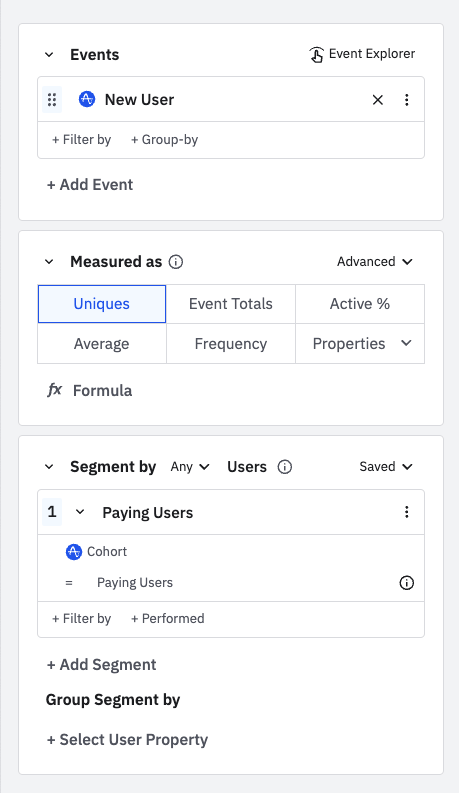
And here’s the cohort for Paying Users.
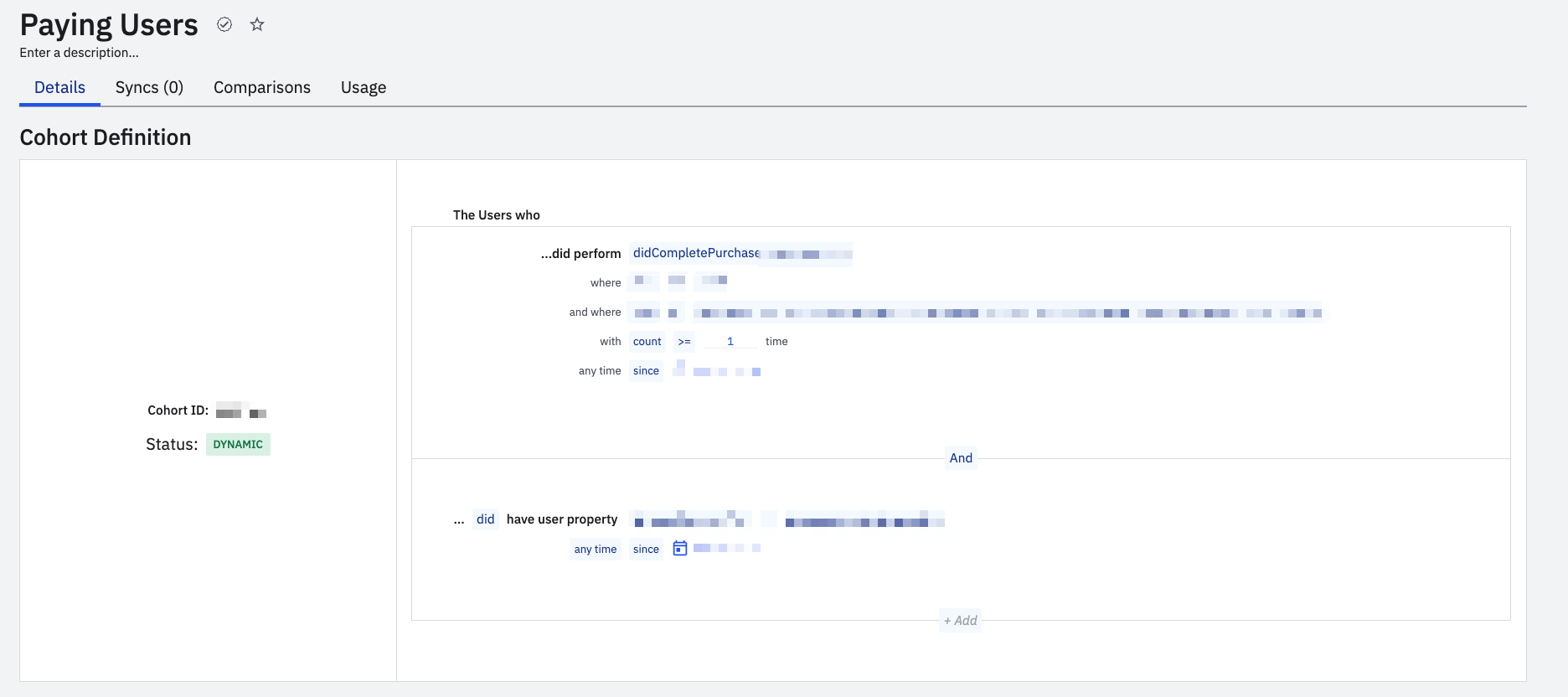
What am I doing wrong?