- How do you calculate LTV per user?
- How do you calculate a distribution of user total purchase?
- How do you calculate a distribution of user repeat purchases?
I have just started at a new company and am trying to calculate LTV but cannot figure it out.
We use the revenue event and seem to have both total spend and total purchases # associated with the user but I cannot figure out how to use these two useful metrics. Both total purchase # and total spend are not stored as user properties but seem to be unique revenue user properties? I have never seen them before.
I have attached an image of my user profile for context.
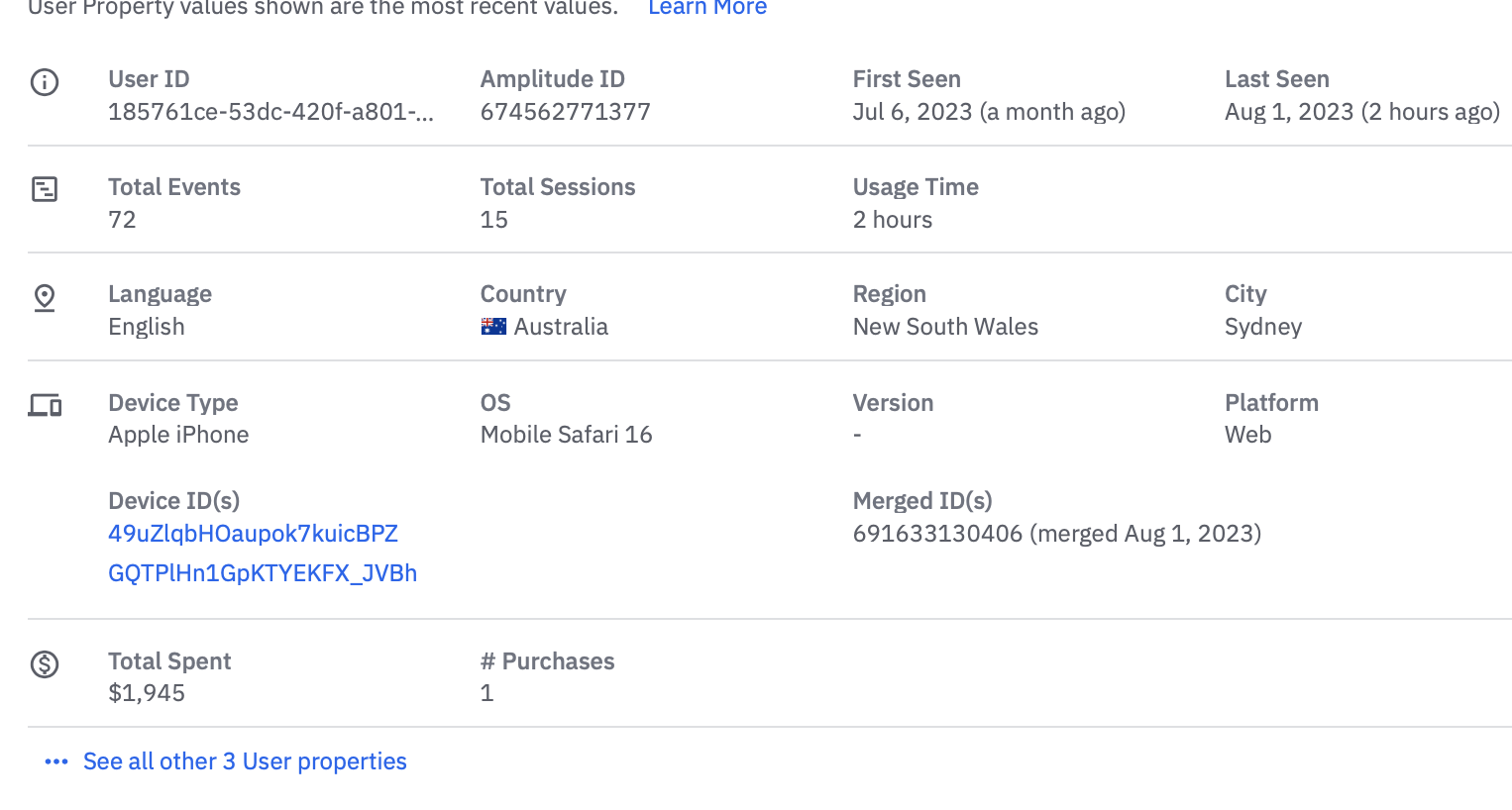
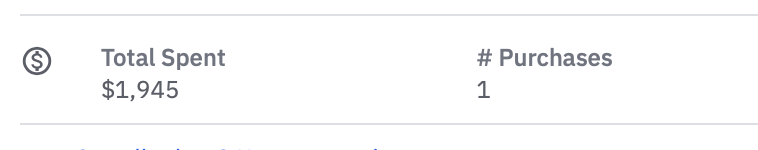
Please help!