New features to help you deliver world-class customer experiences
Amplitude helps you see what your customers experience, understand what drives growth, and build better digital products --- all in one easy-to-use Digital Analytics Platform.
This month, we’re excited to announce a slew of new updates to help you identify user pain points, protect customer data, and deliver world-class product experiences. Highlights include Frustration analytics for Session Replay, Experiment approvals, Guides & Surveys improvements, and more!
⭐️ Updates are available on all plans and to all Amplitude customers – including the EU Data Center– unless stated otherwise.
Summary
Session Replay releases
- Introducing: Frustration analytics [Beta]
- Track technical issues with Error analytics
- Share Replays with ease
- See user engagement with Session replay Cursor + Click Indicator
New Guides and Surveys releases
- Target Group Cohorts
- Set Time-based and Tag-based Throttles
- Get more precision with Element Selection Strategy
- Introducing: Testing Status
- Preview Desktop Apps
- Control content and language alignment
New Data & Activation releases
- Set up Ingestion Error Alerts [Beta]
- Protect sensitive data with Autocapture Masking and Redaction
- Introducing: Onboarding Clickable events
New Feature and Web Experimentation releases
- Debug experiments in Chrome extension
- Implement Experiment Approvals
New Session Replay releases
Integrate Session Replay into your digital analytics to get real-time, qualitative insights. Diagnose issues, refine experiences, and take action - without context switching. Analytics meets action, faster than ever.
Introducing: Frustration analytics [Beta]
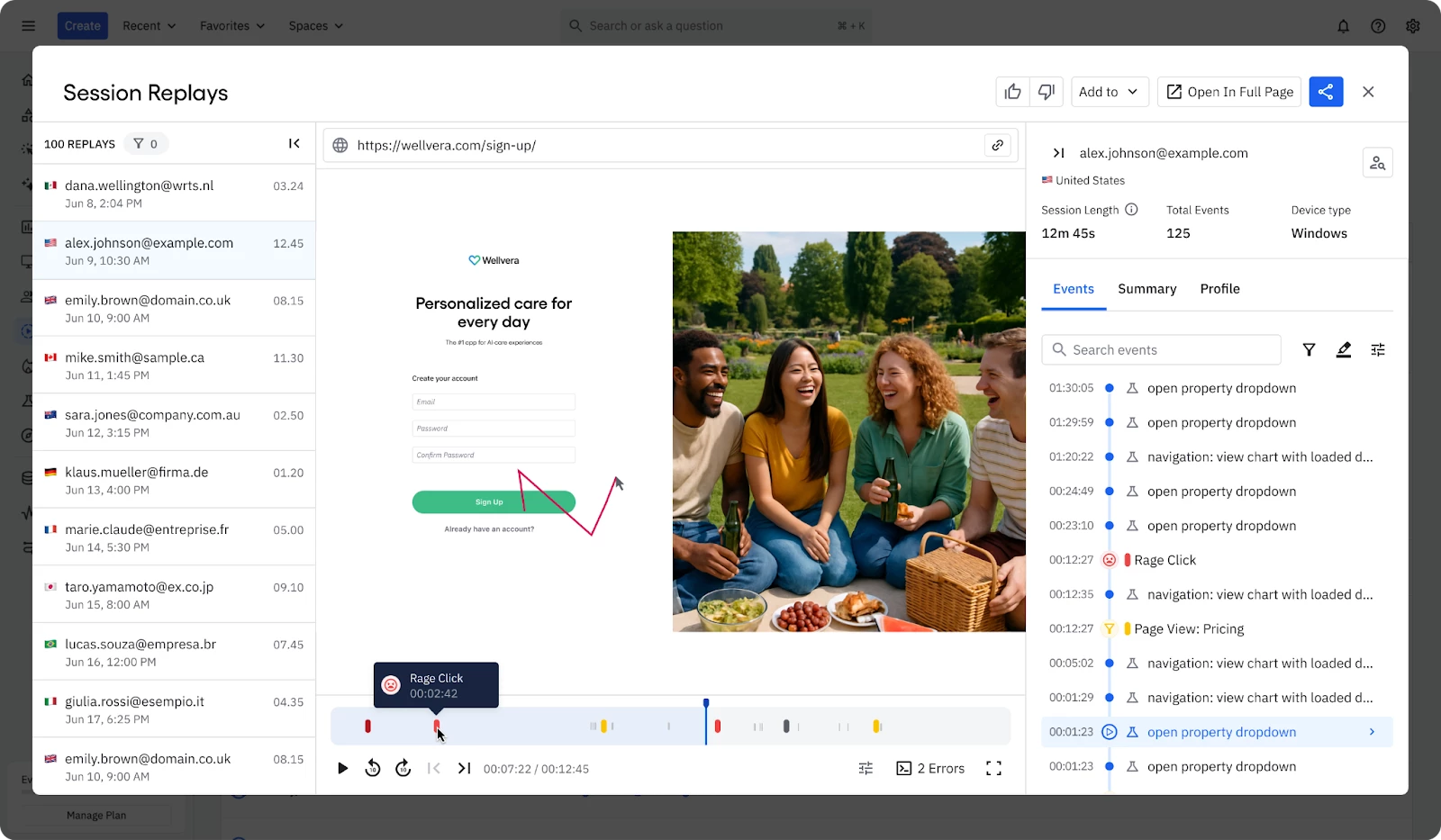
Not every user problem shows up in the form of conversion metrics. When users get frustrated—clicking frantically on unresponsive elements or repeatedly trying failed actions—they leave. Luckily, Amplitude’s new frustration analytics automatically surface the moments when users struggle.
Starting with rage clicks and dead clicks, Session Replay now highlights sessions where users exhibit clear signs of confusion or annoyance so you can fasttrack critical UX improvements.
🔓 Access this feature directly within Session Replay timelines.
⭐ ️Availability: This feature is available on all plans.
Track technical issues with Error analytics [Beta]
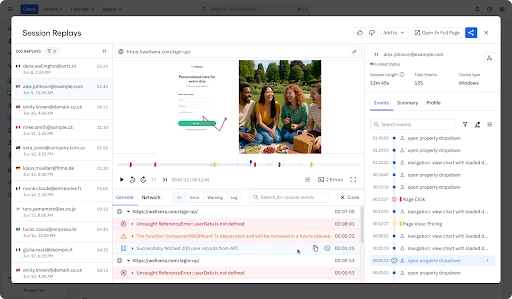
Every team knows this scenario: Conversion drops, but you're not sure why. Is it a usability issue? A technical bug? Even the most obvious errors can be nearly impossible to prioritize without context.
Error analytics eliminates the guesswork by tracking technical issues within the context of real user sessions. With our latest feature, you'll see JavaScript console logs, warnings, and errors all displayed directly in the Session Replay timeline.
🔓 Access this feature directly within Session Replay timelines.
⭐ ️Availability: This feature is available on all plans.
Share Replays with ease
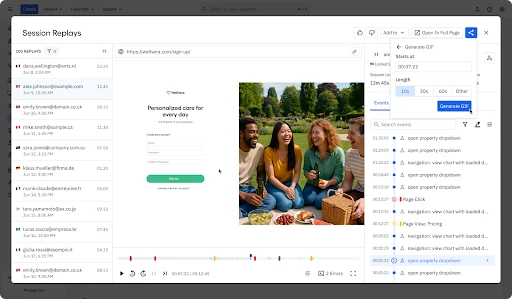
Sharing insights from Session Replay is now faster and easier than ever!
With new collaboration features, you can link teammates directly to the exact replay moment that matters, share curated replay lists, turn key interactions into GIFs for stakeholders, and save your go-to replay searches for instant access. No more wasted time or lost context—just seamless sharing that keeps projects moving!
🔓 Access via Replay viewer, replay lists, saved searches, and experiment workflows.
⭐ ️Availability: This feature is available on all plans.
See user engagement with Session Replay Cursor + Click Indicator
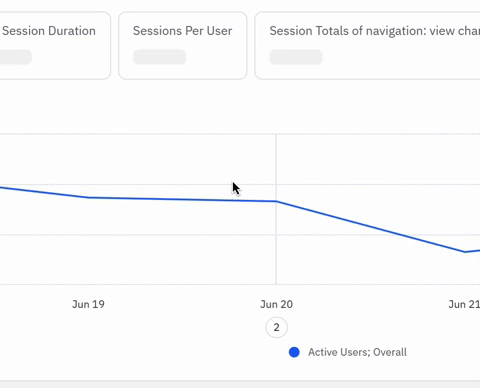
Session Replay just keeps getting better! This month we added a cursor that displays feedback when users interact with your pages. No more wondering whether users are engaged with your applications – just real-time insights into customer behavior.
⭐ ️Availability: This feature is available on all plans.
New Guides and Surveys releases
Close the loop with Amplitude’s Guides and Surveys. Act on trends and hypotheses with personalized customer experiences.
This month was a big one for Guides and Surveys. We’ve expanded the product in several areas to make the admin and user experience better, including improvements for targeting and personalization, workflow and status management, and the in-app experience. Check out all the new releases:
👤Targeting & Personalization
Group Cohort Targeting
Target specific user groups downstream from experiments (now includes support for tag-based throttles and time limits).
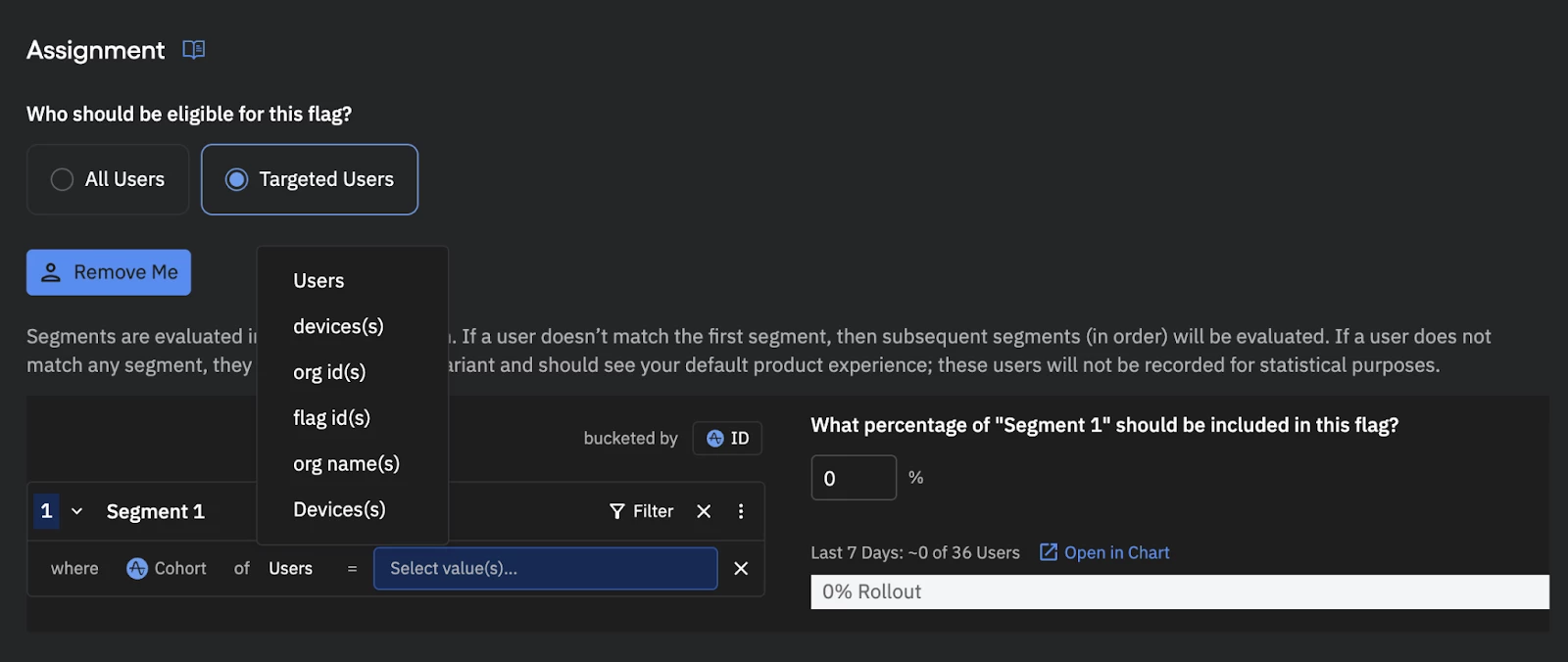
Time-between and Tag-based Throttles
Worried you’re inundating users with content? Now you can specify the time that must pass before a new guide or survey appears. Additionally, teams can now implement tag-based throttles to restrict the number of guides or surveys with a specific tag shown within a given timeframe.
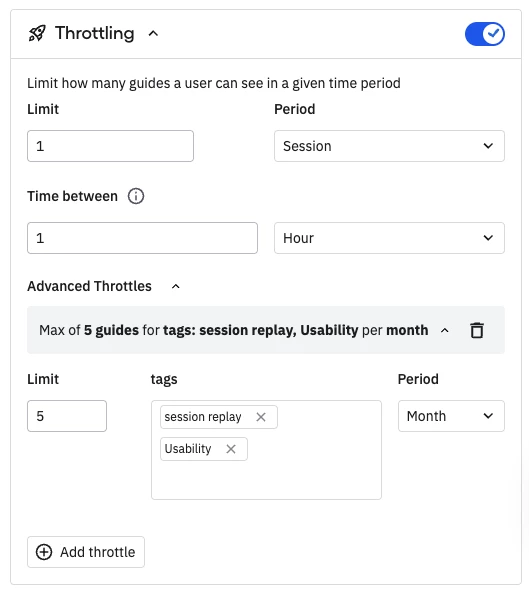
🔓 Access this feature via Guides/Surveys index page > gear icon > settings drawer.
Element Selection Strategy
We’re introducing three new targeting strategies for more precise pin/tooltip positioning, including: "Selector + Inner text" (new default), "Selector with text fallback", and "Selector only."
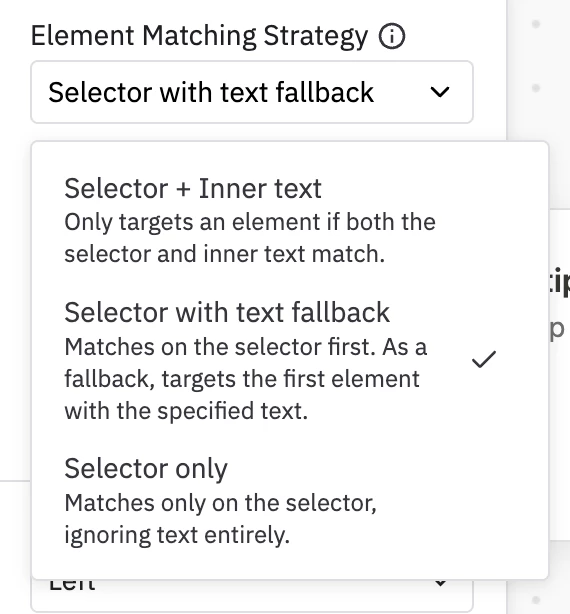
🔓 Access via the Guides and Surveys builder → Build tab → Pin/Tooltip step positioning dropdown.
🔁 Workflow & Status Management
Testing Status
This is a new intermediate status between ‘Draft’ and 'Published’ that allows content testing without full publication. Admins can now QA content with specific users and cohorts without having to push their draft live. Happy testing!
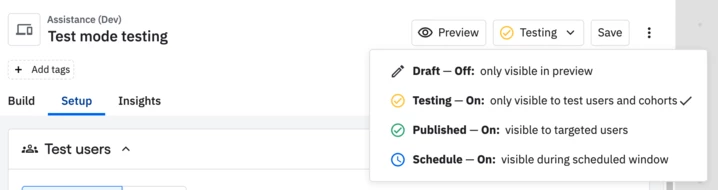
🔓 Access this feature via "Test" mode in the status dropdown and add “testers” in the Setup tab.
Version History
Need an editing time machine? Version history acts as an audit trail to show what changes were made, by whom, and at what time.
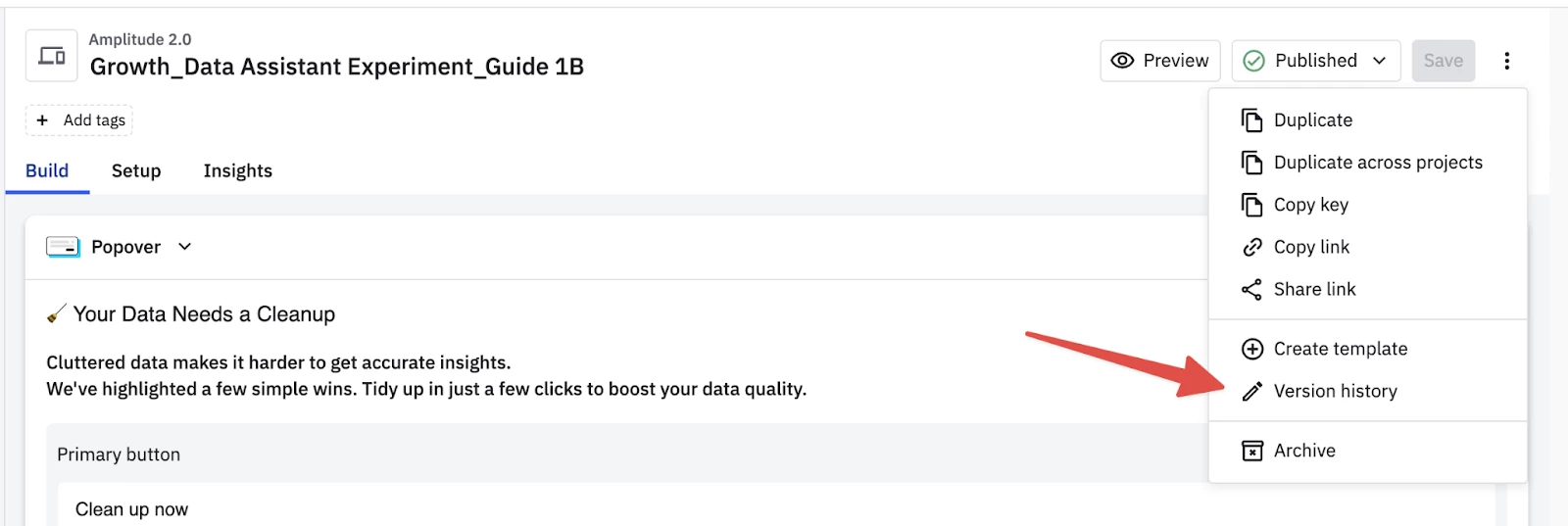
🔓 Access via the detail page of any guide or survey > Options menu > Version history.
⭐️This feature is currently available to Enterprise customers.
🖥️ In-App Experience
Desktop Apps for Guides & Surveys
Desktop applications have different requirements than a standard web app. With this release, you can now get a custom preview experience for desktop applications with tailored user flows.
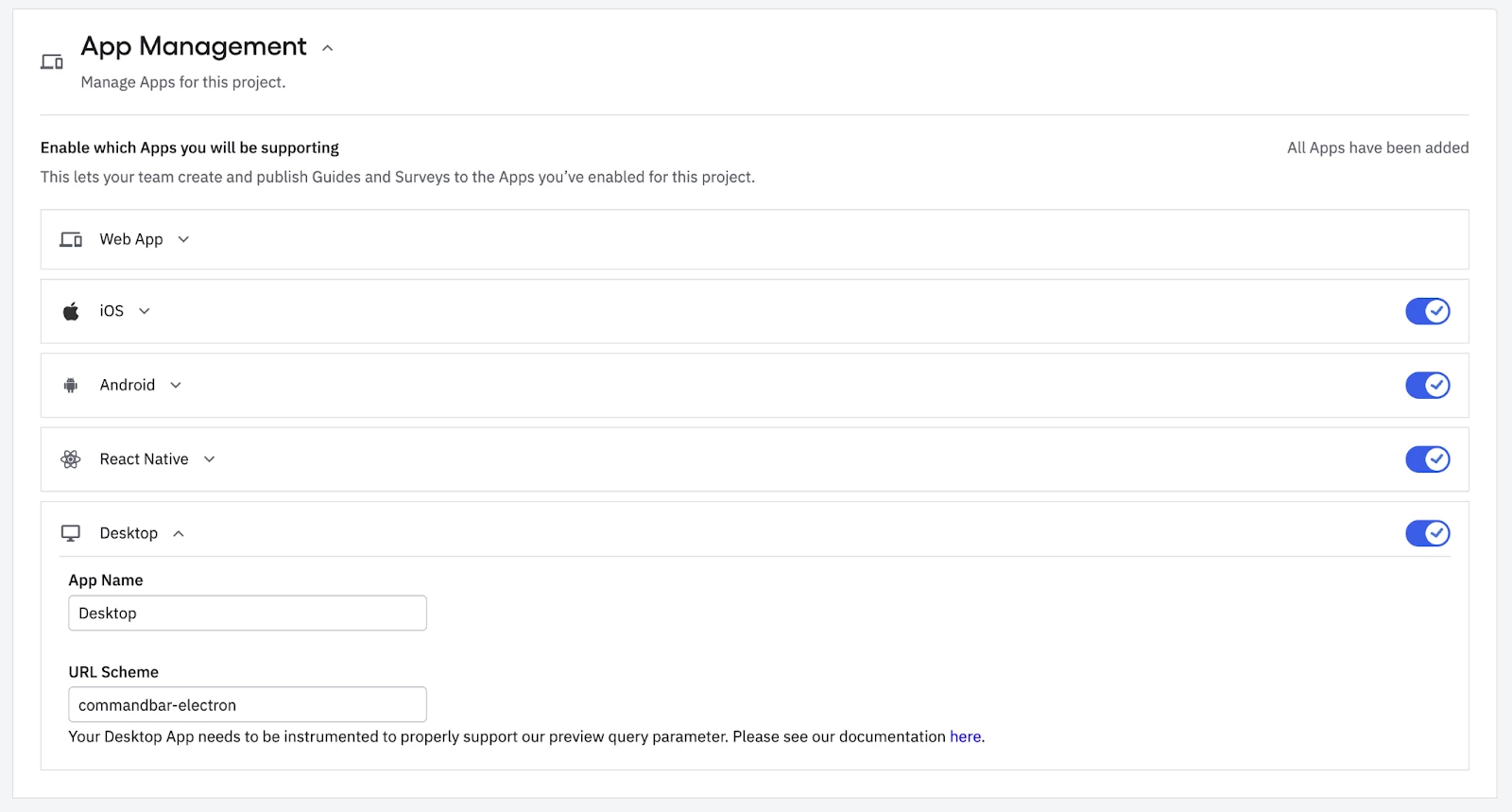
🔓 Access this feature via the Guides & Surveys project settings> create a desktop-type guide or survey> start your preview as usual.
Learn more about Preview Mode for Desktop Apps.
Content Alignment
This release offers different text alignments as well as right-to-left languages (like Arabic). To use, simply highlight text or access the step settings menu.
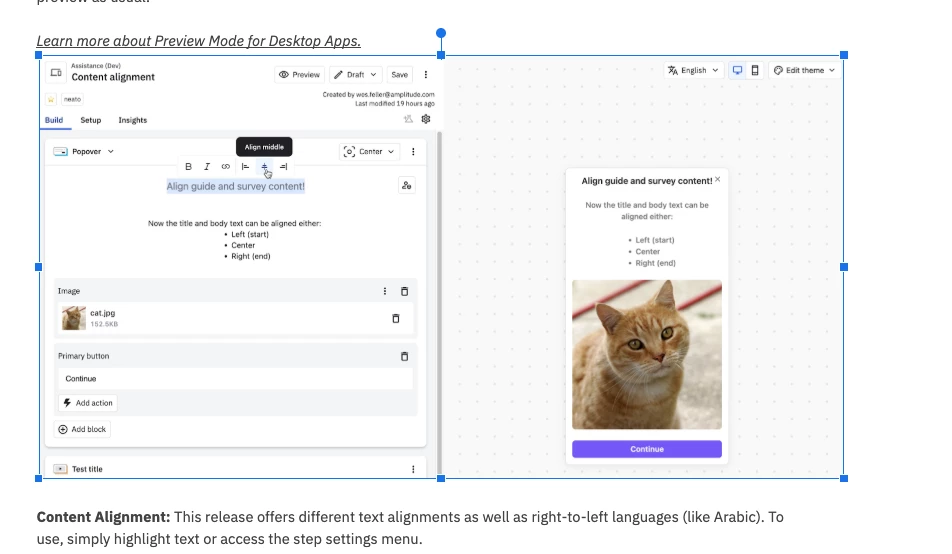
New Data & Activation releases
Get trusted data to power insight about your product. Amplitude helps you proactively manage and govern your data.
Set up Ingestion Error Alerts [Beta]
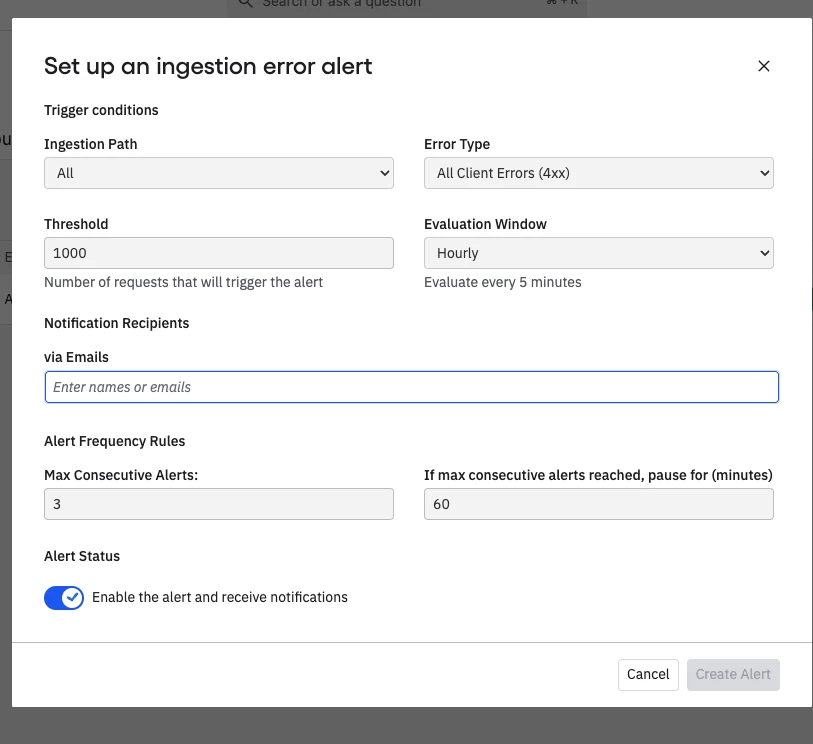
Ingestion Error Alerts notify customers when their data pipeline experiences spikes in client-side errors for SDK and API-based integrations. This helps detect and address data quality issues quickly before they lead to data loss or throttling.
The best part? You can now set thresholds, define evaluation windows, and configure notification rules for even more proactive monitoring and operational reliability.
🔓 Access this feature via Sources → Ingestion error alerts.
❗️Note: Alerts are by email only, if a customer wants Slack notifications, they can use the recommended Slack workflow.
Protect sensitive data with Autocapture Masking and Redaction
Great news! Autocapture can now be used on pages containing selective PII or sensitive data. Our new masking and redaction features enable you to utilize Autocapture in sensitive situations without concerns about ingesting confidential information.
Introducing: Onboarding Clickable events
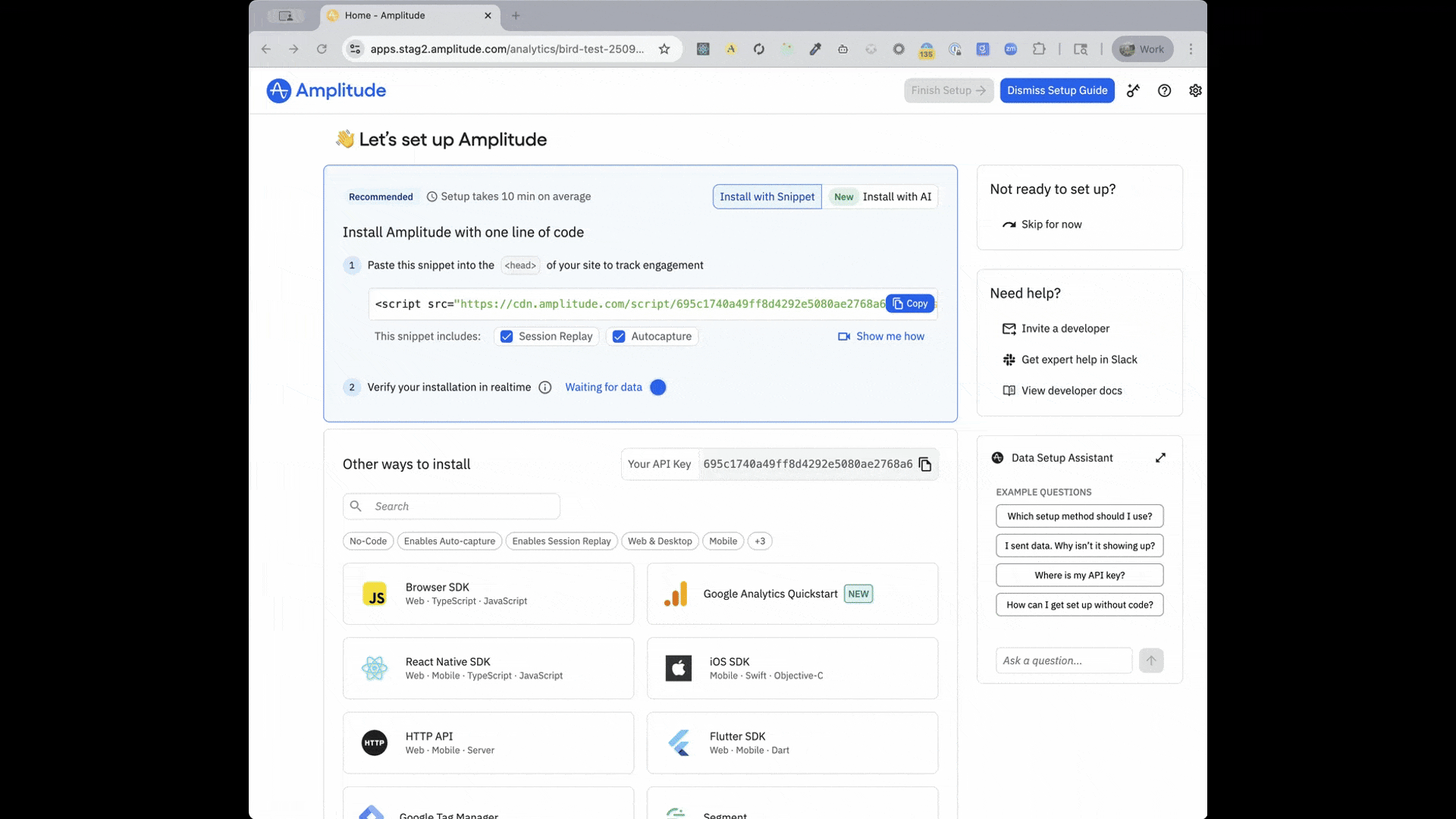
New users can now click on received events in Data Setup, making it easier to validate and explore event details. Previously, onboarding users were limited in their ability to validate or explore data in the setup flow. With this release, you can directly inspect events for deeper insights into data.
🔓 Access this feature via the post-signup Data Setup screen.
⭐ ️Availability: This feature is available on all plans.
New Feature & Web Experiment releases
Drive faster action from crystal clear test results. Amplitude helps you test, analyze, and optimize your product and web experiences at scale.
Debug experiments in Chrome Extension
As of this month, you can now debug experiments directly within the Chrome extension. Additionally, the Web Experiment SDK can be used on customer sites without requiring script installation, enabling the use of the visual editor. Happy debugging!
🔓 Access this feature via Chrome Extension “Amplitude Event Explorer”
Implement Experiment Approvals
Are your engineers and Product Managers looking for more control over the user experience? Look no further than Experiment approvals! With this release, your team can automatically review every flag and experiment before it ever goes live. How’s that for quality control?
You’re all caught up! Here’s what’s next…
- Sign in to your Amplitude account to start using these new features. (Need an account? Start using Amplitude for free.)
- Subscribe to product updates from our Community to stay up-to-date with the latest releases.
- Let us know which update you’ve been waiting for in the comments.



