Hi everyone!
I’m trying to replicate a chart query via the Dashboard REST API, though I’m having trouble adding a “who performed” filter to the query.
The chart query I’m trying to match is as follows:
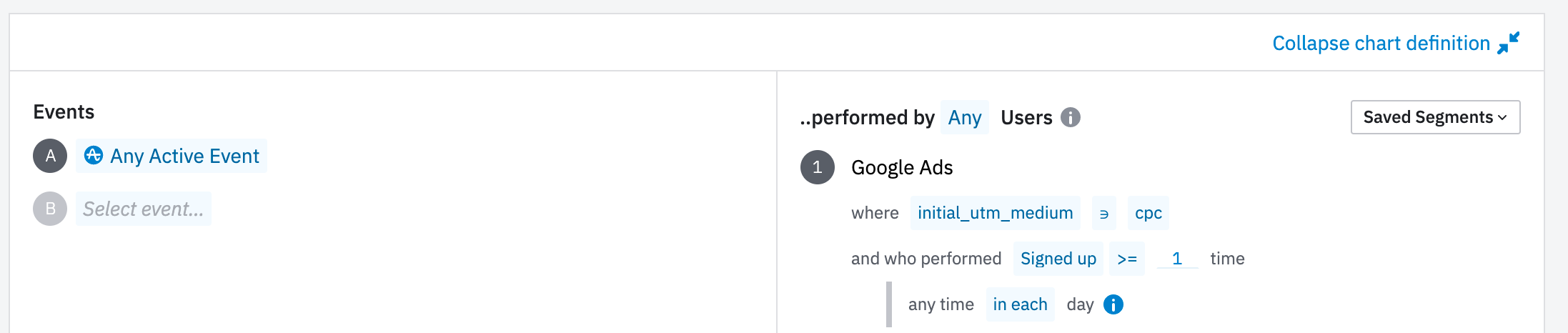
The part I’m having trouble with is the “and who performed “Signed up >= 1 time any time in each day”.
This is a simplified version of where I’ve got to, but looking through the documentation I haven’t seen any way to specify a filter for the event count performed by each specific user on each day.
The documentation seems to suggest that any chart produced by the dashboard is possible to query via the API as well, so I assume it’s possible somehow?
<br />eventData = {<br /> "event_type": "_active",<br /> "filters":[<br /> {<br /> "subprop_type": "user",<br /> "subprop_key": "gp:initial_utm_source",<br /> "subprop_op": "is",<br /> "subprop_value":["cpc"]<br /> },{<br /> "subprop_type": "user",<br /> "subprop_key": "???",<br /> "subprop_op": "greater or equal",<br /> "subprop_value":[1]<br /> }<br /> ]<br />};<br /><br />const url = `https://amplitude.com/api/2/events/segmentation?e=${eventData}&m=uniques&start=20210201&end=20210710`;
Thanks for any help