I do not know the next step to add data source from the screen of "Send using the HTTP API"
Could some one teach me the procedure until using this function?
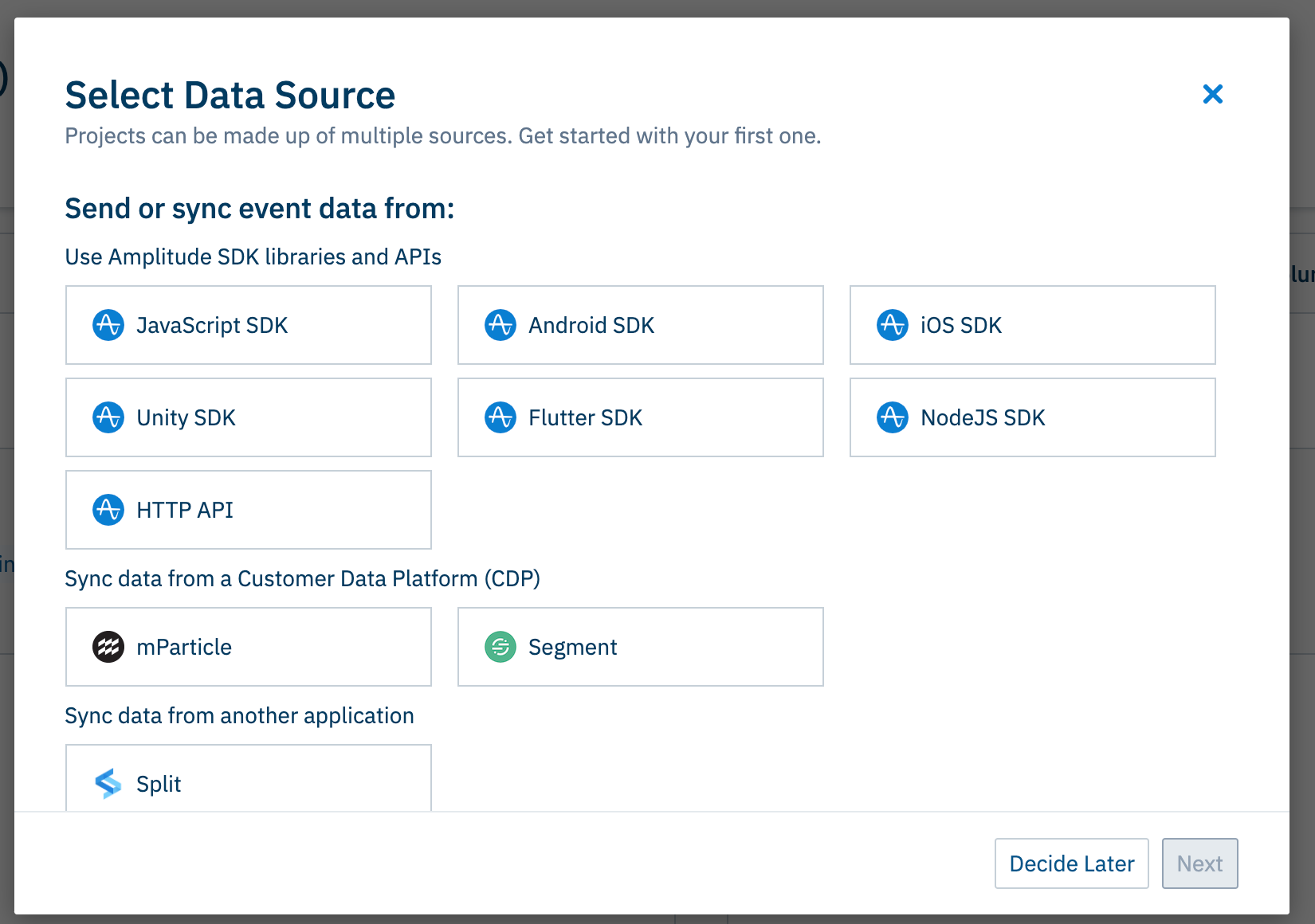
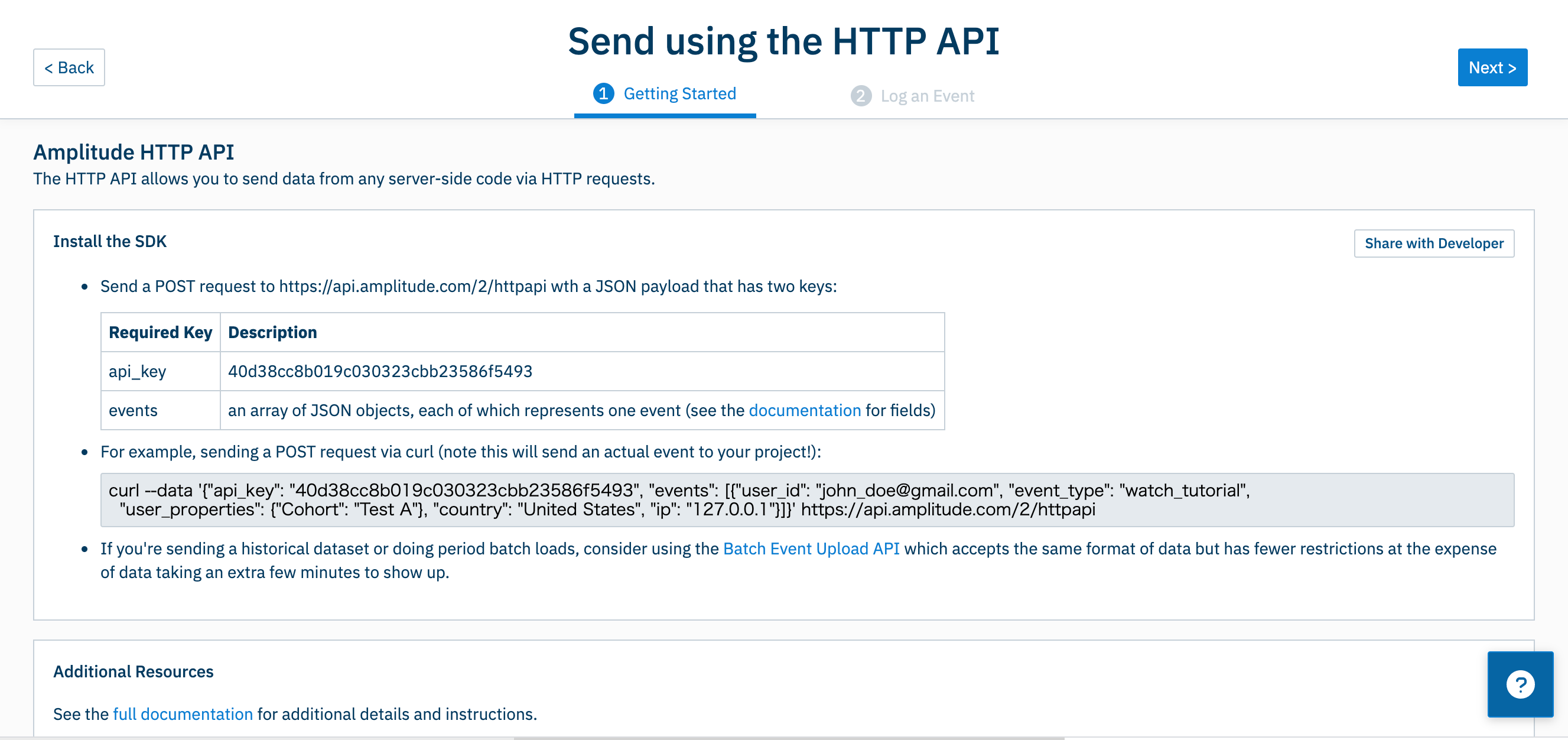
I do not know the next step to add data source from the screen of "Send using the HTTP API"
Could some one teach me the procedure until using this function?
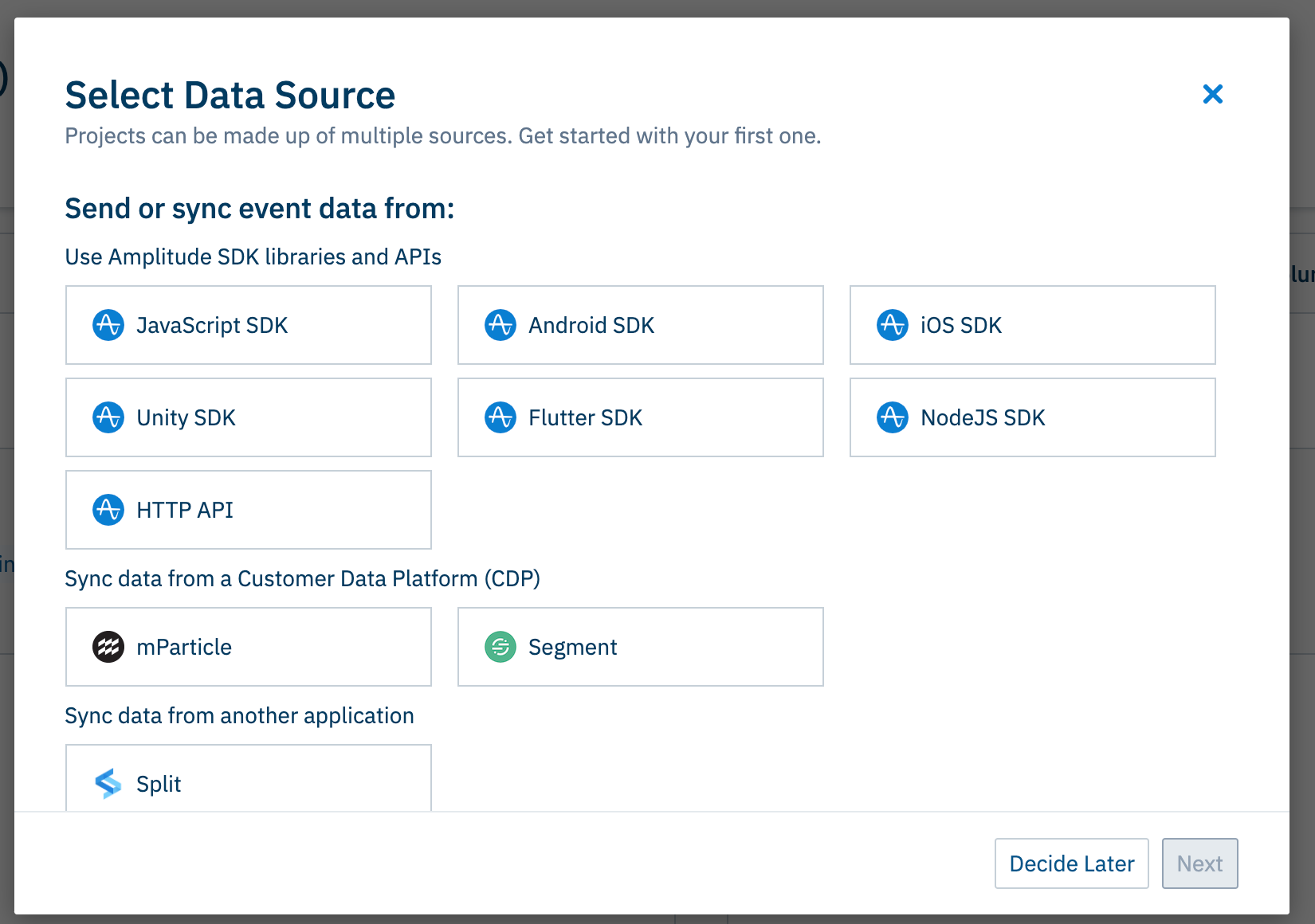
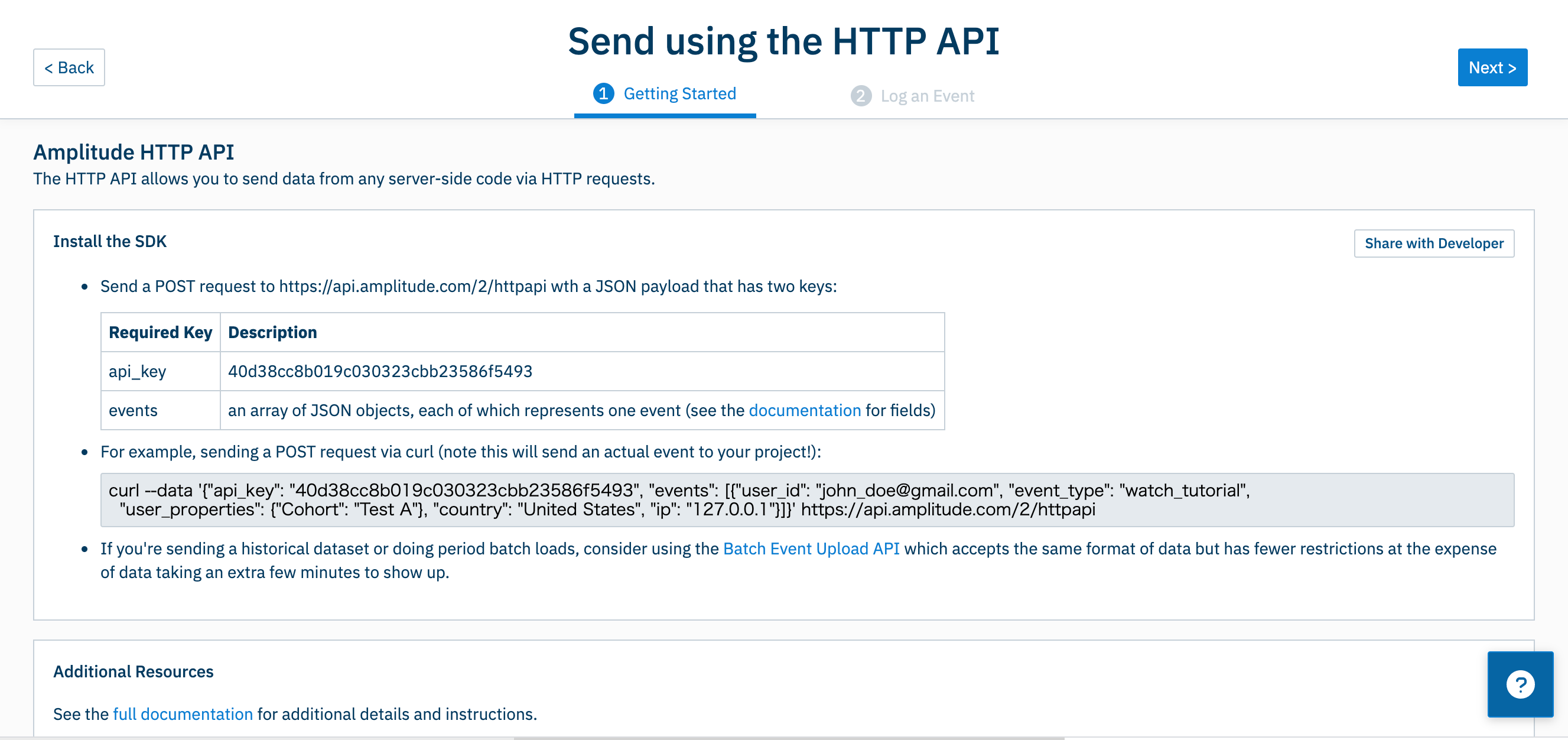
Hey
You will have to first send your events using a POST request as mentioned in there to test this out. I recommend you set up a test bucket/project if you haven’t done it already.
Once you have that working you will see the HTTP API appearing in your Sources for that test project as shown below :
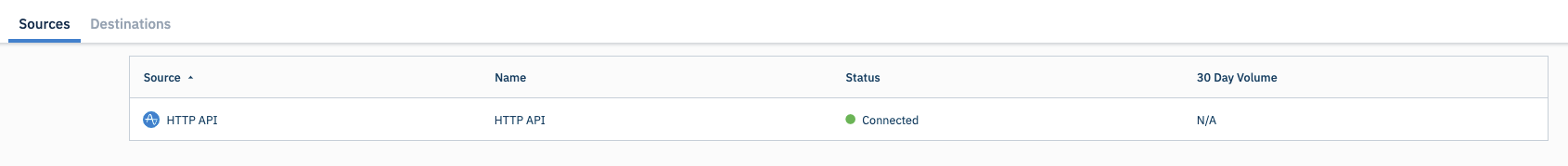
Hope this helps!
Hello Saish
Thank you for your guide.
I have already been ready for our Json file.
But I do not know which tool should I choose for post request.
and according to your direction, I am stoped and stucked at this screen.
Anyway, if you couuld, please teach me how to use and which tool should I choose.
Daiki
Sorry I solved this problem. Thank you for your help.
If you don't have an Amplitude account, you can create an Amplitude Starter account for free and enjoy direct access to the Community via SSO. Create an Amplitude account. You can also create a Guest account below!
If you don't have an Amplitude account, you can create an Amplitude Starter account for free and enjoy direct access to the Community via SSO. Create an Amplitude account. Want to sign up as a guest? Create a Community account.
Enter your E-mail address. We'll send you an e-mail with instructions to reset your password.