Hello!
I add new event in Amplitude and don’t see them in “event segmentation”, but I see them in “user look up”.
Could you help me?
Hey
The usual behavior here should be that if there is an unplanned new event in your schema, then it will show up as unexpected in Amplitude. Are you able to see that new event listed as unexpected when selecting events in the event segmentation chart or it’s completely missing?
Hello
Events aren’t displayed anywhere except user look up. If you check someone user way, you can see this events and there event id, but if you want selecting events in the event segmentation chart you willn’t see them.
How are you sending the events in? Do you have an Amplitude SDK installed or are you using REST API or something like that?
If you check the user event stream, there is an option to see the raw event. Would you be able to paste this for us?
Hi Maxim! Denis here with Amplitude Support! I see my colleague Julia is handling your ticket at the moment and they have responded to you. Please check your inbox to see if you got the reply.
A big thank you to
Maxim, if you can share your raw data as MikkoKarvonen suggested that would be a great help. If it contains sensitive information, you can send it to my colleague in the email response as we do not want you to share anything confidential on the public forum.
I would also see to make sure you are in the right project in the Event Segmentation chart. Otherwise, if you are and it is still not showing, could you share the name of the event you are trying to see? I will look into it for you! Thank you!
Thanks everyone for the help!
All the events that we did not see appeared the next day.
I apologize for disturbing you over trifles.
Thanks everyone for the help!
All the events that we did not see appeared the next day.
I apologize for disturbing you over trifles.
Hi Maxim! No worries at all, that’s what we’re here for and it’s always great to have people writing into the Community! Reach out again if there are any other issues, happy to help!
Hi Team,
Yesterday everything is OK (20-Jul-2021) but today when I log in and check the User Look-Up
https://analytics.amplitude.com/hodoapp/activity
no data is displayed.
How can I check what happened?
Thank you so much,
Nguyen Hung - 905.vn
Hello!
I add new event in Amplitude and don’t see them in “event segmentation”, but I see them in “user look up”.
Could you help me?
Dear Amplitude Support Team.
I have the same problem. Could you help me?
Thank & Best Regards!
Since User Look-Up shows the very latest events, this is most likely related to this issue and will go away once the situation has been fully solved.
Since User Look-Up shows the very latest events, this is most likely related to this issue and will go away once the situation has been fully solved.
Thank you!
Hello! I already committed and saved my new event (test). However, it’s not coming out when I attempt to make a chart. How might I be able to resolve or work around this? Thank you!
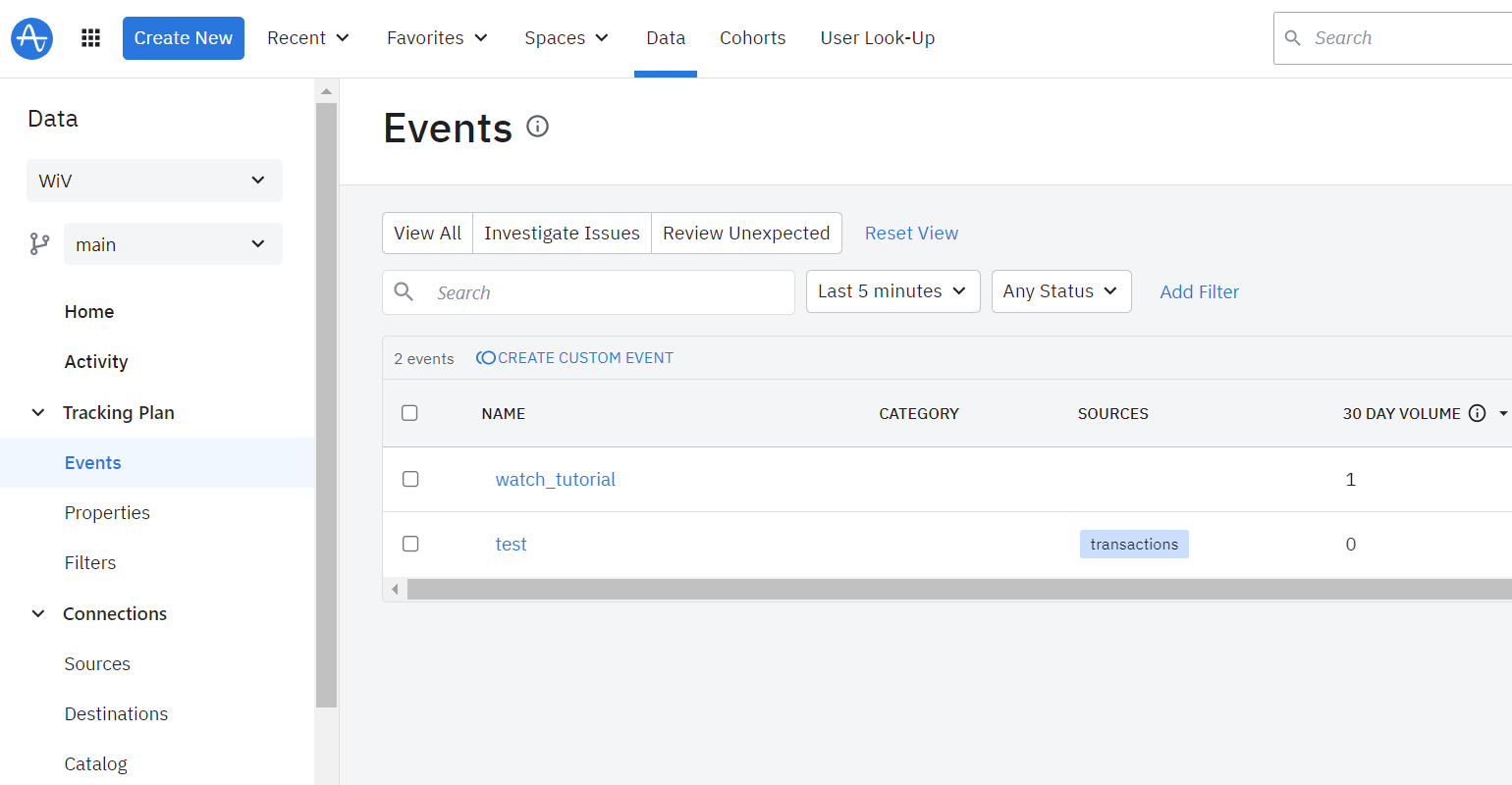
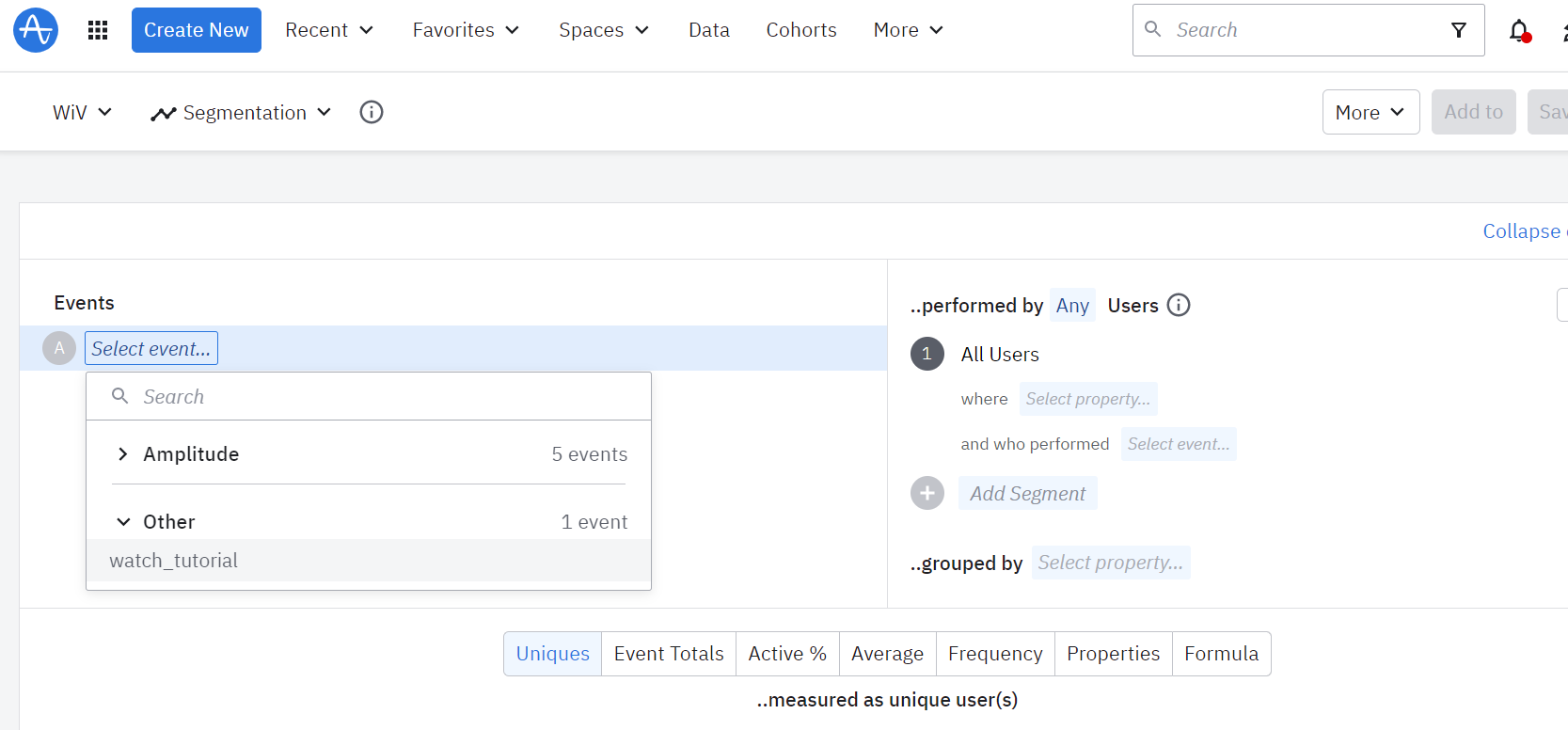
reporting the same issue here as the one above..
I’m facing the same issue
We also have the issue mentioned above. New event that shows in “Data”, it was “Unexpected” so we set it to “Live” and has data coming in. But we can’t select the event when building a chart.
Not sure if this is related, but I’ve also categorised some of our events and the changes to categorisation does not appear when selecting events when creating a chart, they are still listed as uncategorised. It’s like the list that appears when selecting an event when creating a chart is cached and there is no way to flush it (to show our missing event or new categorisation). Either that or I’m missing something
I have the same issue: I have all events coming from website, on both environments (dev and prod), and I also checked the api tokens and see all correct numbers in “Data” section.
But i’ve spent about two hours already to make it work, but still no luck.
I can’t select the events when i’m trying to create a chart, they are just not in the list. However two of the events appears there from those that should be.
I’ve tried to log out/login, and twice cleaned cache and localStorage, but it didn’t help.
A bit offtop:
All in all, I’m a new user here and I’ve had rather tough experience setting things up, comparing to Mixpanel, guys.
Reply
Welcome to the Amplitude Community!
If you don't have an Amplitude account, you can create an Amplitude Starter account for free and enjoy direct access to the Community via SSO. Create an Amplitude account. You can also create a Guest account below!
If you're a current customer, select the domain you use to sign in with Amplitude.
analytics.amplitude.com analytics.eu.amplitude.comWelcome to the Amplitude Community!
If you don't have an Amplitude account, you can create an Amplitude Starter account for free and enjoy direct access to the Community via SSO. Create an Amplitude account. Want to sign up as a guest? Create a Community account.
If you're a current customer, select the domain you use to sign in with Amplitude.
analytics.amplitude.com analytics.eu.amplitude.comEnter your E-mail address. We'll send you an e-mail with instructions to reset your password.


