Hello,
I am trying to pull data via API using Python with the code below. The API_KEY and SECRET_KEY were copied from https://analytics.amplitude.com/adform/settings/projects/*****/general for the appropriate project_id.
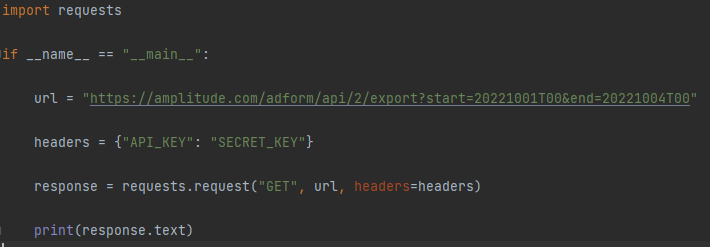
However, the above code gives me an error 403 Forbidden.
<html>
<head><title>403 Forbidden</title></head>
<body>
<center><h1>403 Forbidden</h1></center>
<hr><center>nginx</center>
</body>
</html>
I also tried different url combinations such as below as well as url for User Profile API, Dashboard Rest API, etc. They all return either 401 or 403 when I do print(response.status_code)
- https://analytics.eu.amplitude.com/api/2/export...
- https://analytics.eu.amplitude.com/adform/api/2/export...
- https://amplitude.com/api/2/export...
I have tried resolving this issue with postman without any luck.
Please help me with this issue.


