I have a retention chart like this except with <100 users:
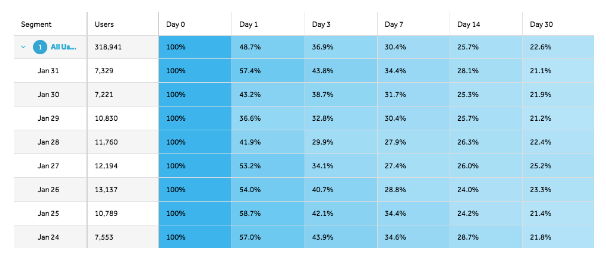
How can I click to get the userIDs of the users who dropped off? For example, looking at the cohort starting Jan 24, I want to get userIDs of people who were not retained on Day 30.
I have a retention chart like this except with <100 users:
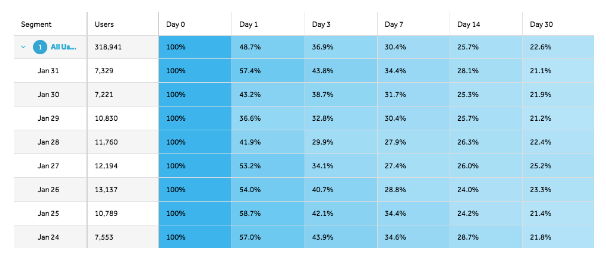
How can I click to get the userIDs of the users who dropped off? For example, looking at the cohort starting Jan 24, I want to get userIDs of people who were not retained on Day 30.
Hey
Taking this demo chart as reference - https://analytics.amplitude.com/demo/chart/new/ql8fyjk
You can hover over the drop-off portion ( light blue graded one) of the Day 30 datapoint in the Barchart view of the retention chart and then “Download Users”. This will give you the list of eligible users ( since Sept 24th in this case ) who weren’t 30 day retained.
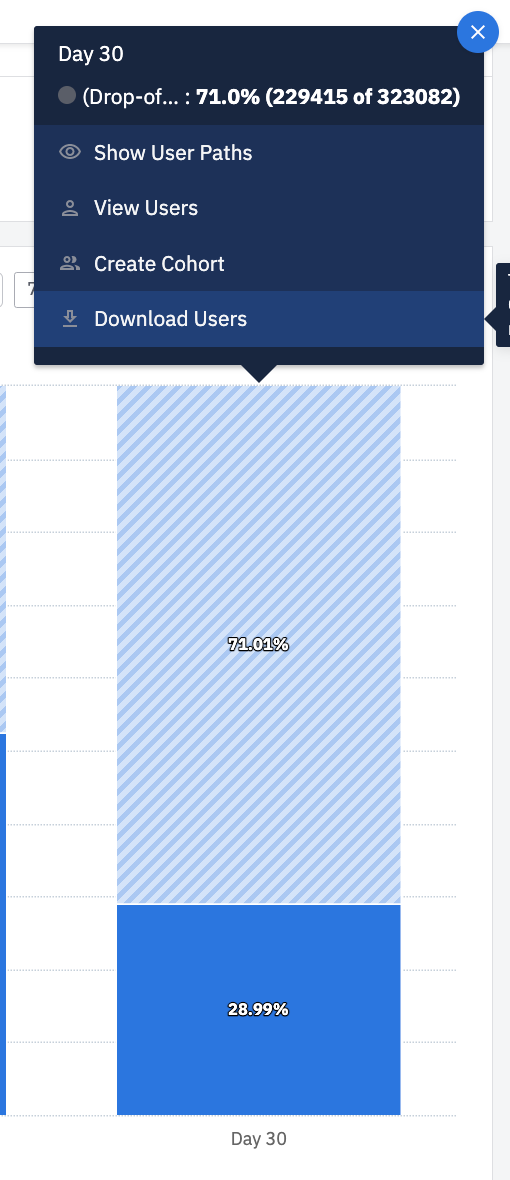
Let me know if I have interpreted your use case correctly. Hope this helps.
If you want to grab particularly dropped of users from the Jan.24 segment, you can create a manual segment of those users in the right module, then export the users from the chart or create a cohort via Microscope. Here is an example of the same demo chart where I have created a segment to query on just the users from the Nov. 11th segment: https://analytics.amplitude.com/demo/chart/new/hza7mi4
I hope this helps!
Thank you so much Saish and Jacenda! This worked!
If you don't have an Amplitude account, you can create an Amplitude Starter account for free and enjoy direct access to the Community via SSO. Create an Amplitude account. You can also create a Guest account below!
If you don't have an Amplitude account, you can create an Amplitude Starter account for free and enjoy direct access to the Community via SSO. Create an Amplitude account. Want to sign up as a guest? Create a Community account.
Enter your E-mail address. We'll send you an e-mail with instructions to reset your password.