Than you so much for the community for help.
<What I am trying to do>
On Segmentation time trend feature, I am trying to track # of use except for our customer success.
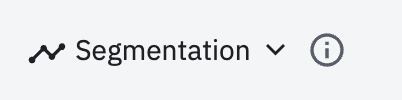
<Challenge>
Though it is possible to filter by email (remove email based on our company domain), we need to update filter every time when when new customer success.>
<Potential solution>
I thought it might be possible to create “custom filter A” that consist of set of emails, and once I update that “custom filter A”, that applies to all the output that uses the “custom filter A”. However, more elegant solution is also appreciated.


