Hi! I accidentally clicked the button that takes me to the old view in Analytics (where every button is now on the left). How do I go back to the new view (where the buttons are on the top)?
Hi
You can head to your Org settings → Labs → Enable Navigation Redesign
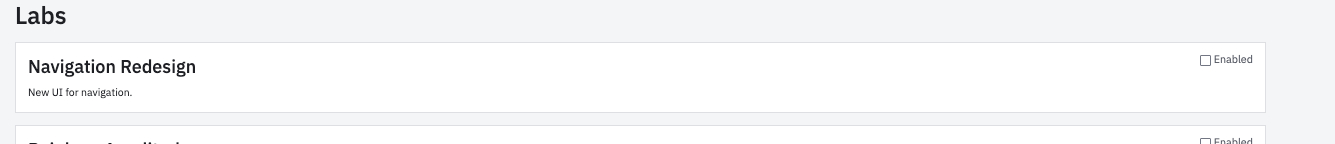
I’m missing that option.
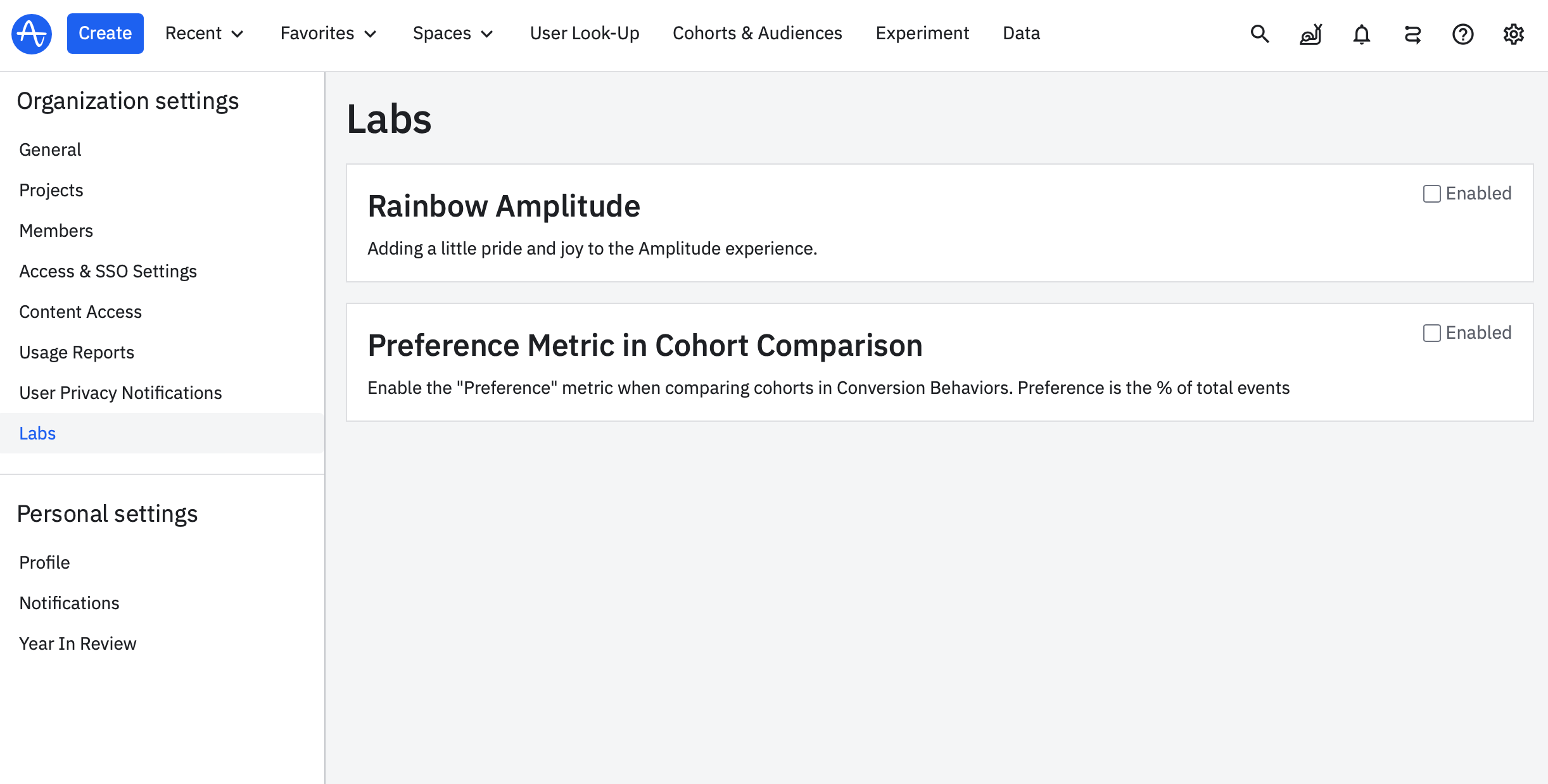
I think they removed that option now.
You can toggle between Legacy  New using the “Try our new new look” vs “Revert to Legacy Controls” option.
New using the “Try our new new look” vs “Revert to Legacy Controls” option.
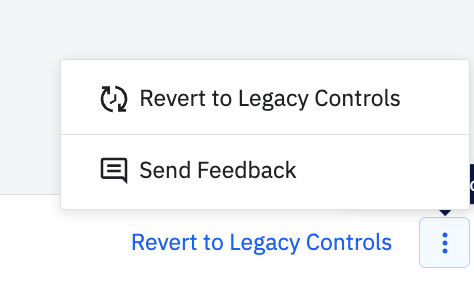
Reply
Welcome to the Amplitude Community!
If you don't have an Amplitude account, you can create an Amplitude Starter account for free and enjoy direct access to the Community via SSO. Create an Amplitude account. You can also create a Guest account below!
If you're a current customer, select the domain you use to sign in with Amplitude.
analytics.amplitude.com analytics.eu.amplitude.comWelcome to the Amplitude Community!
If you don't have an Amplitude account, you can create an Amplitude Starter account for free and enjoy direct access to the Community via SSO. Create an Amplitude account. Want to sign up as a guest? Create a Community account.
If you're a current customer, select the domain you use to sign in with Amplitude.
analytics.amplitude.com analytics.eu.amplitude.comEnter your E-mail address. We'll send you an e-mail with instructions to reset your password.


