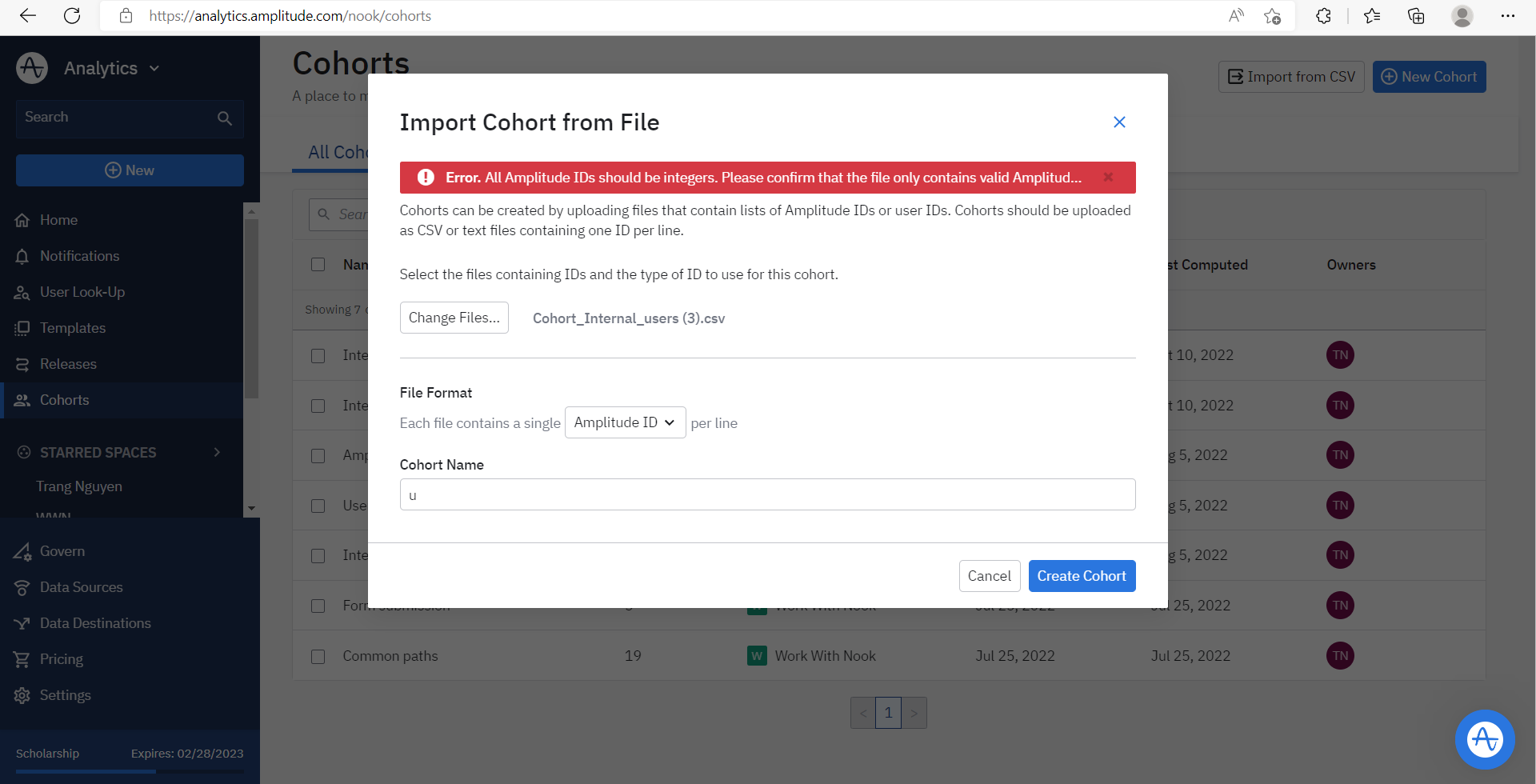I am trying to upload cohorts using csv file.
I have customer data that was not on Amplitude. I wanted to use Amplitude cohort analysis so I created Amplitude ID for each customer information randomizing 12 number characters starting with number 4, all are integers. I tried to upload this cohort but got error message of Amplitude ID have to be integers (although mine were integers already).
Can someone help me figure out where the problem is? Please see attached for error snapshot
Thank you!