Hello
I keep receiving this message on reports I’ve created:
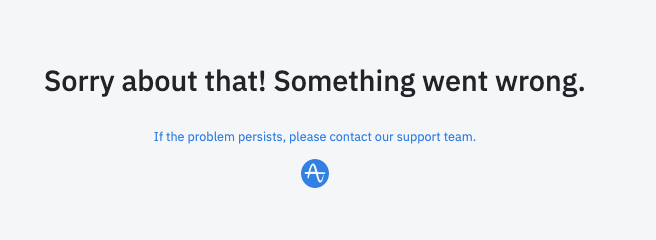
I’ve tried using the most recent versions of Chrome and Edge. Can someone please help?
Julia
Hello
I keep receiving this message on reports I’ve created:
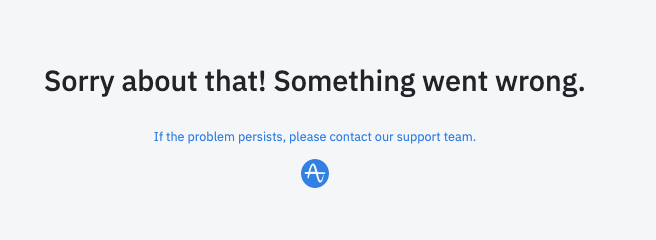
I’ve tried using the most recent versions of Chrome and Edge. Can someone please help?
Julia
Thanks for posting here
Thank you. I have been through steps 1-5.
I have tried Chrome (Version 110.0.5481.177) and Edge (Version 110.0.1587.63) on a MacBook Air (M1, 2020).
Email address is julia@signonsite.com.au.
Thank you
We are unable to replicate the behavior that has been reported within this community post. To reiterate on the above, you are experiencing the behavior even in an incognito window? Is this happening to a specific dashboard or multiple? Is it only with dashboards?
Hope to hear from you soon!
Hello
We have tried incognito windows in Chome and InPrivate windows in Edge. This is happening to multiple people using different dashboards. Individual graphs seem to work.
Thank you.
We have mimicked your login and we are unable to replicate the behavior that is being described here. Currently the version of Google Chrome being used is Version 110.0.5481.177 (Official Build) (arm64). Which version of Chrome are you using?
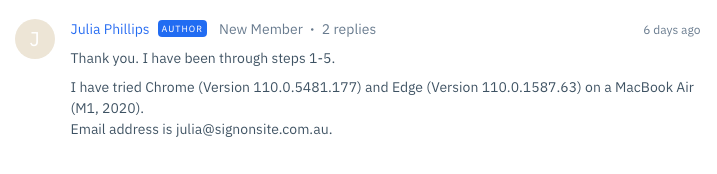
Hi
Hello, it is still happening to multiple people. Sometimes the dashboard is shown for a couple of seconds and then we see the error message.
Got it, thanks for confirming
Hello
Hi, I have a same issue on my dashboard to multiple ppl in my company.
I did 1~5 but didnt solve anything.
1) What browser you are using (e.g. Google Chrome)
Google Chrome
2) What version of the browser you are using (can be found using a simple tool like this https://www.whatismybrowser.com/)
118.0.5993.118
3) What device and iOS you are using (e.g. Macbook Pro macOS Big Sur 11.2.3)
HP EliteBook 840GB
4) Your Amplitude email
Thanks for helping me
Ram
If you don't have an Amplitude account, you can create an Amplitude Starter account for free and enjoy direct access to the Community via SSO. Create an Amplitude account. You can also create a Guest account below!
If you don't have an Amplitude account, you can create an Amplitude Starter account for free and enjoy direct access to the Community via SSO. Create an Amplitude account. Want to sign up as a guest? Create a Community account.
Enter your E-mail address. We'll send you an e-mail with instructions to reset your password.