How can I changed the order of events displayed in the “stacked area” view?? I tried to select the events to displayed in a different order and to re-order segments but cannot get the order I want...
Page 1 / 1
Hi
Not sure if I got the right interpretation of your question, but did you change the order of events selected in the events selection modal. i.e change order of your events A, B, C
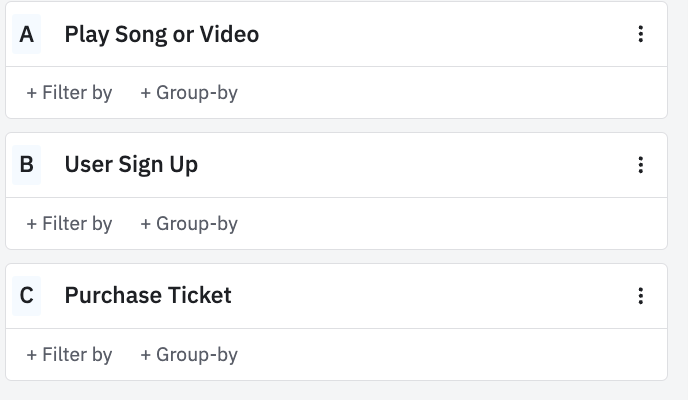
vs
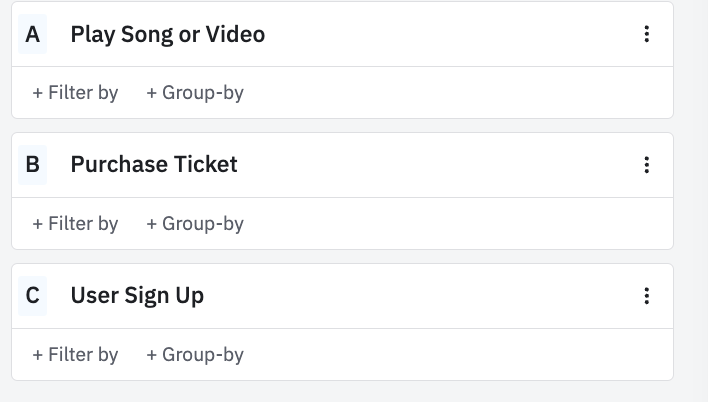
Hi Niels,
Thank you for contacting Amplitude Support. Happy to help!
Jake here.
As Saish mentioned, you can add events you are analyzing and change the order.
However, If you select a single event and use a group for analysis then the only way to reorder the stacked graph is by
clicking on the data table title.
You can choose the ascending/descending order of the field that you have selected. [attached screenshot]
I hope this helps. Please let me know if you have further questions.
Best regards,
Jake
P.S. Checkout upcoming events and user meetups on our events page.
Thank you for contacting Amplitude Support. Happy to help!
Jake here.
As Saish mentioned, you can add events you are analyzing and change the order.
However, If you select a single event and use a group for analysis then the only way to reorder the stacked graph is by
clicking on the data table title.
You can choose the ascending/descending order of the field that you have selected. [attached screenshot]
I hope this helps. Please let me know if you have further questions.
Best regards,
Jake
P.S. Checkout upcoming events and user meetups on our events page.
Reply
Welcome to the Amplitude Community!
If you don't have an Amplitude account, you can create an Amplitude Starter account for free and enjoy direct access to the Community via SSO. Create an Amplitude account. You can also create a Guest account below!
If you're a current customer, select the domain you use to sign in with Amplitude.
analytics.amplitude.com analytics.eu.amplitude.comor
Welcome to the Amplitude Community!
If you don't have an Amplitude account, you can create an Amplitude Starter account for free and enjoy direct access to the Community via SSO. Create an Amplitude account. Want to sign up as a guest? Create a Community account.
If you're a current customer, select the domain you use to sign in with Amplitude.
analytics.amplitude.com analytics.eu.amplitude.comor
Enter your E-mail address. We'll send you an e-mail with instructions to reset your password.


