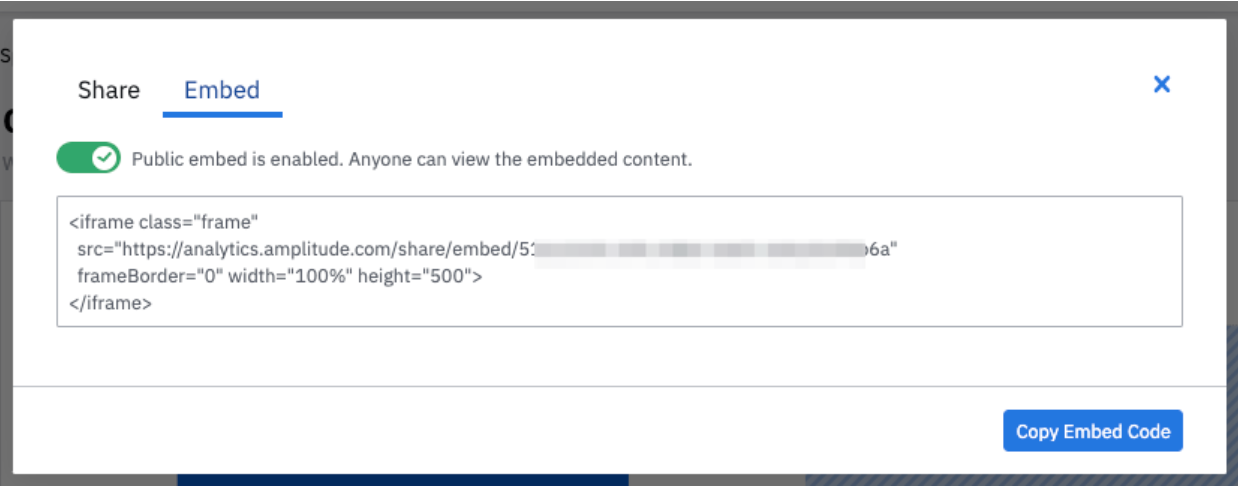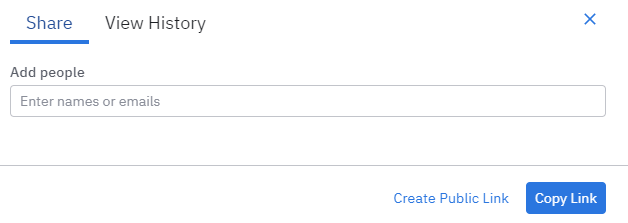Need to share Amplitude content with stakeholders outside your Company?
One way is to create a Public Link on charts, dashboards, and notebooks and send them to any person, even if they are not registered under your Amplitude organization.
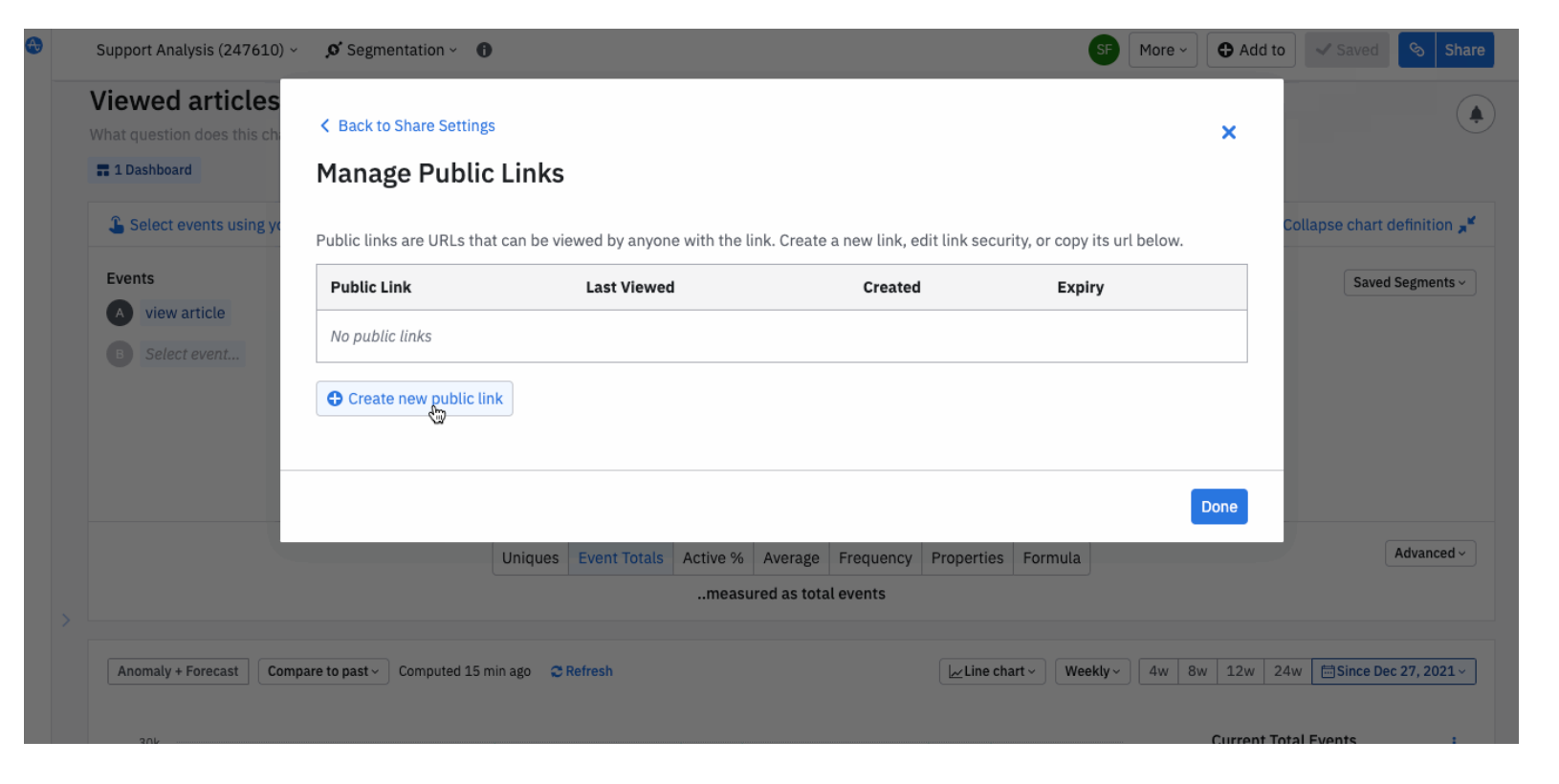
You can also embed dashboards and charts into a document within another web application such as Wordpress and Confluence. Your Amplitude content will then be visible to unauthenticated users, in much the same way as public links.
To generate this embed code, follow these steps:
- After saving your chart, dashboard, notebook, or cohort, click Share.
- In the Share modal, click the Embed tab and flip the toggle switch to On, see below.
- Click Copy Embed Code. You can now paste the embed code from your clipboard.
- To revoke external permissions to view the content, simply flip the toggle switch to Off. The embed code will no longer work in any of the documents where it appears.