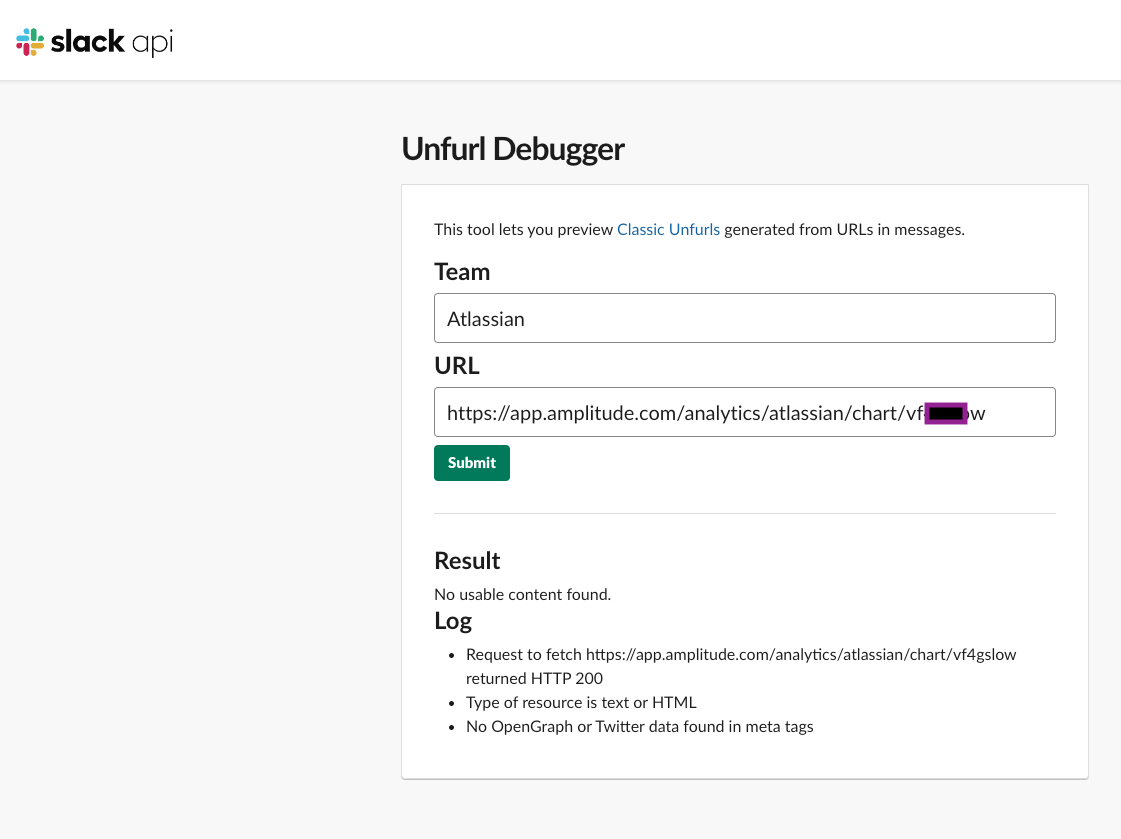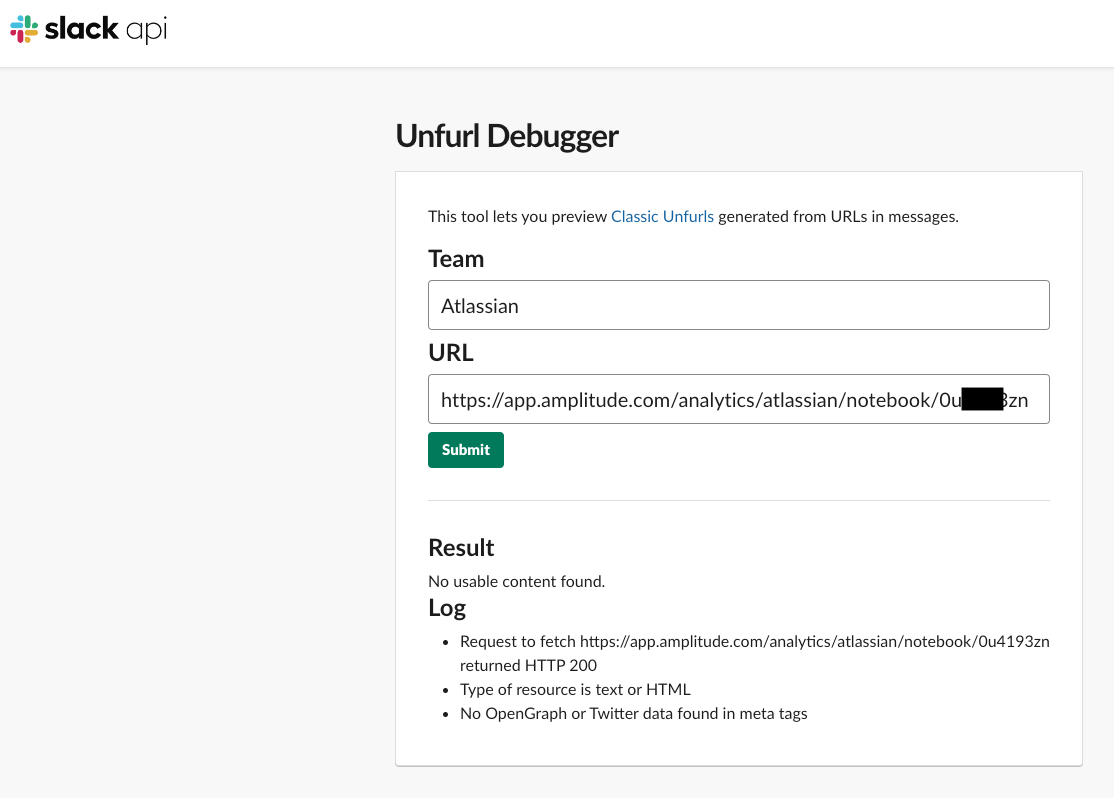Even after revoking and re-granting access to slack link previews to unfurl charts in slack messages, I still can’t get it to work since last week.
Classic URL unfurl debugger indicates there might be a problem with Amplitude metadata?
https://api.slack.com/tools/unfurl-debugger
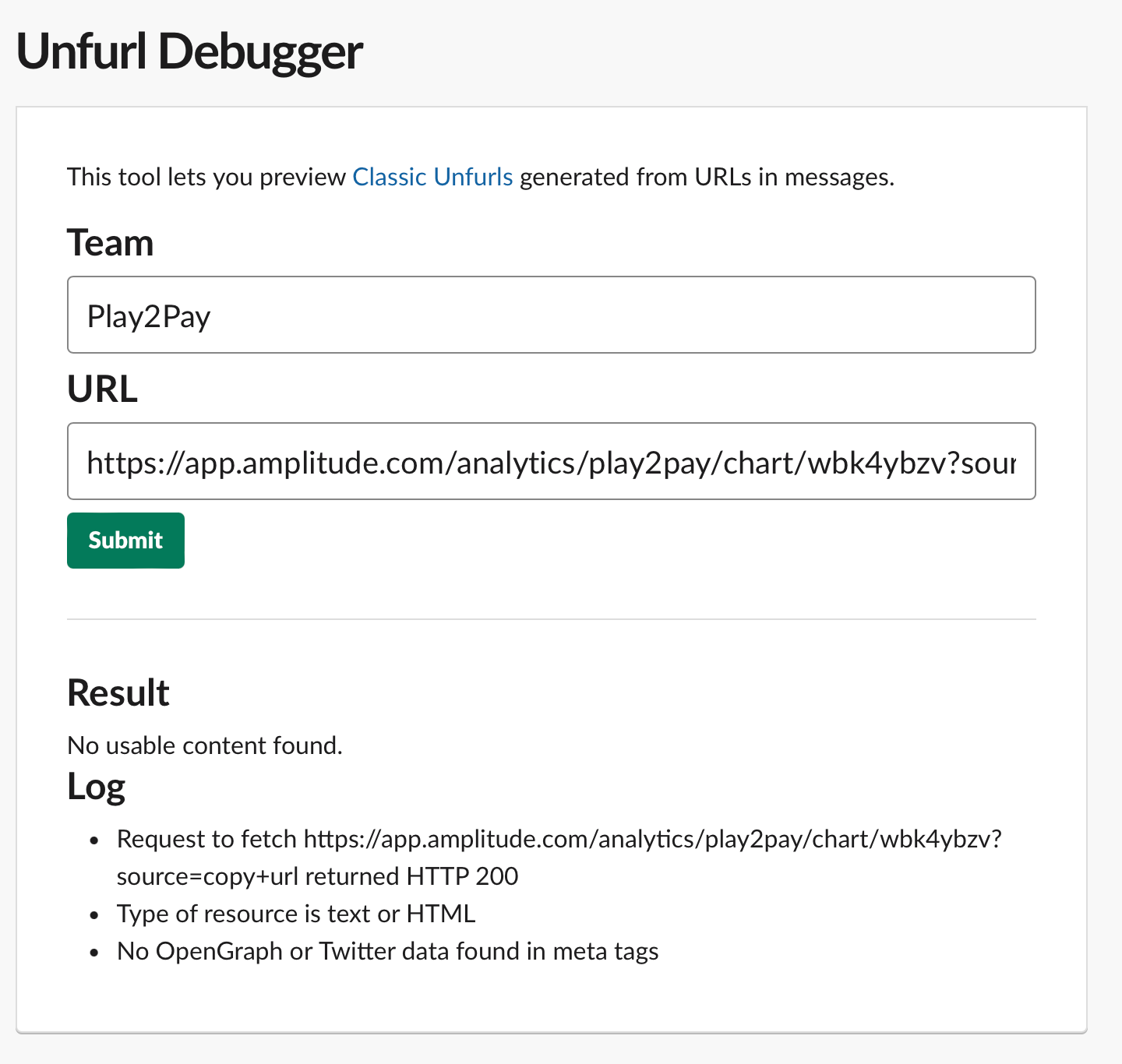
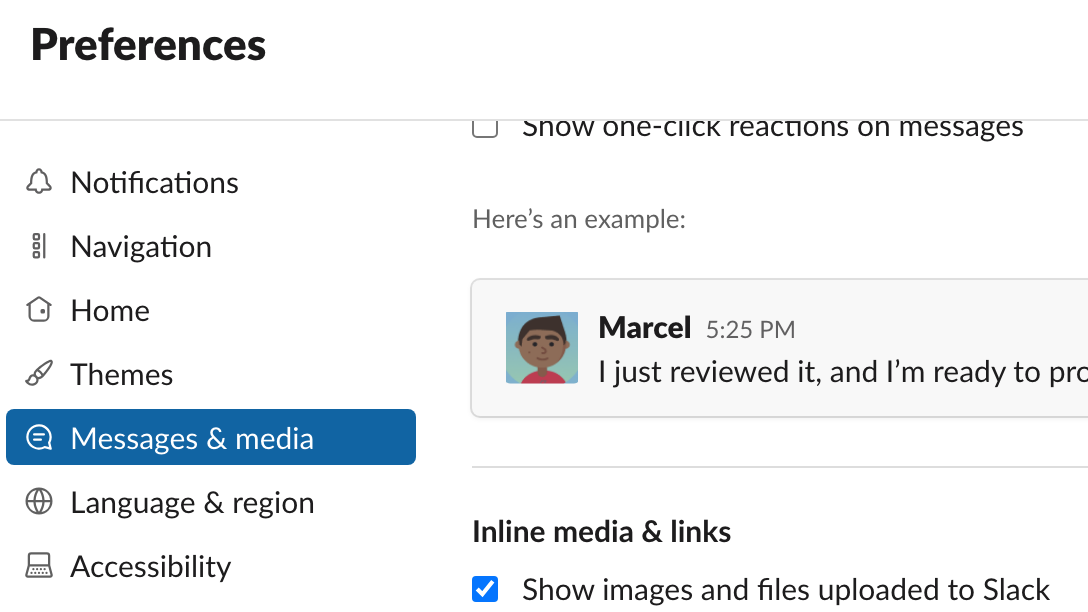
Resources:
https://help.amplitude.com/hc/en-us/articles/227613388-Integrate-Slack-with-Amplitude
https://slack.com/help/articles/204399343-Share-links-and-set-preview-preferences
https://play2pay.slack.com/apps/A02PDFHC1NX-amplitude
https://api.slack.com/reference/messaging/link-unfurling#classic_unfurl