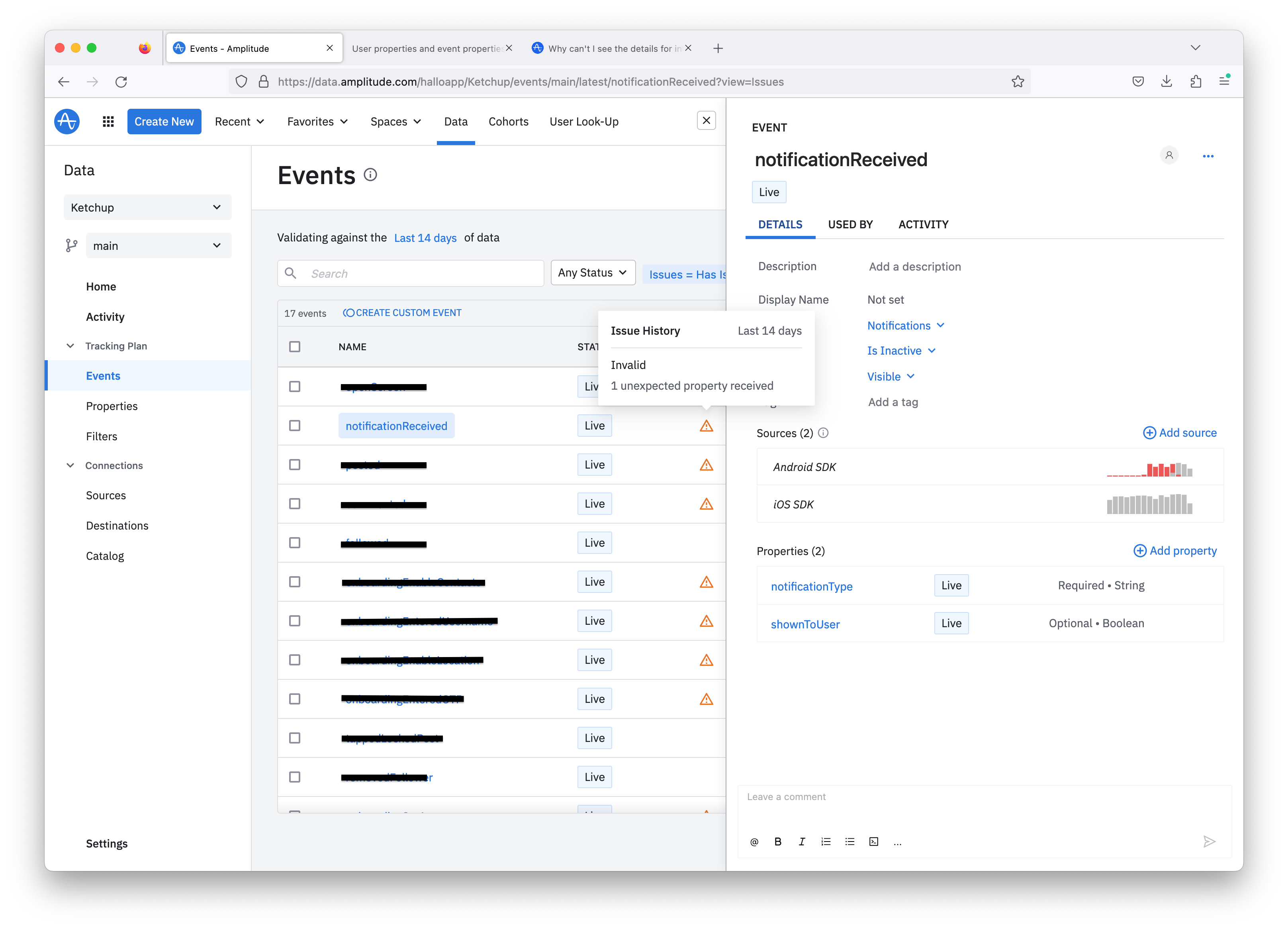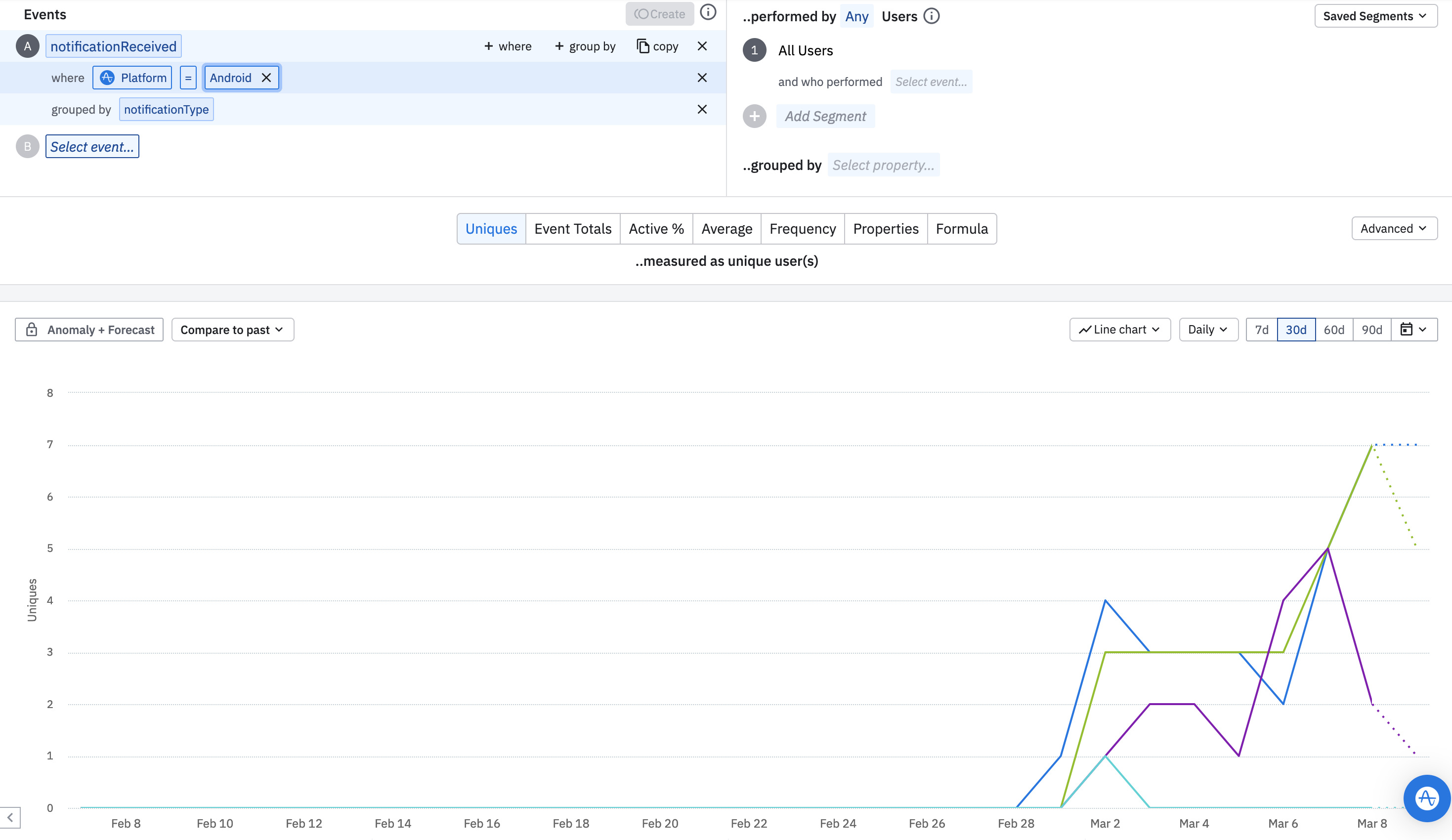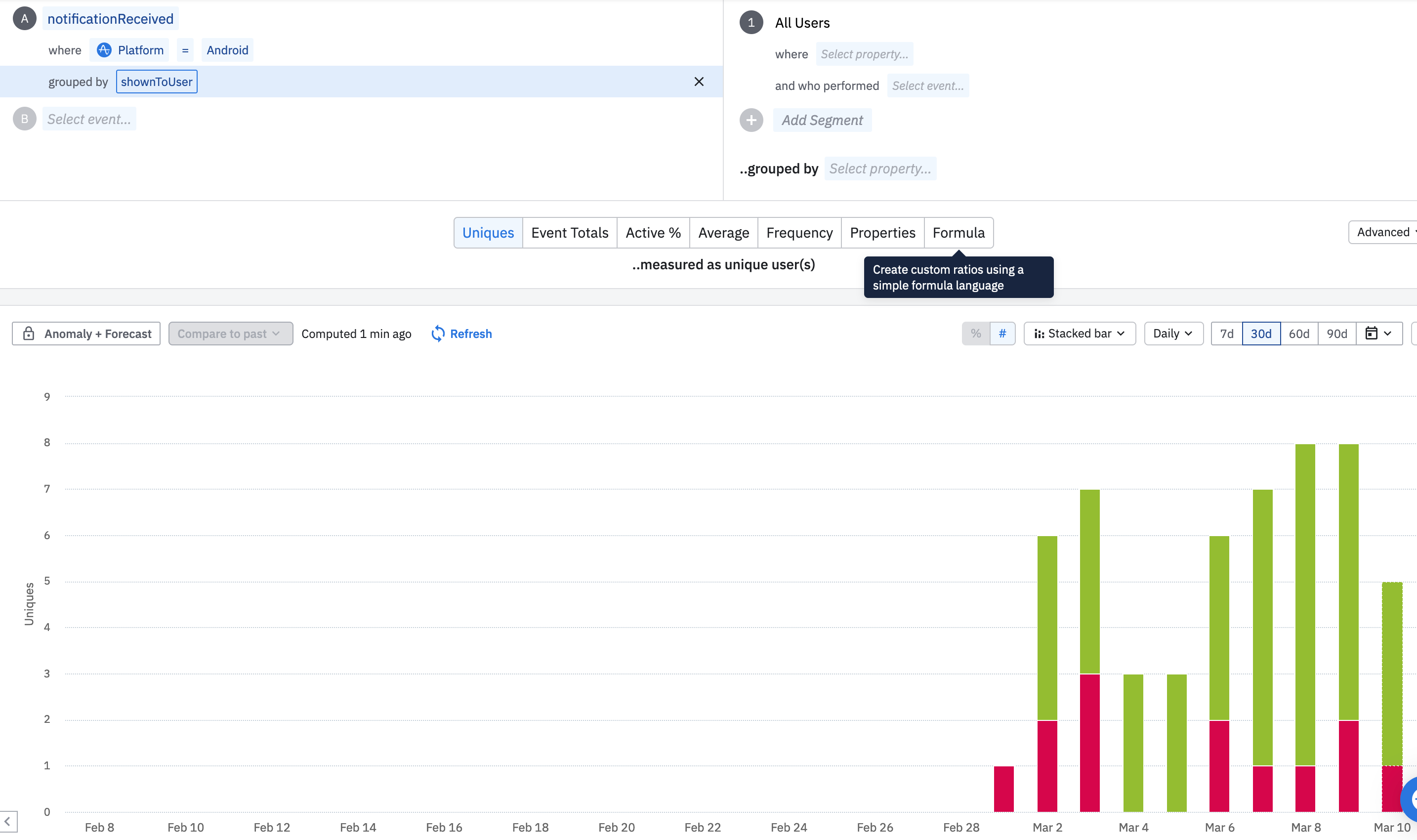This question was asked before, but not properly answered.
I set up my project’s tracking plan and implemented the event tracking in our code base. In theory, this should ensure that there are no invalid events (i.e. events being sent that don’t match the tracking plan).
However, this does not appear to be the case. Many of my events are being marked as invalid and I have no idea why. Is there a way to look specifically at events that have been marked invalid so I can debug the issue causing them to be marked as such and remedy it?
I’m thinking of something like the “User Look-Up” tab with the event stream where I can see events and their associated users as they come in. I can then click on a user and view the specifics of each of their events. What I want is to have this exact view of individual events but for events marked invalid, so I can see what is wrong and fix it.