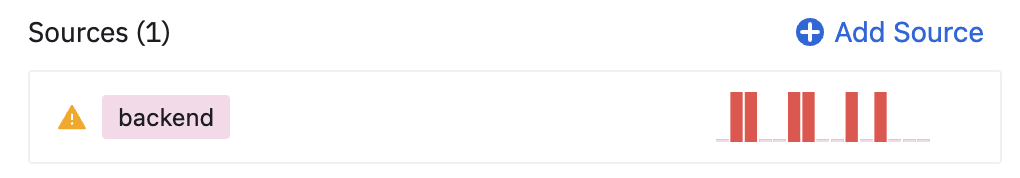We have an event that is working the majority of the time, but there are the occasional “invalid” events coming in as well.
Is there any way for us to view the details of these invalid events? I’d like to be able to see what was sent for these specific events so we can troubleshoot the core issue.