Hi,
I am attempting to find the percentage of users in a specific cohort that performed a few events. So far, I am able to find this percentage by using the Formula feature within the event segmentation chart. I have 42,087 users within this dynamic cohort. To find the percentage, I can take the uniques from each event and divide by the number of users in my cohort. Is there a way to shortcut this so that I can just divide by number of users within the cohort itself? If the cohort grows in size, I would like to have this chart adapt without having to retype the number of users in the cohort for the formula each time.
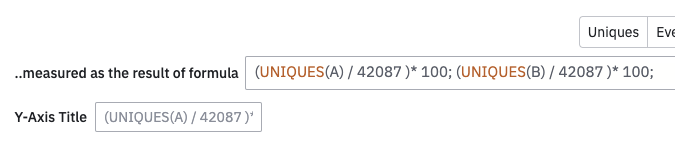 Formula I am using
Formula I am using Instead, could the formula do something like UNIQUES(A) / ”Current Cohort Population” ?
Here is my chart for reference:
https://analytics.amplitude.com/viasat/chart/6bo9mqb?source=redirect%3A+chart+saved
Let me know if you can help out!
-Anna