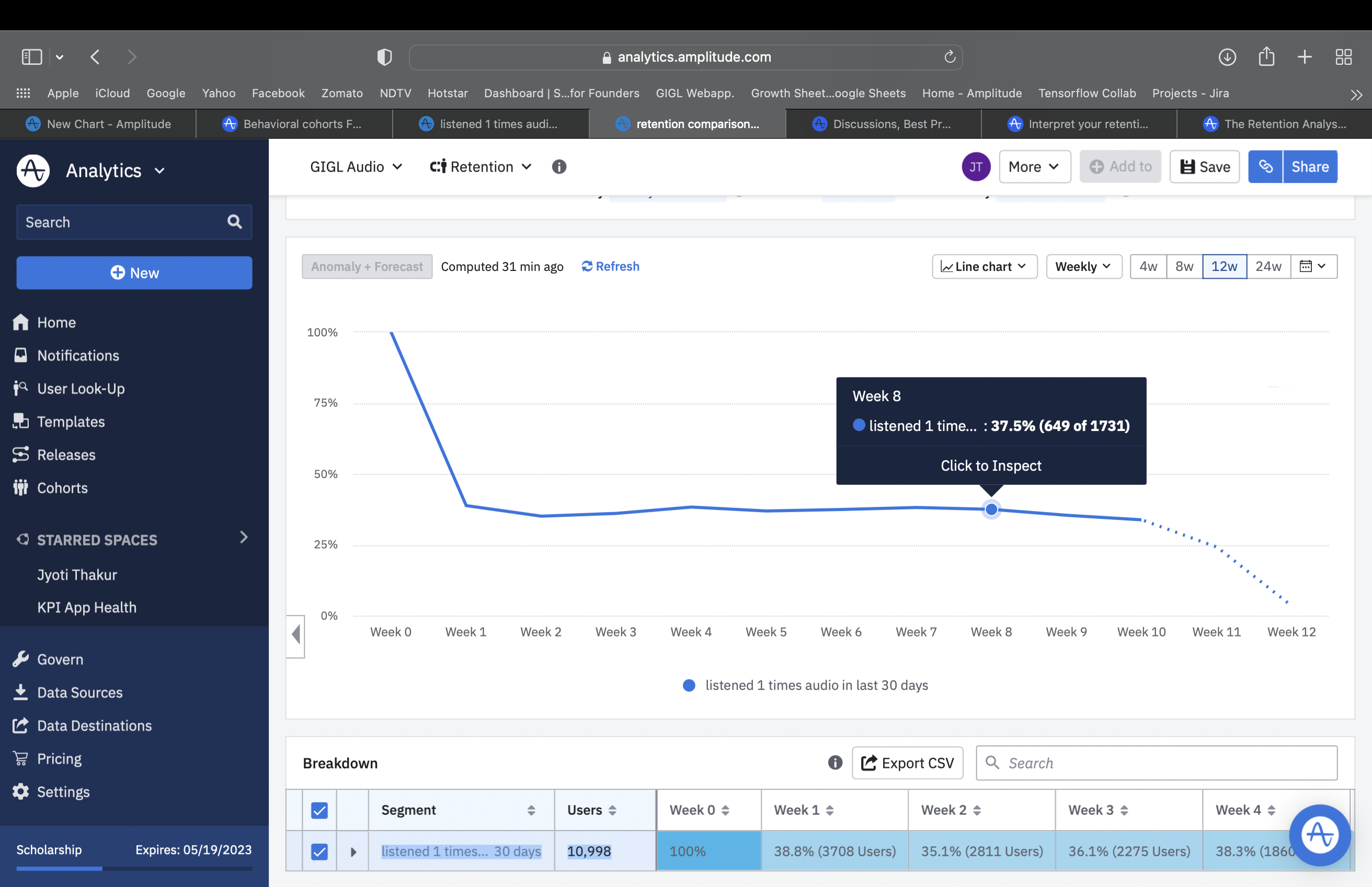The retention table given in this article:-
https://help.amplitude.com/hc/en-us/articles/360050153551-Interpret-your-retention-analysis looks like this..
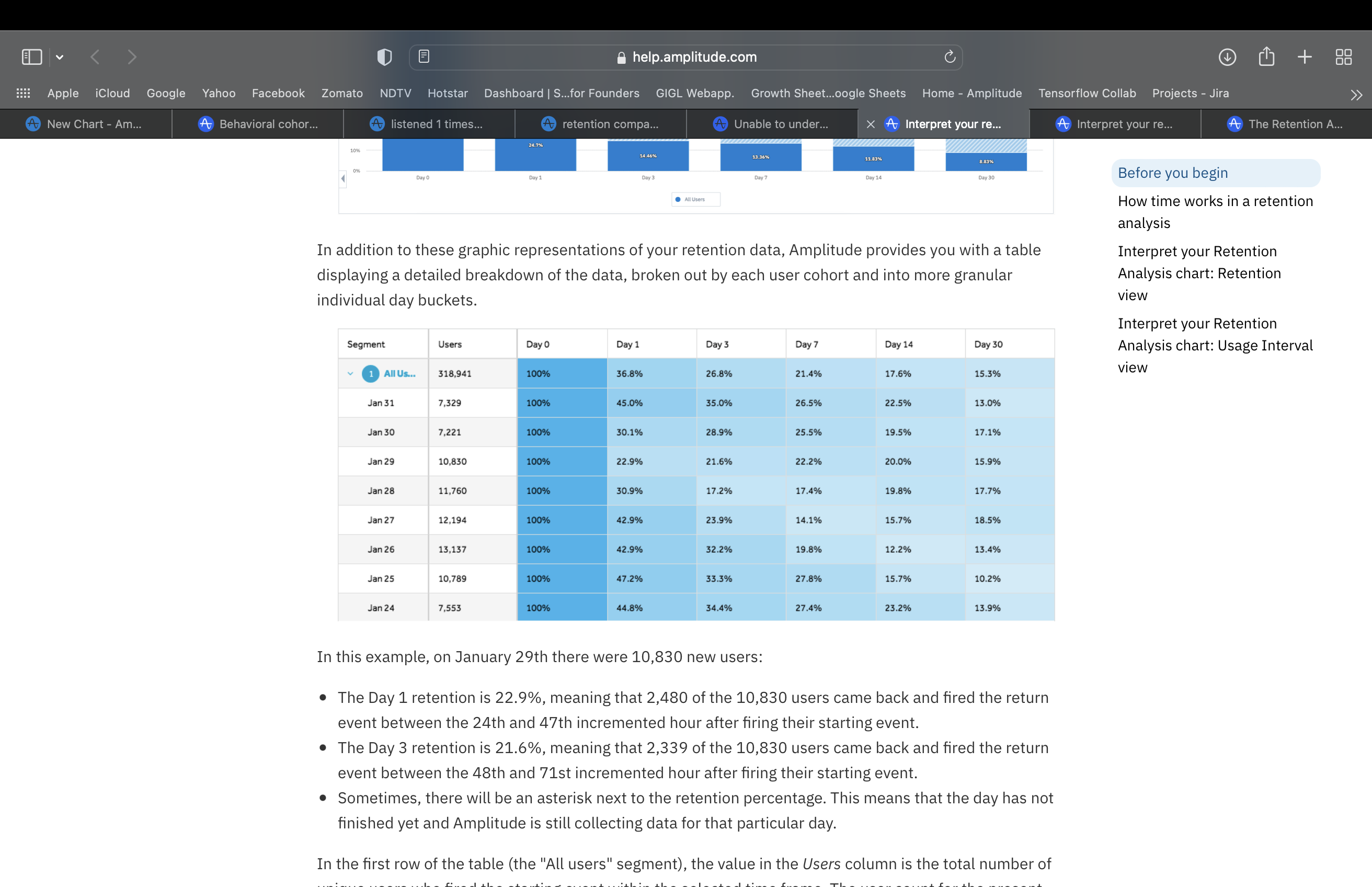
This article says that day 1 retention = (day 1 users)/ total users =2,480/ 10,830 = 22.9%
day 2 retention = (day 2 users)/ total users = 2,339 / 10,830 = 21.6%
and so on… so everything is clear.
but in my case
week 1 retention should have been = week 1 users/ total users =3708/ 10998= 33.71%
week 2 retention should have been = week 2 users/ total users = 2811/10998 = 25.5%
but in my retention table (see button of screenshot for table) the retention for week 1 is 38.8% and for week 2 this is 35.1% .. WHY THIS IS DIFFERENT.. Why the Denominator us changing in this case?
PLEASE HELP