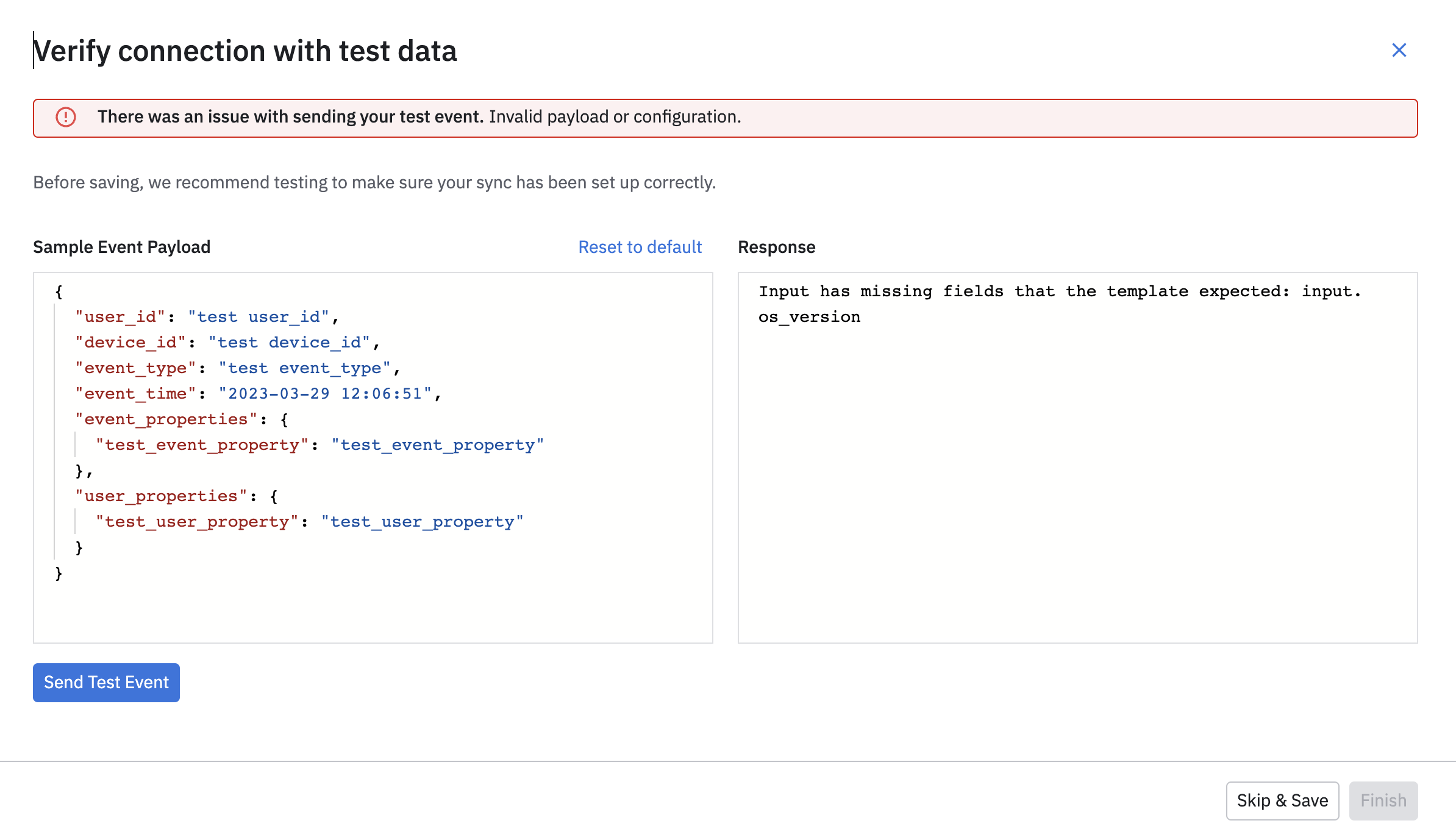HI
I'm developing Amplitude to AppsFlyer event streaming and I constantly get the message
"There was an issue with sending your test event. Invalid payload or configuration."
I tried different Map properties combinations, but I still get the response "Input has missing fields that the template expected: input.os_version".
Could you point out what I am doing wrong?
Thanks