Hello! I have a question about environments. When project was started we do not set ‘multiple environment’. This value was not selected when the project was created. Now I want to add a test environment. Is there a safe way to do this for an already running project?
You can just create a new project and start sending events from your test environment to that project. You’ll have to keep in mind the date when you changed the setup when analysing any data in your main project. Hope that helps!
Bous pouvez créer un projet qui se base sur les trésors et les ressources naturelles qui respecte l'être humain et l'environnement.
Hi
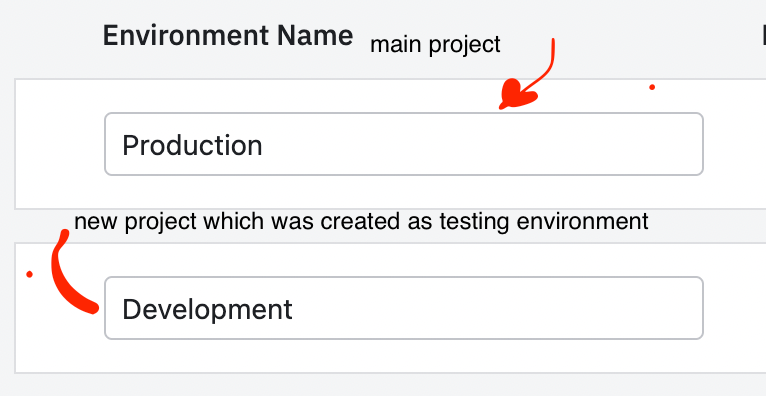
Will I lost data from main project? I worry about it
Hi Gaka! I’m sorry I don’t really understand your question. But basically your setup could look like this:
- Production Project (in Amplitude) → take the API key and use this in your app’s production env variables
- Development Project (in Amplitude) → take the API key and use this in your app’s development env variables
Try and ask again if I misunderstood :)
Hi! Yes, I meant can I attach the second project to the existing main project as its development environment? thus merge two existing projects under different environments.
sorry if i'm misleading :)
Hi
Hi
Hey
A Project in Amplitude should contain data for an individual app, product, or website that you'd like to track. Each Project gets its own unique API key and is meant to track a distinct product.
If you used the default Project as your production Project that’s totally fine – you can rename it and make it clear that it’s your <Prod> Project.
It’s ideal to have a separate Development Project for testing tracking. You can create a new Project under Settings → Projects and specify that the new Project is your <Dev> Project.
I hope this answers your question!
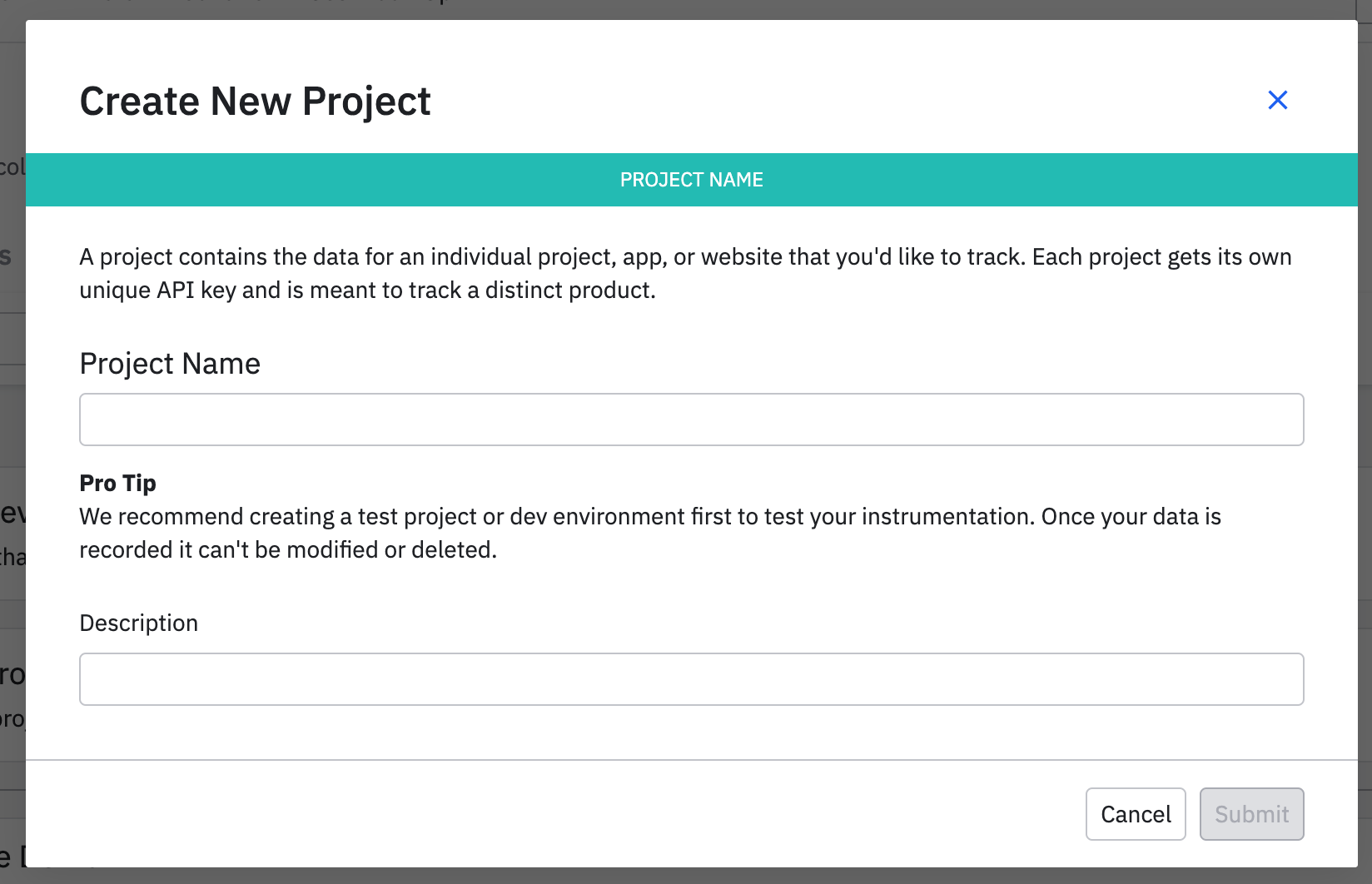
Reply
Welcome to the Amplitude Community!
If you don't have an Amplitude account, you can create an Amplitude Starter account for free and enjoy direct access to the Community via SSO. Create an Amplitude account. You can also create a Guest account below!
If you're a current customer, select the domain you use to sign in with Amplitude.
analytics.amplitude.com analytics.eu.amplitude.comWelcome to the Amplitude Community!
If you don't have an Amplitude account, you can create an Amplitude Starter account for free and enjoy direct access to the Community via SSO. Create an Amplitude account. Want to sign up as a guest? Create a Community account.
If you're a current customer, select the domain you use to sign in with Amplitude.
analytics.amplitude.com analytics.eu.amplitude.comEnter your E-mail address. We'll send you an e-mail with instructions to reset your password.


