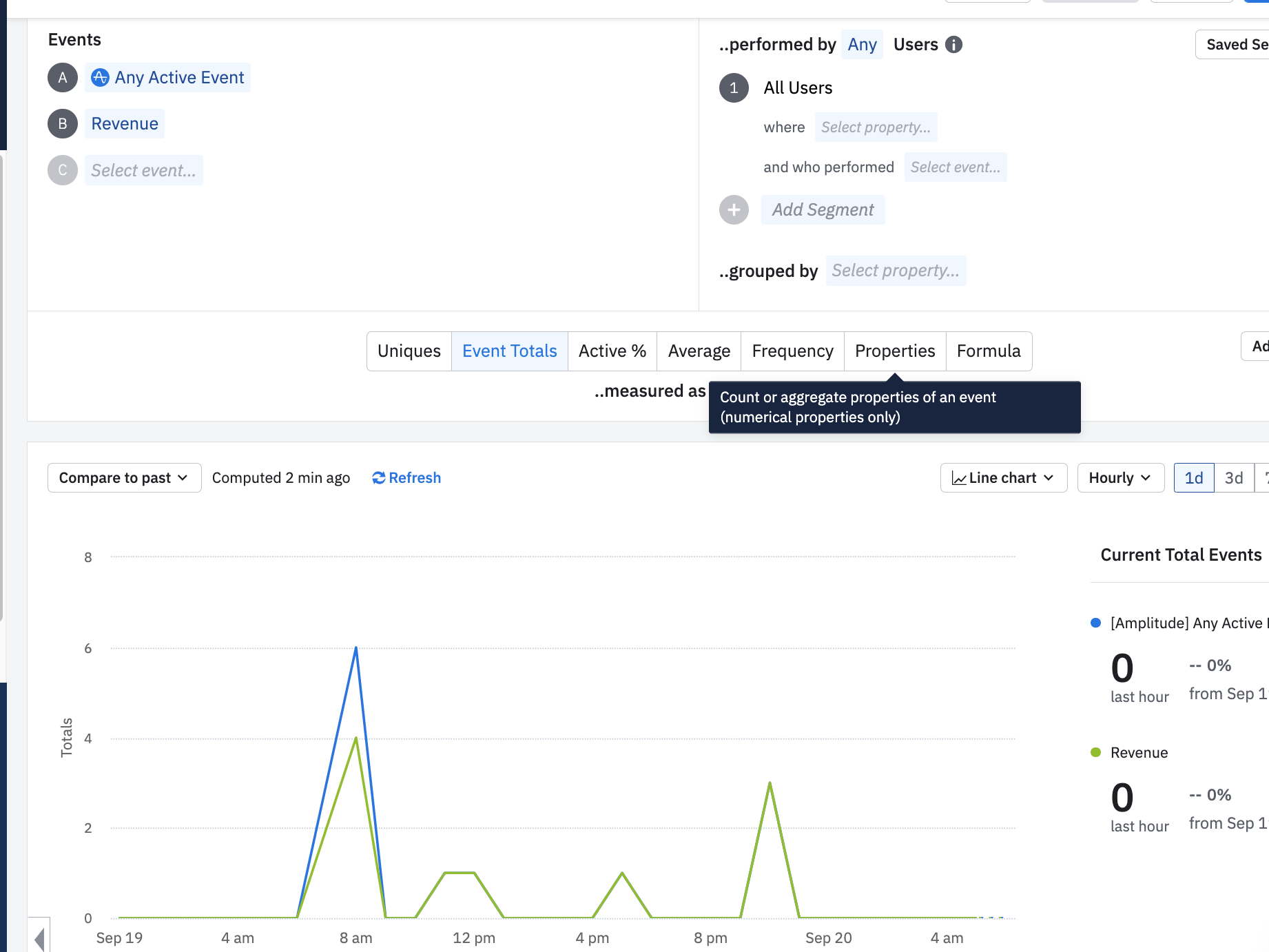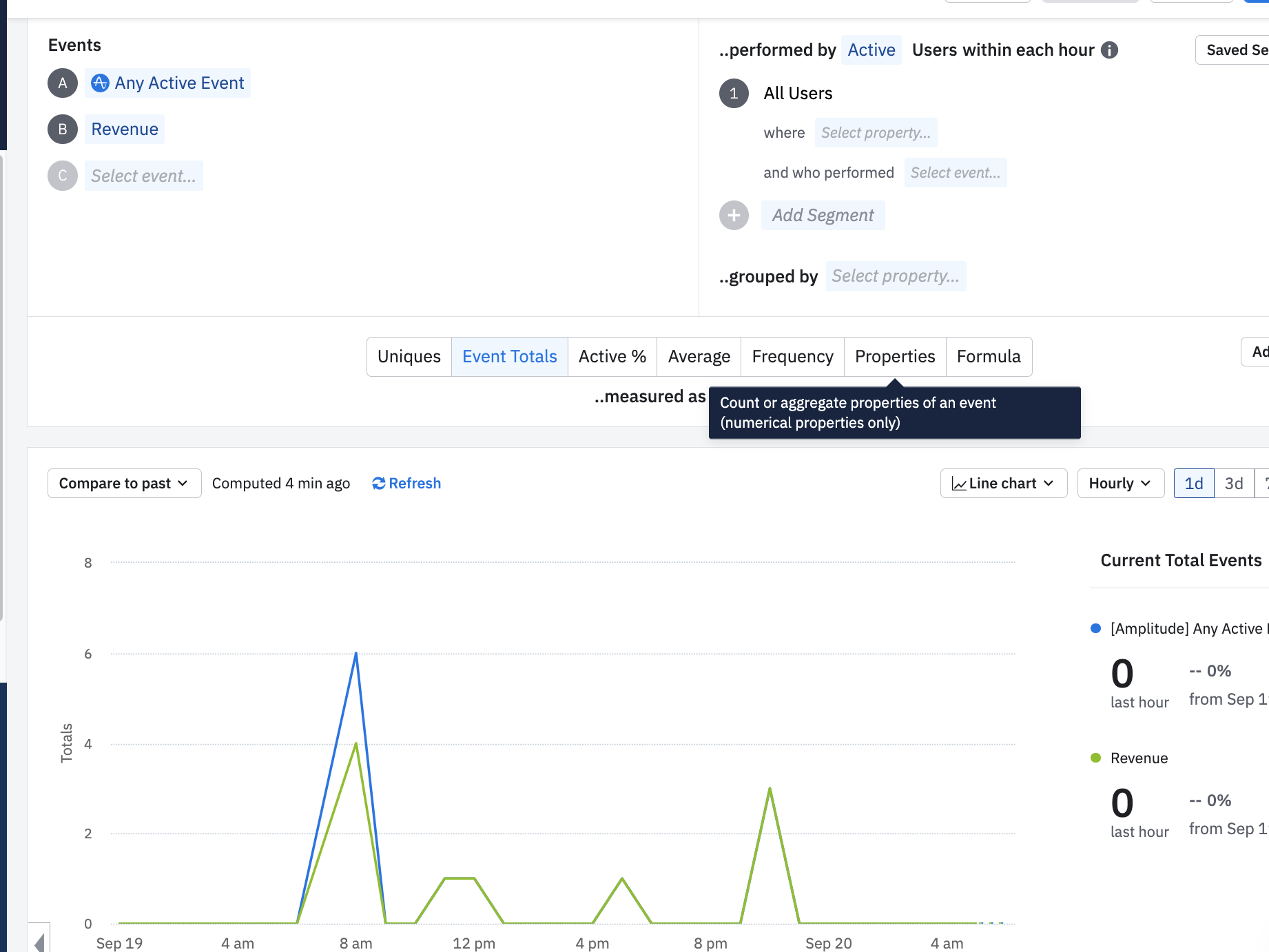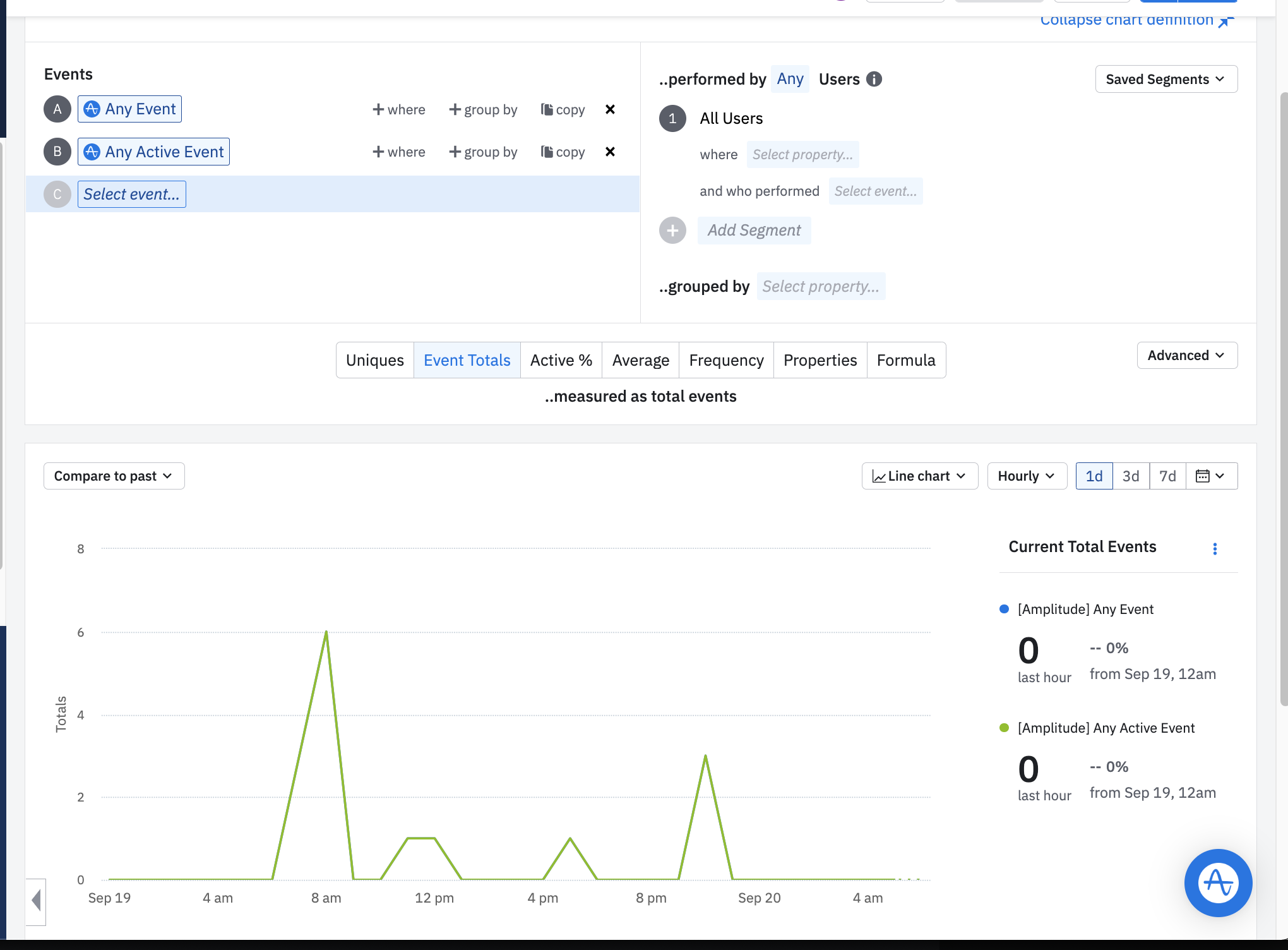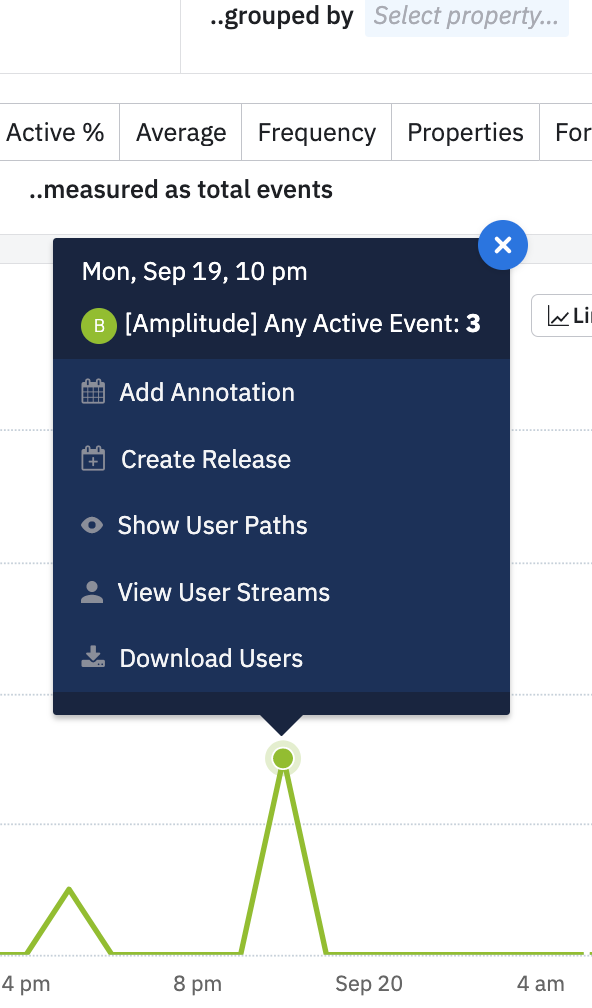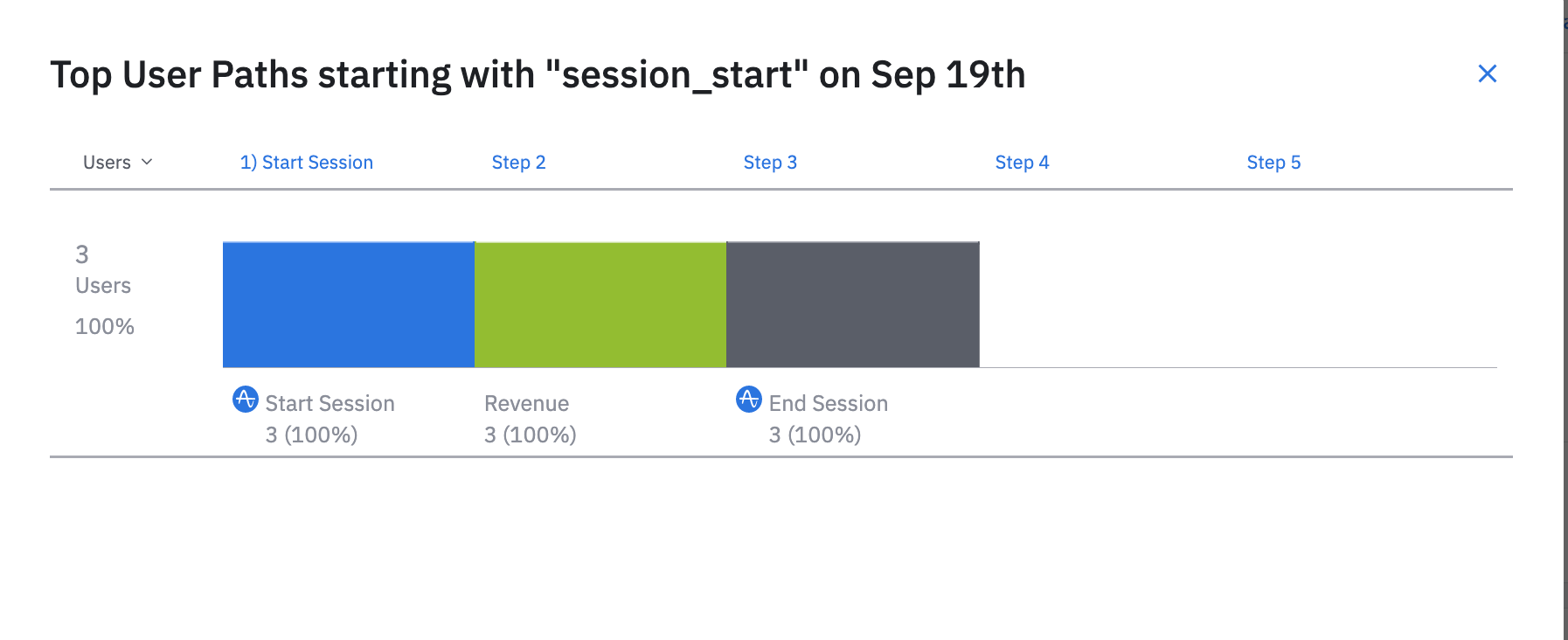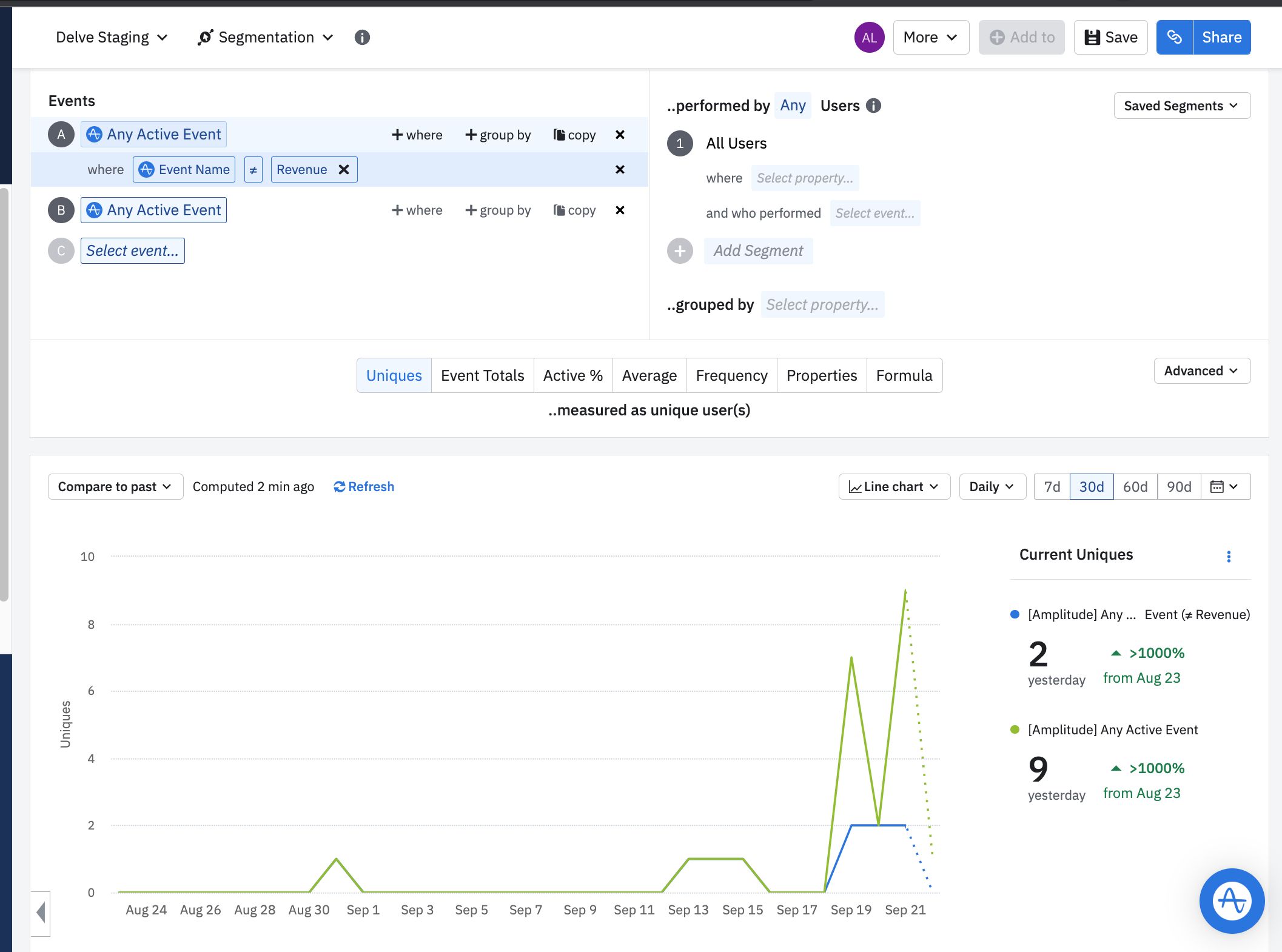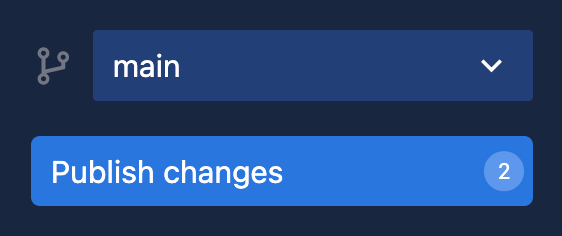We wanted to track revenue events, but wanted to make sure those revenue events wouldn't be tracked as active events as that would mess up our retention data. I was pretty confident this could be done by marking a revenue event as inactive. As I did here:
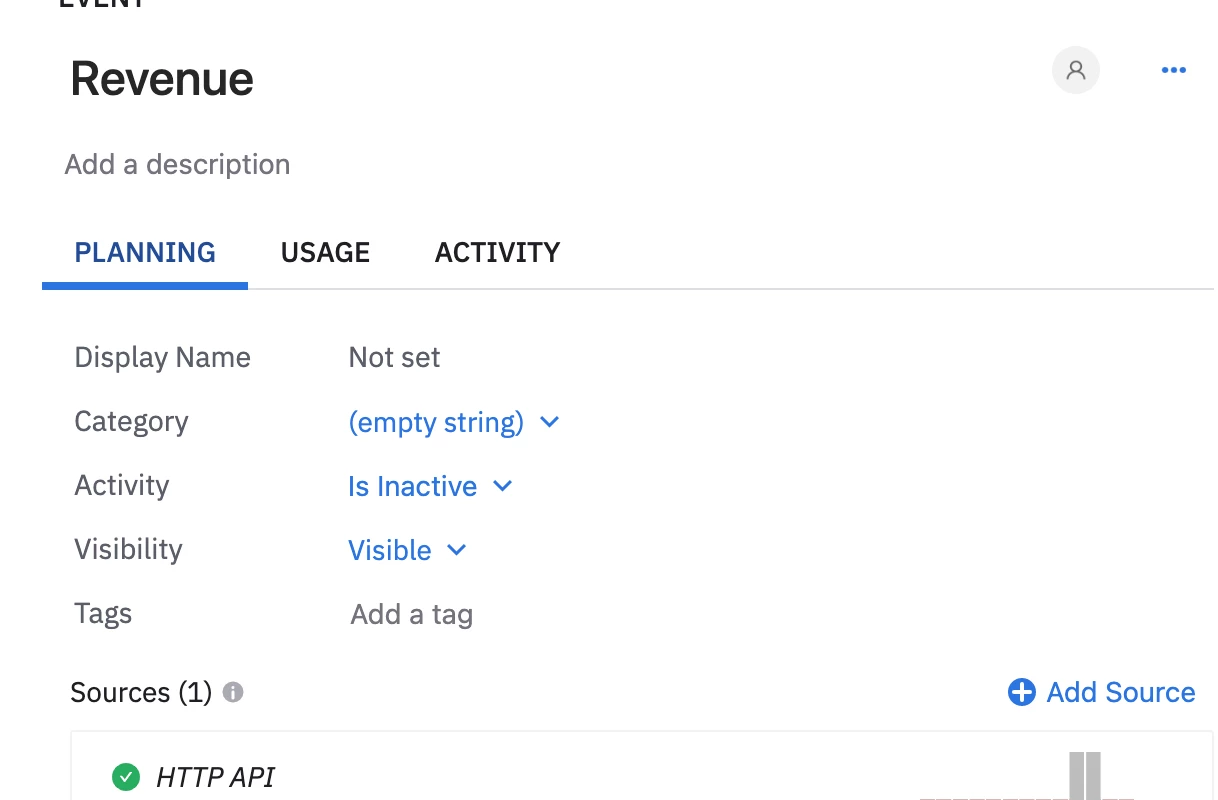
However if I create a segmentation graph that is tracking “Any Active Event”, users who have only had this revenue event will show up in the graph.
Here you can see me setting up a Segmentation graph with the events set to “Any Active Event”
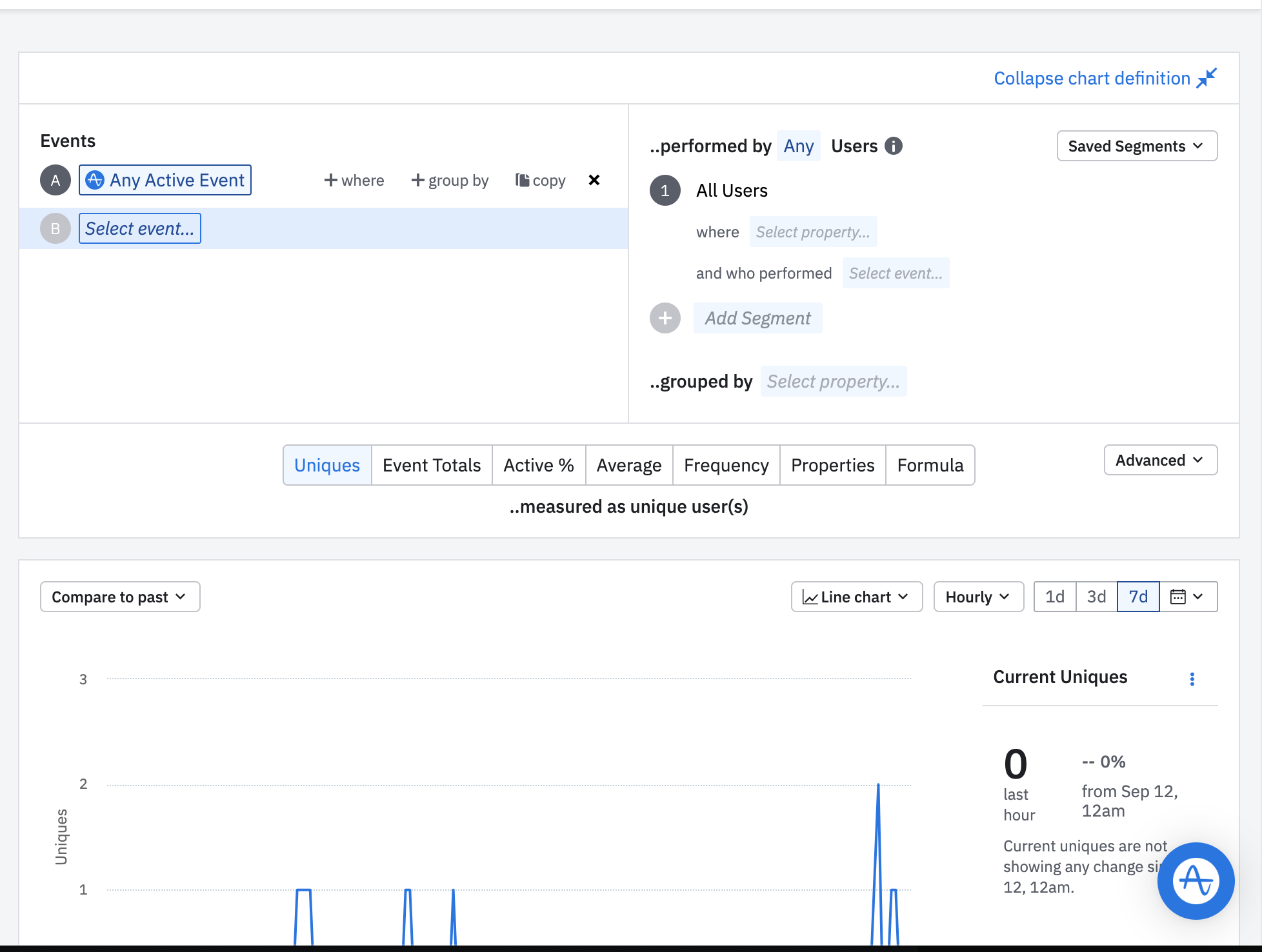
If I pull up the User Stream for the last blip in the graph like so:
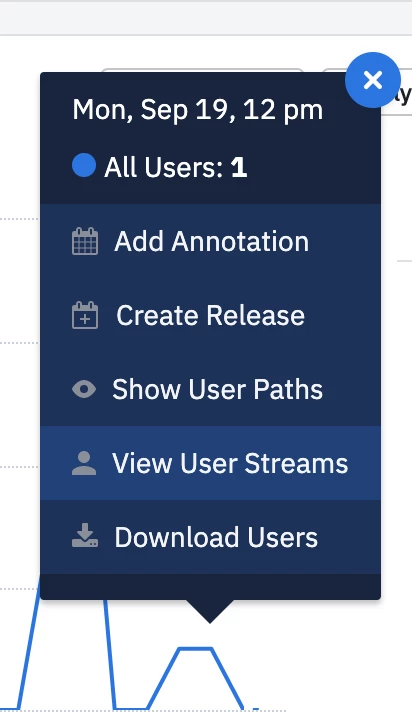
User 88 appears, even though they have only had a “Revenue” Event in the past 7 days.
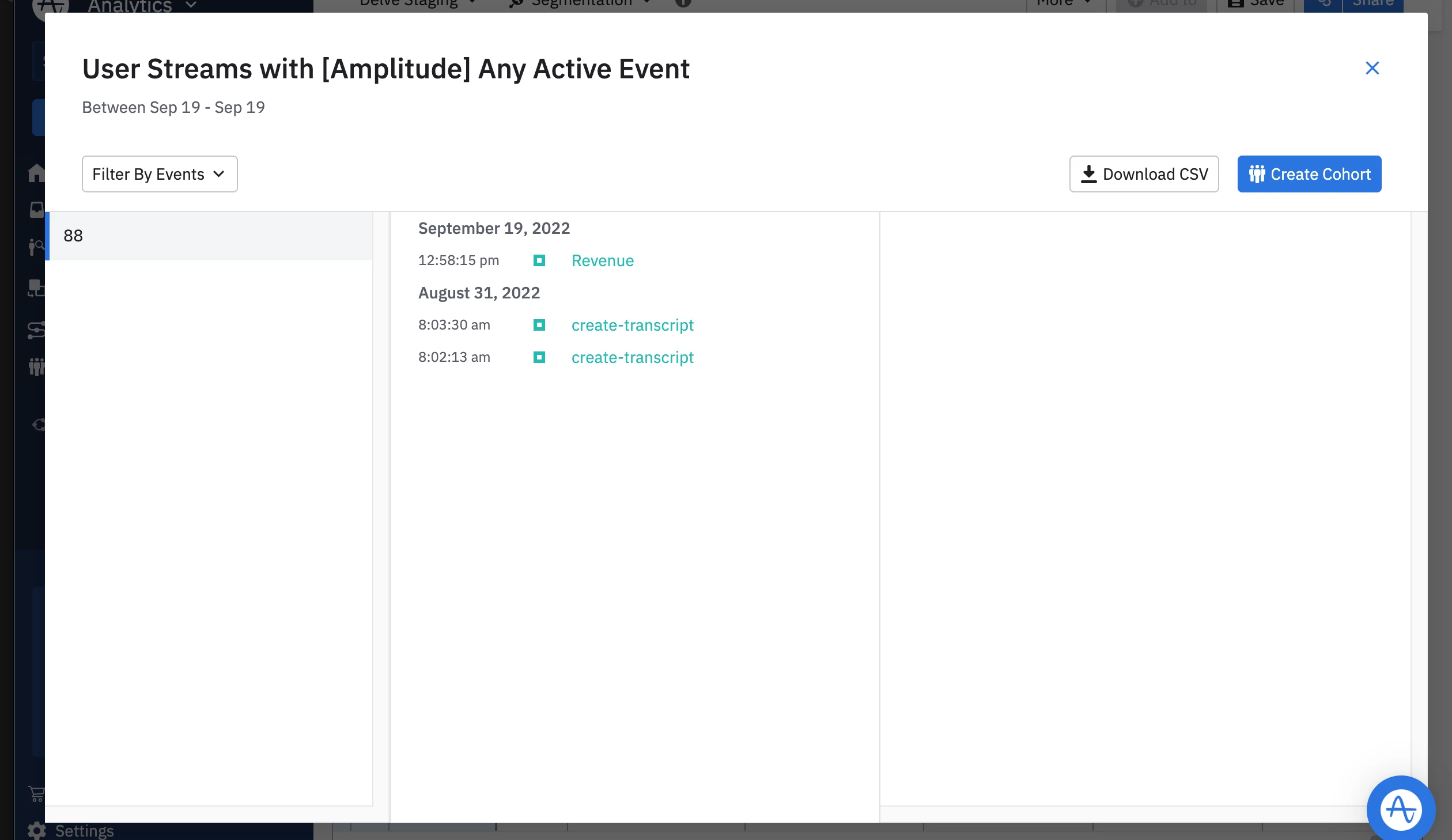
But they have still shown up in the “User Stream” pop up and counted against the total.
Similarly the same user is displayed here in the User Paths, which shows that their only event was “Revenue”, which again is an inactive event:
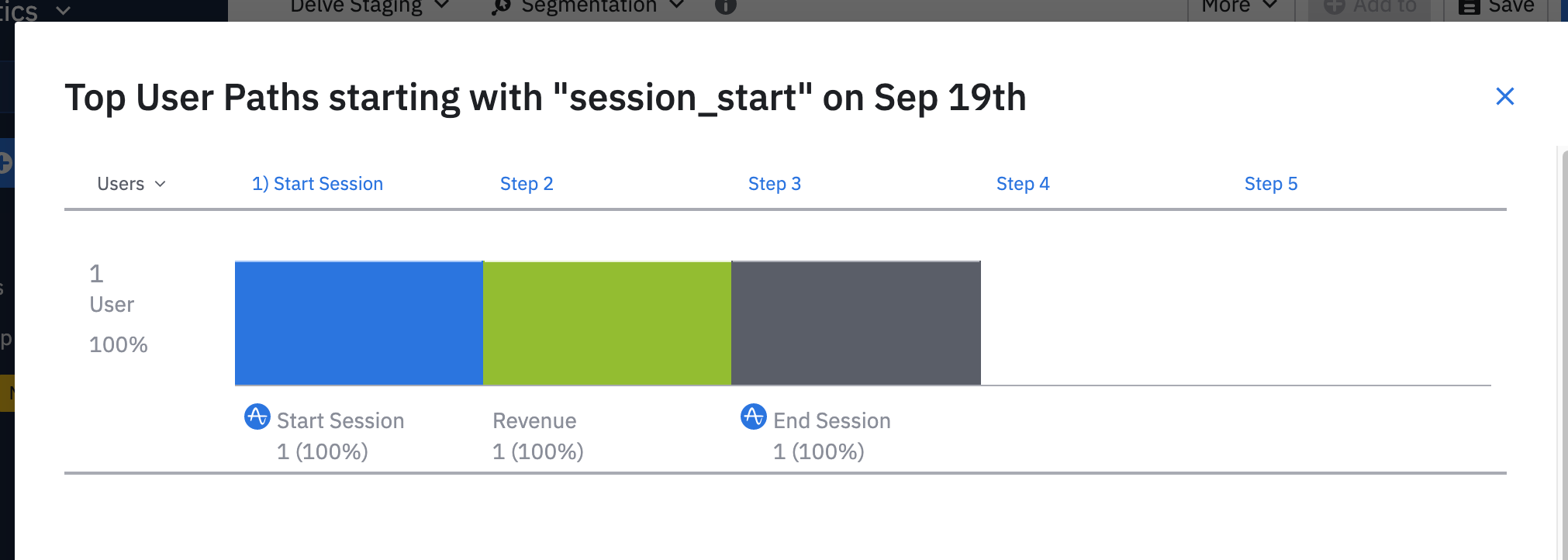
My only theory is that maybe this “Start Session” is somehow causing this user to be “Active”. But the Revenue session id is set to -1 (which should make it out of session).
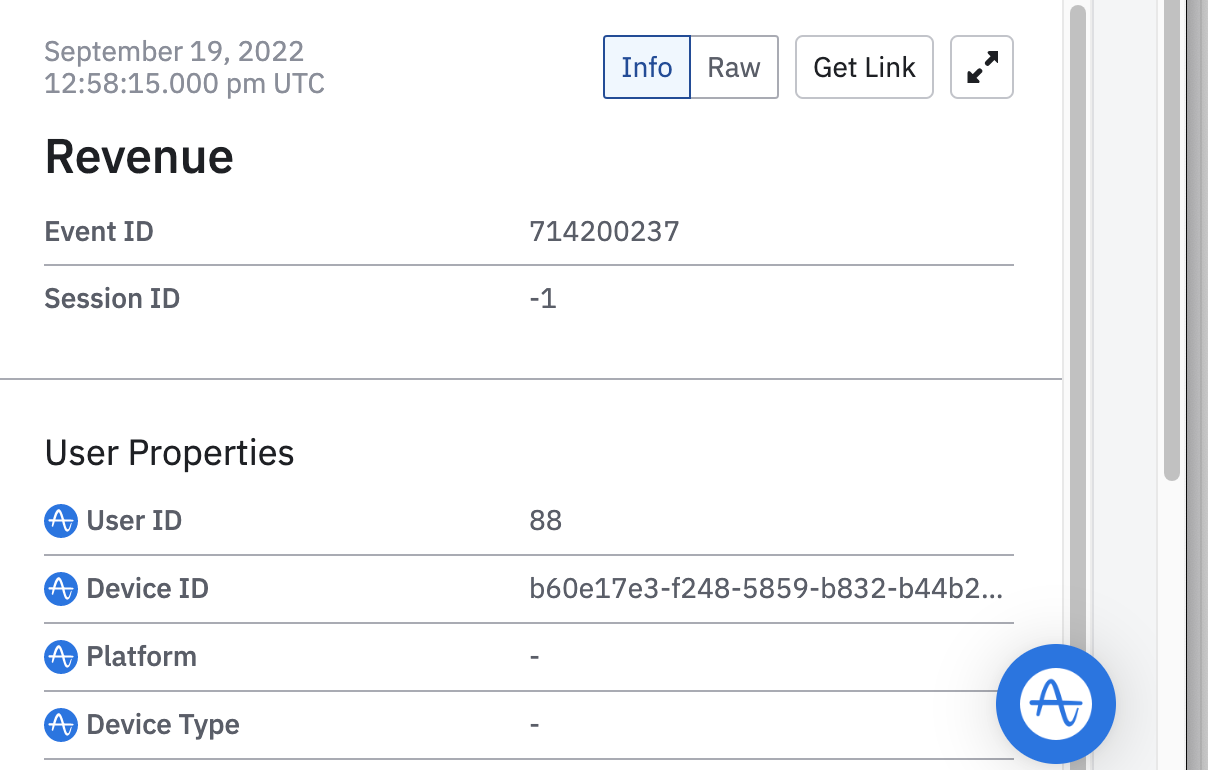
I am unsure why this inactive event is causing the user to show up in a graph filtering for “Any Active Event”. Any help with this would be helpful, because I don’t want to be dirtying our retention data with events that are not triggered by the user using the website.