We use the identify function to set several custom user properties. However, when we attempt to unset these properties, they do not get updated or removed in the Amplitude Dashboard.
Hi
Ingested data in Amplitude is immutable, hence you will see all previously ingested properties on the raw event even if you unset these properties moving forward. You can hide these user properties from the chart dropdowns using the Data UI
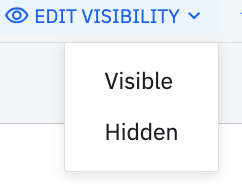
This is Yuanyuan from the Amplitude Support team - happy to help!
Saish is correct that ingested data in Amplitude is immutable. The 'under' identify calls only prevent the user properties from being synced to future events. It can't retroactively remove the historical data from the UI.
I hope this is helpful to you. Have a good day!
Best,
Yuanyuan
P.S. Checkout upcoming events and user meetups on our events page.
Let me provide more context:
We are in the process of updating several user properties (for example, user_joined_through = “deeplink/regular open/from social media”) with each app launch on both Android and iOS platforms. We are utilizing the Identify API and the set function to achieve this.
On the Android SDK, this process works seamlessly. Every time the app is opened, we trigger the Identify function with the new user property value, and these updates are correctly reflected on the Amplitude dashboard.
However, we are experiencing issues with the iOS SDK. Once user properties are set on iOS, we cannot update them with new values upon subsequent app launches. These changes do not appear in the Amplitude dashboard.
Why is there a discrepancy between the Android and iOS SDKs when using the same function? If we set a new value, it should be updated and reflected in the Amplitude dashboard, correct?
P.S. Checkout upcoming events and user meetups on our events page.
Reply
Welcome to the Amplitude Community!
If you don't have an Amplitude account, you can create an Amplitude Starter account for free and enjoy direct access to the Community via SSO. Create an Amplitude account. You can also create a Guest account below!
If you're a current customer, select the domain you use to sign in with Amplitude.
analytics.amplitude.com analytics.eu.amplitude.comWelcome to the Amplitude Community!
If you don't have an Amplitude account, you can create an Amplitude Starter account for free and enjoy direct access to the Community via SSO. Create an Amplitude account. Want to sign up as a guest? Create a Community account.
If you're a current customer, select the domain you use to sign in with Amplitude.
analytics.amplitude.com analytics.eu.amplitude.comEnter your E-mail address. We'll send you an e-mail with instructions to reset your password.


