Hello, good morning. I would like to know how to change the time zone in the rest api and obtain the data correctly
I would like get my data but with the correct time zone
Hi
If you are referring to the Dashboard REST API, then its time zone is the same as your Amplitude project's time zone. So changing the project time zone accordingly will help you get the correct data via the API.
Hi
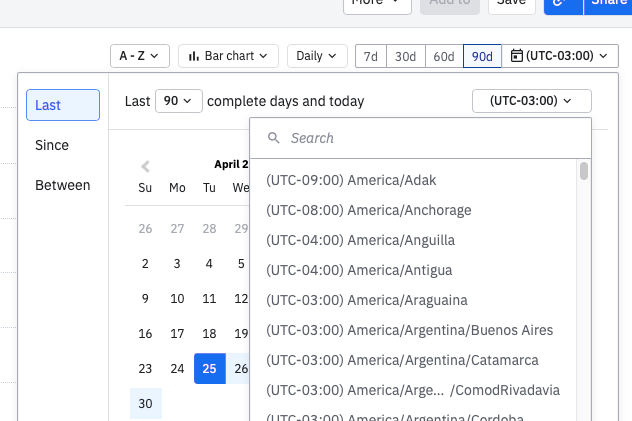
but with the Rest Api.
Is it possible to do this?
Thanks for elaborating further.
Looks like the timezone selector only works in the chart’s date picker UI.
I’m not sure if the Dashboard REST API is modified to allow for adding the timezone as an api parameter as I don’t see anything in the public docs yet.
For now, only the API’s existing chart endpoint can be used to fetch a saved chart after changing the timezone in the datepicker.
Thanks for elaborating further.
Looks like the timezone selector only works in the chart’s date picker UI.
I’m not sure if the Dashboard REST API is modified to allow for adding the timezone as an api parameter as I don’t see anything in the public docs yet.
For now, only the API’s existing chart endpoint can be used to fetch a saved chart after changing the timezone in the datepicker.
Thank you so much.
Reply
Welcome to the Amplitude Community!
If you don't have an Amplitude account, you can create an Amplitude Starter account for free and enjoy direct access to the Community via SSO. Create an Amplitude account. You can also create a Guest account below!
If you're a current customer, select the domain you use to sign in with Amplitude.
analytics.amplitude.com analytics.eu.amplitude.comWelcome to the Amplitude Community!
If you don't have an Amplitude account, you can create an Amplitude Starter account for free and enjoy direct access to the Community via SSO. Create an Amplitude account. Want to sign up as a guest? Create a Community account.
If you're a current customer, select the domain you use to sign in with Amplitude.
analytics.amplitude.com analytics.eu.amplitude.comEnter your E-mail address. We'll send you an e-mail with instructions to reset your password.


