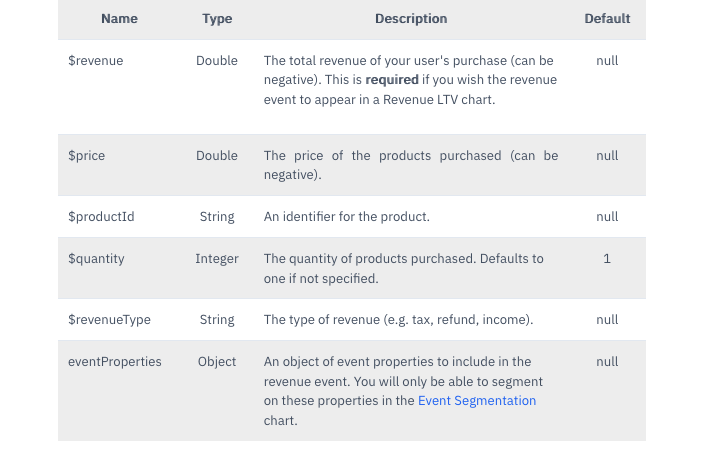Some of our Revenue Events don’t have custom properties on the dashboard.
const customProperties = {"foo": "bar"};
const ampRevEvent = new amplitude.Revenue()
.setProductId(‘sale-id-0001’)
.setPrice(100)
.setQuantity(1)
.setEventProperties(customProperties);
amplitude.revenue(ampRevEvent);
This executes fine.
I realised that customProperties is thrown away by Amplitude (no present on the dashboard) when one of the property values is an Array:
const customProperties = {"foo": f"foo","bar"]};In this case, the productId, price and quantity appears on the dashboard, but the properties don’t.
Fair enough. This was fixed and array was JSON stringified before sending in to Amplitude.
Still, sometimes event properties are missing from the dashboard. How can I debug this? Is there a log somewhere for wrong requests? Why does Amplitude disregard the sent in payload?
I appreciate your help.