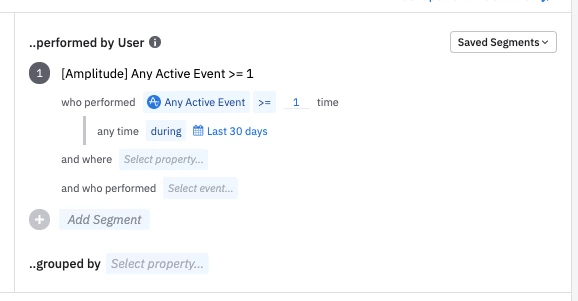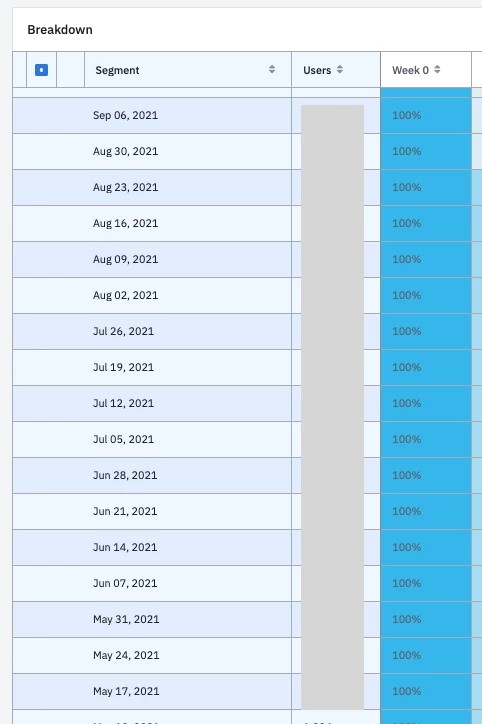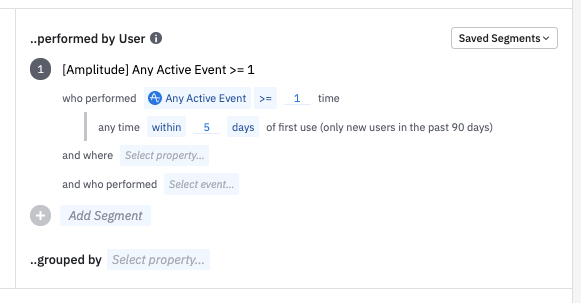Hi @urbanjerrold ,
It is a little difficult to imagine this without having data to work with. However, I am going to explain it as best as I can!
If I pick “during last 30 days” (the default), does that mean in the breakdown, any week AFTER 30 days will only contain users who viewed the top 40 hits in the last 30 days?
This means you will only see users in your retention chart who have fired Viewed top 40 hits in the last 30 days. So we can then see beneath for each group of users what they retention is for Week 0, 1,2,3 etc. However, it will only include the users who fired that event Viewed Top 40 hits in the last 30 days. If they did not, they will not be included in the chart. We are referencing a group of users who must have done this event at some stage in the last 30 days.
This doesn’t seem like a good metric so perhaps using “within” makes more sense - so we can get a better understanding of users in the past and not just users who performed the action in the last 30 days.
This will give you users who fired the event Viewed top 40 hits within the first 5 days of being a new user. It will also only get the users who were new in the past 3 months, so it is not ideal if a user was new 4 months ago and fired the event within 5 days. If it is outside the 90 day range for being a new user, they will not get included. You could also use since a certain date if you know a date when users could not have been new before it.
- Is my understanding of how the different “any time” selectors correct?
- Unfortunately not entirely but I would recommend to read over what I said,. to look into our Help Center (some really good articles there) and if that still doesn’t make sense, let me know and I can try to explain another way!
- Is using the “within 5 days” metric a better way to segment users to compare different retention rates
- That’s dependant on the context. If the app is very new and all users will have joined within 90 days, then yes. If you want to specifically see the users doing that event within 5 days of first use. You could also do Since if you have a date that everyone joined on or after. Depends on the situation but playing with the demo data and examining the users is a great way to do so!
- If not, is there a better way to measure?
- Depends entirely on what you want to see and do with that data. If you can catch all users within 90 days (as in all have been new in 90 days), it would work. Otherwise, since or during is also very good!
- And final question if there is, is there a way to increase the 90 days to a longer time period (say 6 or 12 months)?
- For the new users? As in “Within 5 days of first use(looking at past 90 days). Unfortunately not. However, if you have a paid plan and have access to cohorts, you can go much further with that!
I hope this helps! Please let me know if you have any questions!
Kind Regards,
Denis
Hi Denis thank you for the very fast response and great answer!
For your final answer
- And final question if there is, is there a way to increase the 90 days to a longer time period (say 6 or 12 months)?
- For the new users? As in “Within 5 days of first use(looking at past 90 days). Unfortunately not. However, if you have a paid plan and have access to cohorts, you can go much further with that!
I’m interested in to hear about these options in the paid plan - do they allow us to extend past the 90 day window? I’m trying to search for these pages but if you have a link handy that would be great!
Thanks
Jerrold
Hi @urbanjerrold ,
Would you be so kind as to reach out to me by PM with the email address you use for Amplitude? I can then ask the Sales Team to reach out and discuss this with you! If you could also let me know which Country you are in, I can be sure to point you to a local Sales representative.
Thank you!
Kind Regards,
Denis