@toni familyinmusic thanks for the message! I’ve sent this over to the support team to get their eyes on this.
Hi, do you guys have any updates about it? Thanks so much!
Hi @toni familyinmusic ! To help further troubleshoot this, can you share what SDK library and version you are using? Can you also share how you are installing the Amplitude SDK?
Hi, I use `HTTP API` to trigger an event inside a HTML file in “Verification Email(using Link)” inside “Email Template” section from Auth0. If I copy that HTML code and run it locally, I can trigger the event but when it is sent to the Outllook account, the error happens.
Below is the code I implement it.
<script>
document.querySelector('#test1').addEventListener('click', async () => {
const tokenOptions = {
method: 'POST',
url: `https://api2.amplitude.com/2/httpapi`,
headers: {
'content-type': 'application/json'
},
data: {
api_key: "<API_KEY>",
events: i
{
user_id: “c23568ua-8d95-4d92-90bb-c58fdf67cc4f”,
event_type: "Event A",
}
]
}
};
const res = await axios.request(tokenOptions);
return res.data.code
});
</script>
If you have any questions, I will try to reply as soon as possible. Thanks!
Hi @toni familyinmusic !
Thank you for your patience  I shared the information that you shared with me to the Engineering team. The Engineering team tried reproducing this but couldn’t figure out how to reproduce your situation.
I shared the information that you shared with me to the Engineering team. The Engineering team tried reproducing this but couldn’t figure out how to reproduce your situation.
As such, this looks like a client side issue. From the error it seems like the machine that the script is executed may not have the right permission or it is blocked by the firewall.
We then pulled in a different team member who checked our WAF. He confirmed this is not something we block. We have a handful of sanctioned regions that we have to block, by law, but this doesn’t seem to fall under that. Moreover, our security policy of ELBSecurityPolicy-TLS-1-2-Ext-2018-06 doesn’t necessary imply whatever is happening here at the Content Security Policy settings.
Based on the above, we concluded that this error might actually be referring to your content security policy and not ours. It looks like a rule on your servers as we also see an owa.#####.js
The Engineering team suggested that you check your server settings or ask your IT admins!
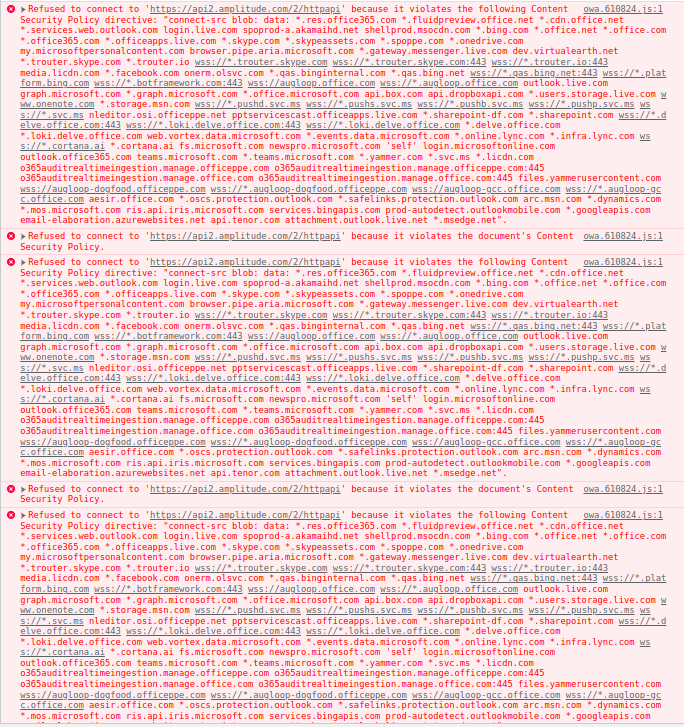

 I shared the information that you shared with me to the Engineering team. The Engineering team tried reproducing this but couldn’t figure out how to reproduce your situation.
I shared the information that you shared with me to the Engineering team. The Engineering team tried reproducing this but couldn’t figure out how to reproduce your situation. 
