The definition of Saved segment is quite limited, for example it is not possible to:
- Exclude users who performed an action
- Filter events based on their parameters (and not just the event name)
Is there any workaround?
Thanks
The definition of Saved segment is quite limited, for example it is not possible to:
Is there any workaround?
Thanks
Hey

Most of the limitations of saved segments can be addressed using behavioral cohorts, which I just realized isn’t available on Amplitude’s Free Plan ( Platform Specialists, correct me if I’m wrong here)
Hope this helps!
For #1.
As
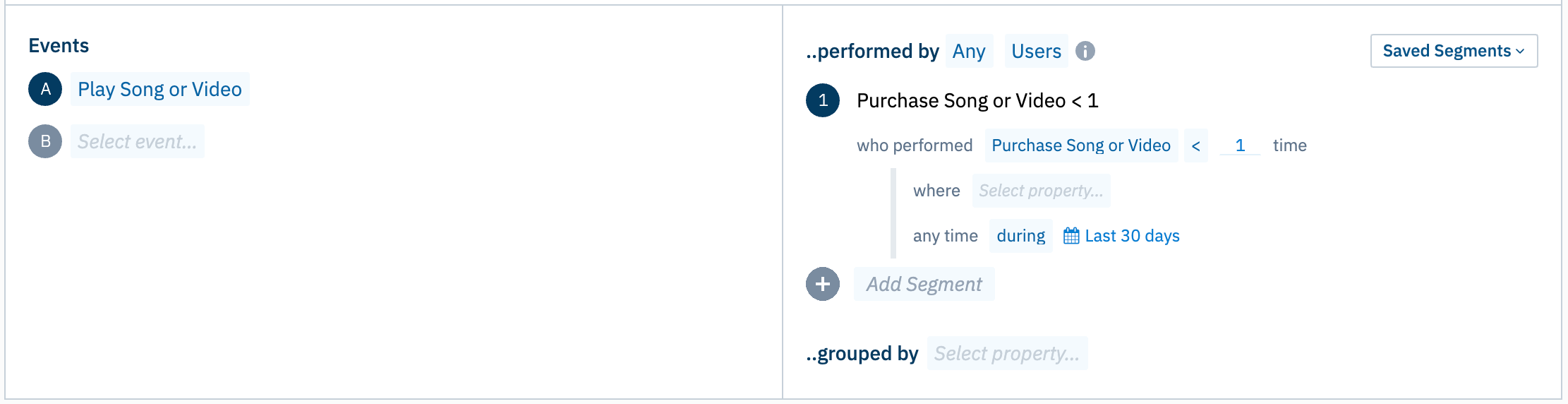
For #2.
Saish has a great approach to “filter events based on their parameters” which is possible as he has mentioned!
That’s a nice workaround  for #1. I almost missed the fact that we can still use the < , > operators to achieve that.
for #1. I almost missed the fact that we can still use the < , > operators to achieve that.
Do you see any edge cases cropping up if we use the = 0 vs < 1 clause for excluding users who performed event X ? They both seem to align logically as expected as seen here - https://analytics.amplitude.com/demo/chart/new/apx7ee2
Thanks!  " src="https://dowpznhhyvkm4.cloudfront.net/2021-02-08-11-28-12-84e623a2ac/dist/emojione/263a.png" width="18" />
" src="https://dowpznhhyvkm4.cloudfront.net/2021-02-08-11-28-12-84e623a2ac/dist/emojione/263a.png" width="18" />
Hi
Regarding #2: I have a free plan and don’t see this option (to build a segment for users who performed an event and select a specific event property for that event). Is it available only for Pro plan?
Hi @mqklin - yes, that’s a feature only available for our Growth or Enterprise plans! Have you checked out our Scholarship plan? You might be able to qualify and get access to these features: www.amplitude.com/startups
If you don't have an Amplitude account, you can create an Amplitude Starter account for free and enjoy direct access to the Community via SSO. Create an Amplitude account. You can also create a Guest account below!
If you don't have an Amplitude account, you can create an Amplitude Starter account for free and enjoy direct access to the Community via SSO. Create an Amplitude account. Want to sign up as a guest? Create a Community account.
Enter your E-mail address. We'll send you an e-mail with instructions to reset your password.